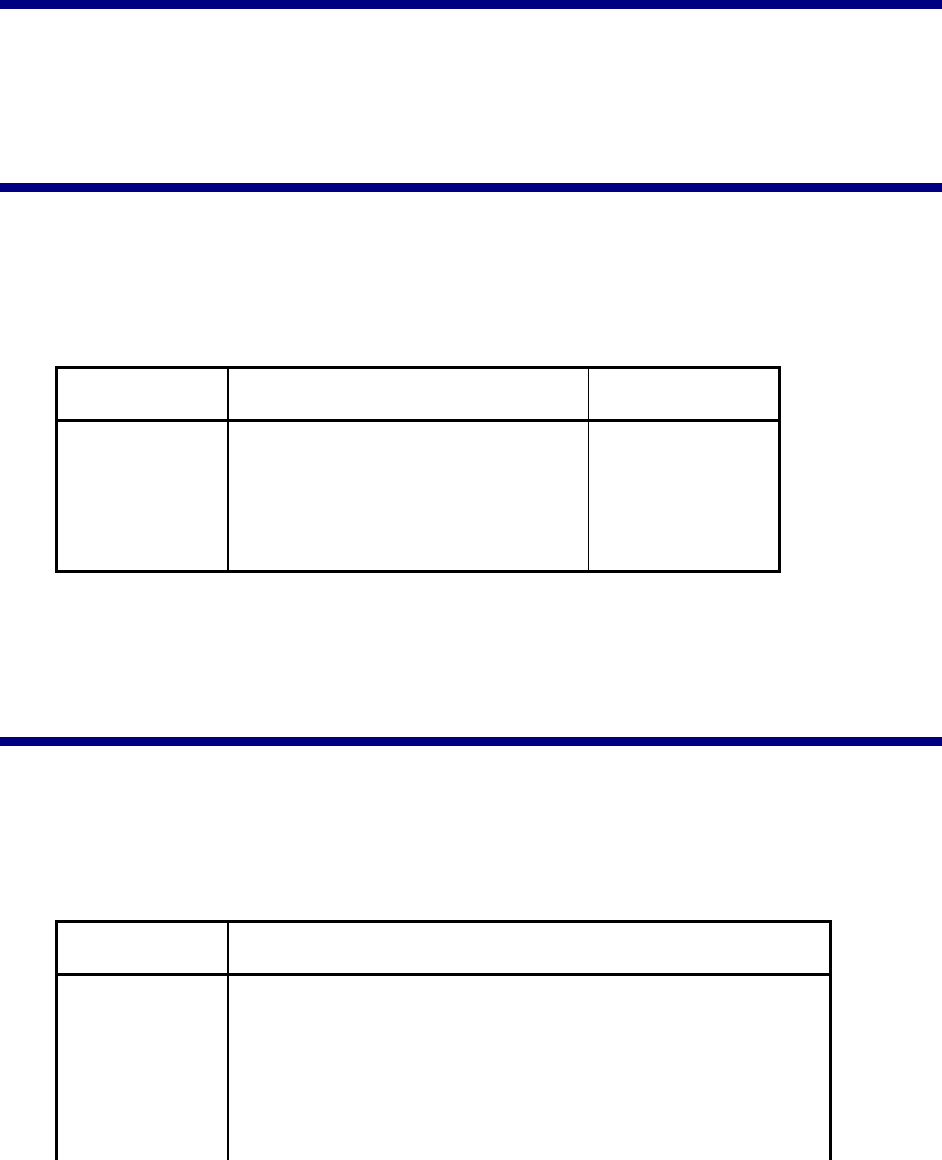
Overview
This document provides a reference to Mitel Authorized Solutions providers for configuring the
Mitel 3300 ICP to host the Cyberdata VOIP Indoor Paging Speaker SIP device. The different
devices can be configured in various configurations depending on your VoIP solution. This
document covers a basic setup with required option setup.
Software & Hardware Setup
This was the test setup to generate a basic SIP call between the Cyberdata VOIP Indoor Paging
Speaker SIP device and the 3300 ICP.
Manufacturer Variant Software Version
Mitel 3300 ICP – MXe platform 9.0.1.17
Cyberdata
VOIP Indoor Paging Speaker (Model
010844)
Kernel V4.00
App V4.02
Device Limitations
This is a list of problems or not supported features when the Cyberdata VOIP Indoor Paging
Speaker SIP device is connected to the Mitel 3300.
Feature Problem Description
Call Hold and
Retieve
Any feature that requires the Cyberdata speaker to be placed on
hold while in a call with a SIP phone will fail when retrieved. Such
features include transfers and conference.
Deregister
There is an Unregister on Reboot option in the Web interface of the
Cyberdata Speaker but it does not work properly and the set does
not Unregister on reboot.
Document #09-5159-00034 Page 4


















