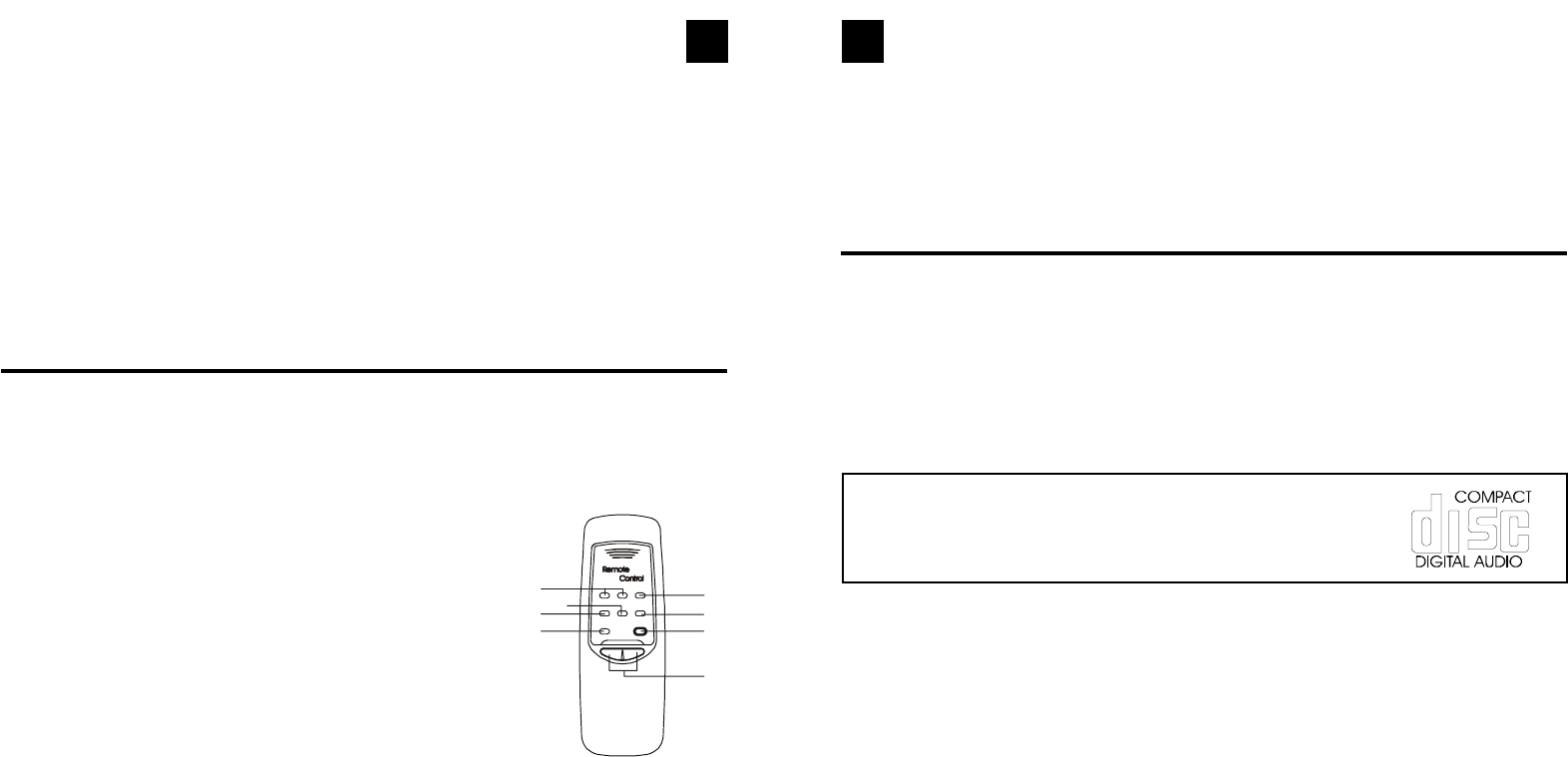
EnglishEnglish
13 14
7. Gently lower the tone arm onto the record with the Tonearm Lift lever to start playing.
8. When the record is finished the turntable will automatically stop.
9. To stop the record whilst it is playing. Press the Stop Button, The the turntable will
automatically will stop.
Notes: Do not stop or turn the platter manually.
Moving or jarring the turntable without securing the Tonearm clamp could result in
damage to the Tonearm.
Replace the protective cap on the stylus when not in use.
REMOTE CONTROL UNIT
PREPARATION BEFORE USE
1. Remove the battery cover from the back of the remote control unit.
2. Insert two “AAA” size batteries (not included). Insert the batteries with the + and - terminals
matching the indication inside the battery compartment.
3. Replace the cover.
1. Standby/On Button
2. Stop Button
3. Play/Pause Button
4. CD Skip Forward / Backward Button
5. Program Button
6. Disc Button
7. Mute Button
8. Volume Up/Down Button
BATTERY REPLACEMENT
When the remote control operation becomes unstable or the distance from which remote
control is possible becomes shorter, replace the batteries with new ones.
USING THE REMOTE CONTROL UNIT
• To use remote control unit, point it at the remote sensor (22) and press the button gently
and frimly. Remote control is possible within about 5m (approx. 16FT). However, since
the remote control range is less when the unit is used at an angle, use directly in front
of the remote sensor, as far as possible.
• Do not expose the remote sensor to strong light (direct sunlight or artificial lighting) and
make sure that there are no obstacles between the remote sensor and the remote
control unit.
• If you press the MUTE button (7), the sound will be muted. Repress MUTE or the
VOLUME controls to return to normal sound level.
IMPORTANT
Since movement of the CD mechanism and the sensitive circuitry may cause interference
to a radio tuner nearby switch this unit off while operating other radio devices.
This product utilizes a laser
Danger - Invisible laser radiation when opened and interlock failed or defeated. Avoid
direct exposure to the beam.
Caution - Use of controls, adjustments, or procedures not listed in this manual may result
in hazardous radiation exposure.
Concerning Compact Discs
Only compact discs identified with this mark can be used with
this player.
1
2
3
4
5
6
7
8












