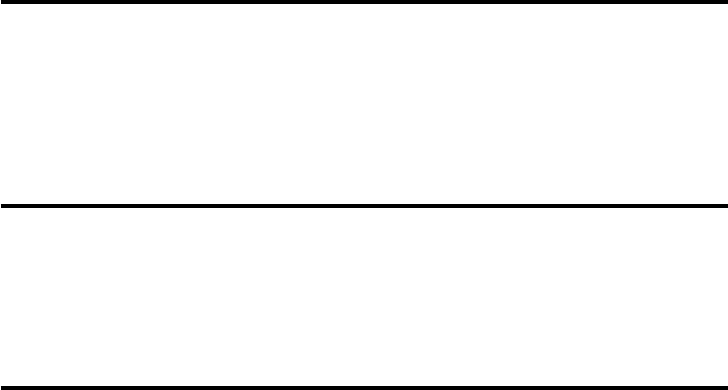
12
The Sleep Timer is a count-down timer for switching the system to a stand-by mode after
a specified time. It enables you to listen to the radio, a CD or a cassette prior to falling
asleep. The Sleep Timer can be set from 90 to 10 minutes.
• Switch on the system by pressing the STANDBY/ON button either on the system
or on the remote control.
• Select the sound source by pressing the TUNER or CD button on the unit or on the
remote control.
• Press the SLEEP button (6) on the remote control to set the sleep time.
• The word SLEEP and the number 90 appear on the display.
• The system will now play for 90 minutes.
• To decrease the sleep time in steps of 10 minutes, press and hold SLEEP button until
number 10 appears.
• After a few seconds, the previous display is shown again (e.g. with Tuner or CD
information).
• To switch off the system before the SLEEP time has elapsed, press the STANDBY/ON
button on the system or the remote control.
SPECIAL FUNCTIONS
MUTE
• Press the Mute button (8) on the remote control to switch off the sound. The
"MUTE”
indicator will appear.
• Press Mute again to restore the sound at the previous level.
PRESET EQUALIZER
• The Quality of the sound can be adjusted to suit the type of music playing ( ROCK,
CLASSIC, POP and JAZZ).
• Simply Press the P.EQ button on Remote Control (11/4) which matches the type of
music playing.
ATTENTION!
THIS PRODUCT IS ALSO ABLE TO REPRODUCE CD-RW DISCS, HOWEVER IT COULD
HAPPEN THAT DURING PLAYBACK SOME TYPE OF DISCS CANNOT BE PLAYED PROPERLY.
THEREFORE, FULL PLAYABILITY WITH ALL CD-RW DISCS IS NOT GUARANTEED.
13
Timer Function
1. After adjusting the clock, and in standby mode, press the TIMER button (13/16)
"ON" appears on the display.
2. Press the CLOCK button (17) on the remote control, the hours will start flashing,
adjust it by pressing the Tuning Up or Down Buttons (5/9 or 7/10).
3. Press the CLOCK button (17) button again, the minutes will start flashing,
adjust it by pressing the Tuning Up or Down Buttons (5/9 or 7/10).
4. Press the CLOCK button (17) button once more to set TIMER ON time.
5. After adjusting "TIMER ON", press TIMER button (13/16) , "TIMER OFF" appears
on the display and flashing.
6. Repeat the above steps 2 to 3, and then press the CLOCK button (17) once
more to set TIMER OFF time.
7. After adjusting "TIMER ON" and "TIMER OFF", press the TIMER button (13/16)
"TIMER" appears on the display.
8. The system will be switched on automatically at "TIMER ON" order and start
playing. And then the unit also will be switched off automatically at "TIMER OFF" .
Checking the Timer ON settings
• Set the system to the Standby mode by pressing the STANDBY/ON button either on the
system or on the remote control.
• The time is displayed.
• Press the TIMER button (13/16) once. "TIMER" appears on the display.
ACTIVATING THE TIMER
• Set the system to the Standby mode by pressing the STANDBY/ON button
either on the system or on the remote control.
• The time is displayed.
• If "TIMER " does not appear on the display, press the TIMER button (13/16).
• As soon as the adjusted TIMER ON time is reached, the TUNER, CD player will start
playing.
SWITCHING OFF THE TIMER FUNCTION COMPLETELY
• Press the TIMER button (13/16) until the word TIMER disappears from the
display.
• The TIMER function is now completely switched off.
SLEEP TIMER
Since movement of the CD mechanism and the sensitive circuitry may cause interference to
a radio tuner nearby switch this unit off while operating other radio devices.
- 12 - - 13 -










