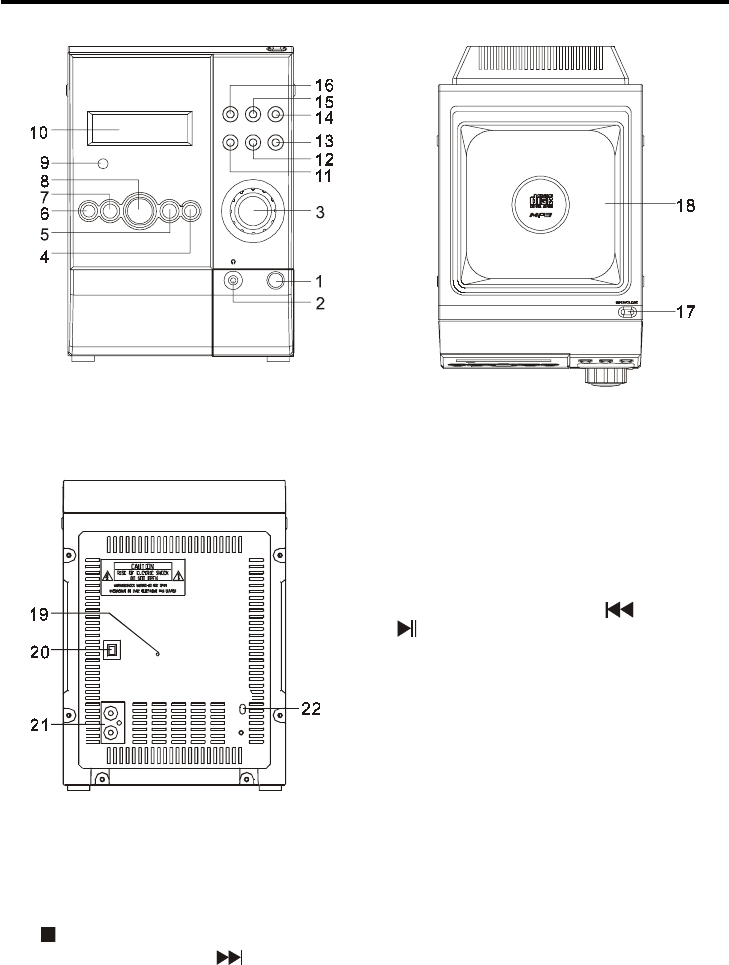
RCD745MP3
Micro Hifi System with Compact Disc/MP3 Player, Digital PLL AM/FM-stereo
radio and Remote Control.
INSTRUCTION MANUAL
Please read this instruction manual carefully and familiarize yourself with your new HiFi
System before using it for the first time. Please retain this manual for future reference.
TABLE OF CONTENTS
• Location and Controls ..............................................................................
• Remote Control ..........................................................................................
• Connecting to Power ................................................................................
• Power Supply .............................................................................................
• Headphones ...............................................................................................
• Tuner Operation .........................................................................................
• Compact Disc/MP3 Operation .................................................................
• Clock Function ...........................................................................................
• Special Functions ......................................................................................
• Important ................................................................................................................
• Specifications ........................................................................................................
2
LOCATION OF CONTROLS
- 2 - - 3 -
7 TUNING DOWN/CD SKIP Button
8 PLAY/PAUSE & CD/MP3 Button
9 REMOTE Sensor
10 LCD Display
11 P.EQ Button
12 RANDOM/M-DOWN Button
13 TIMER Button
14 TUNER/BAND Button
15 REPEAT/M-UP Button
16 MEMORY/PROGRAM Button
17 CD Compartment OPEN/CLOSE Button
18 CD Compartment flap
Rear Panel
19 FM ANTENNA
20 AM ANTENNA
21 SPEAKER terminals R / L
22 AC POWER Cord
1 STANDBY/ON Button
2 HEADPHONE JACK
3 VOLUME (+/-) Button
4 STOP Button
5 TUNING UP/CD SKIP Button
6 MUTE Button
3
4
5
5
6
6
8
11
13
13
14










