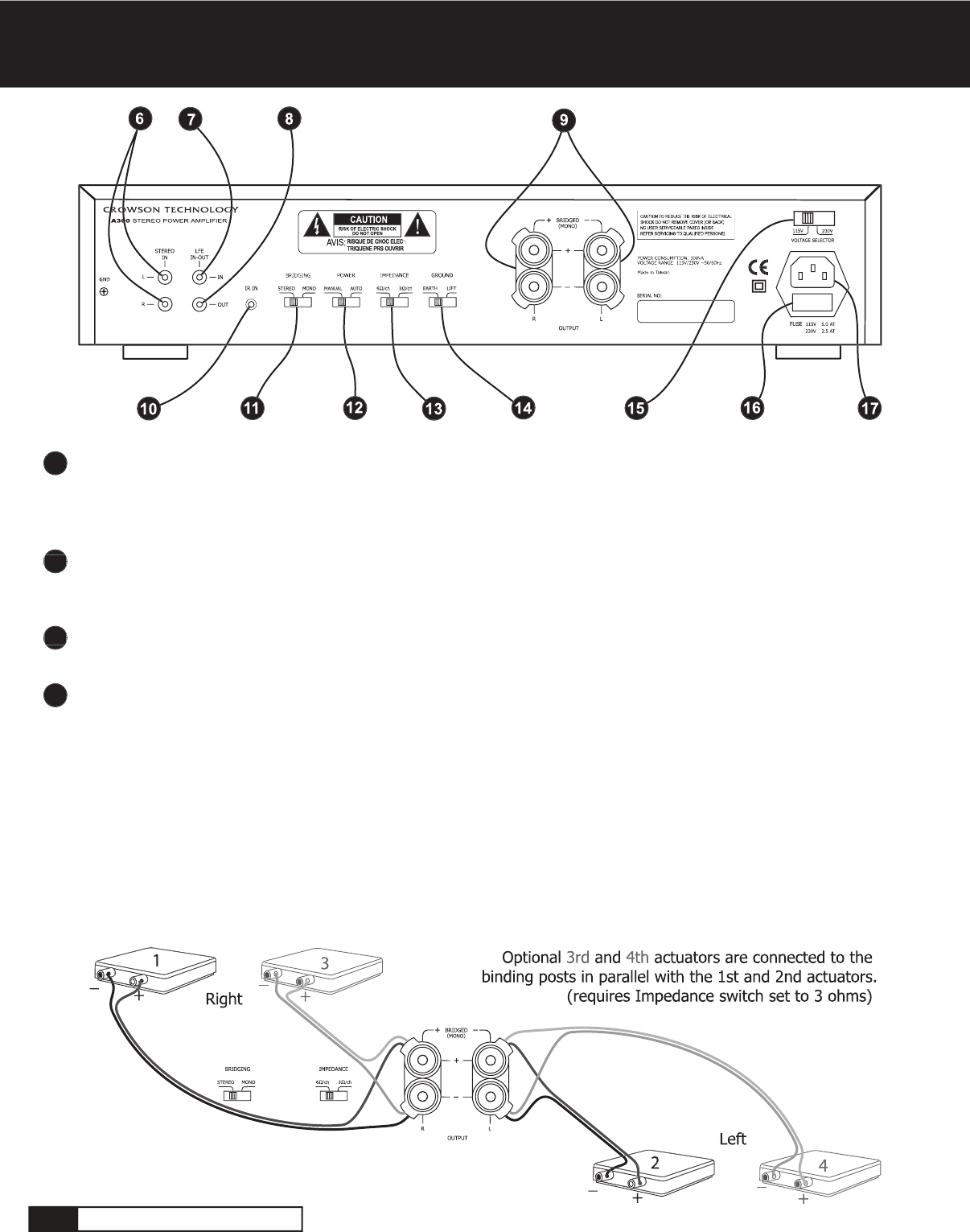
A300 OWNER’S GUIDE
4
Left and Right Input Jacks:
Connect shielded audio cables from your receiver, preamplifier or system controller’s
Left Front and Right Front output jacks to the A300’s Left and Right Input Jacks.
Use three-way RCA splitters when
the
Left Front and Right Front audio signal is needed for additional amplifiers.
IT IS IMPORTANT TO USE ALL THREE INPUTS;
LEFT, RIGHT, AND LFE TO INSURE THAT ALL LOW-FREQUENCY CONTENT IS UTILIZED.
LFE Input Jack:
Connect a shielded audio cable from your receiver, preamplifier or system controller’s LFE/SUB
output jack to the A300’s LFE Input Jack. IT IS IMPORTANT TO USE ALL THREE INPUTS; LEFT, RIGHT, AND LFE TO
INSURE THAT ALL LOW-FREQUENCY CONTENT IS UTILIZED AND THAT STEREO MOTION IS ENABLED.
LFE Out Jack:
The LFE Out Jack
can be used to supply signal to your subwoofer or to the LFE Input Jack of a
second A300 Amplifier.
The LFE Out Jack is a pass-through for the LFE Input Jack signal.
Output Binding Posts:
There are separate Output Binding Post pairs for connection to left and right TES100
Actuators. Each - and + Binding Post will accept a bare speaker wire up to AWG 10 or two wires up to AWG 14. A single
banana plug or dual banana plugs (19mm separation) can alternatively be inserted into the terminal end. When using
bare wires, remove only enough insulation (approx ¾”) to insert through the hole in the side of each binding post. Before
inserting a bare wire, twist the strands tightly between your fingers to prevent strays that might touch the chassis or
another terminal and cause a short circuit. If you have soldering experience you may want to “tin” the stripped bare wire
with solder for a cleaner termination and to prevent the wire from oxidizing. There are two basic options for connecting
actuators to the A300: Stereo Configuration and Mono Configuration. Use the Stereo Configuration wherever possible.
When using Actuators in the center of a seating arrangement or when the Stereo Configuration is not possible, use the
Mono Configuration.
S
tereo Configuration
Rear Panel Connections and Controls
LFE Input Jack:
LFE Input Jack:
LFE Input Jack:
7
6
LFE Out Jack:
LFE Out Jack:
LFE Out Jack:
8
9










