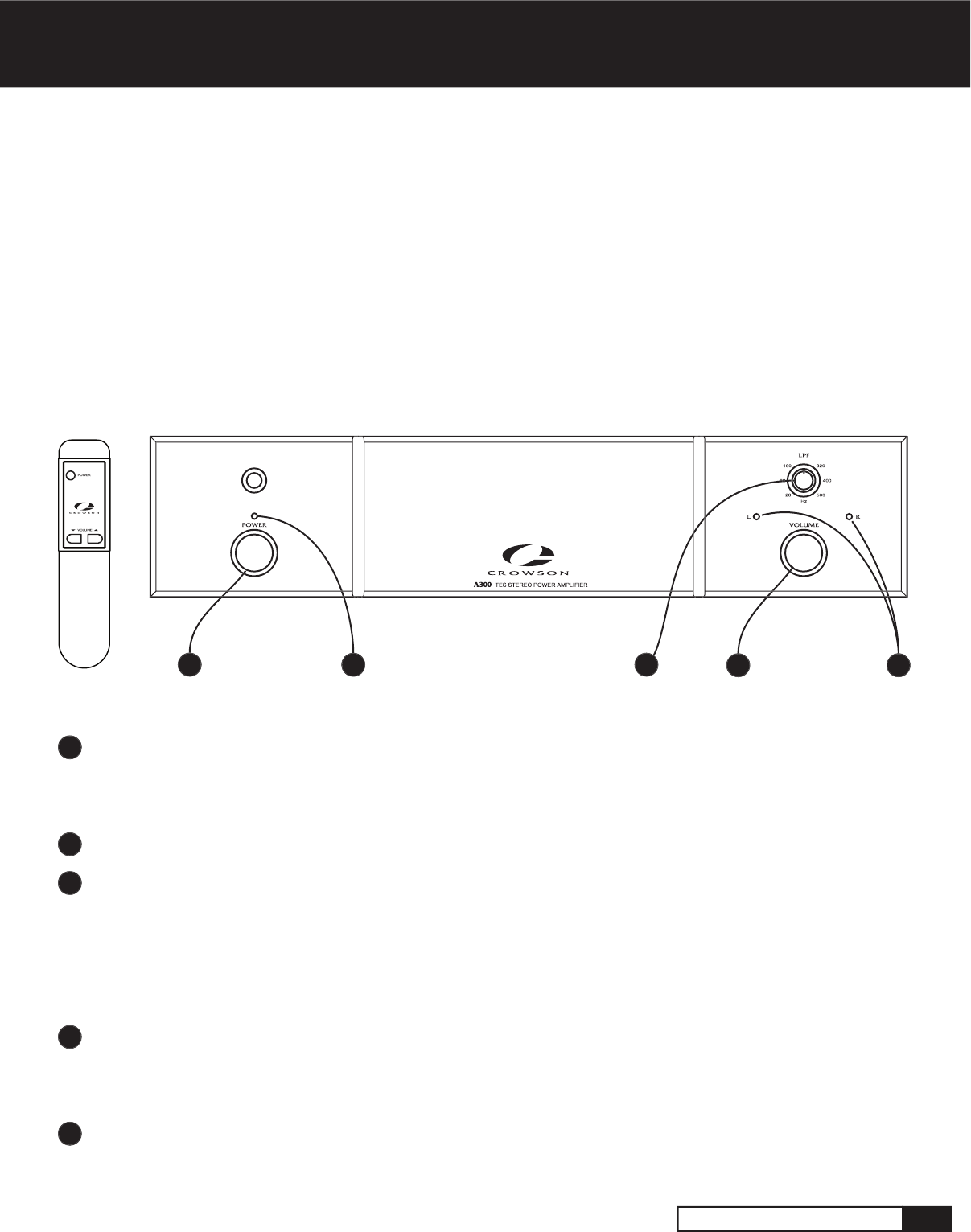
A300 OWNER’S GUIDE
3
Introduction and Front Panel Controls
Power Button:
Press the front panel Power Button to turn the A300 on. The “on” state is indicated by blue
illumination around the button. Press the Power Button again to turn the A300 off. The power can also be turned on and
off with the remote control. The Power Button controls the standby condition when the rear panel power switch is set to
Auto. Note: It is normal for the A300 Power Standby Indicator to flash briefly while the A300 is turned on.
Power Standby Indicator:
The A300 is in “standby” mode when the Power Standby Indicator is illuminated red.
LPF Knob:
The LPF, or Low Pass Filter, removes unwanted high frequency content from the output signal. Adjusting
the LPF Knob to the preferred setting will ensure that desirable low-frequency motion is present, while undesirable
high-frequency content (such as motion from human voices) is not. Proper adjustment of the LPF Knob will allow your
motion experience to most closely resemble a real-world sound experience. The LPF Knob allows adjustment of the
frequency at which the filtering begins. Start with the knob set to 320Hz. Reduce the frequency setting if unwanted high
frequency content such as voices is present during testing. Increase the setting if you feel that desirable content is being
unnecessarily removed.
Volume Knob:
Adjust the intensity of motion by turning the Volume Knob clockwise to increase, or counter-
clockwise to decrease. Set the intensity to preferred levels. If the red Peak Indicators above the Volume Knob illuminate
during periods of intense motion, reduce the volume until the Peak Indicators are not flashing. The volume can also be
adjusted with the remote control.
Peak Indicators:
The
L
(left) and R(right) peak indicators will illuminate red when the A300 is achieving it’s
maximum output. Although the A300 contains a soft clip feature that pre
vents overload and distortion during maximum
output, peak indicator illumination should be avoided.
Congratulations on your purchase of the Crowson A300 Integrated Stereo Motion Amplifier.
The A300 is
designed to perfectly complement Crowson TES 100 Actuators. Seamlessly integrated into your home theater system,
the A300 helps deliver the world’s most true-to-life motion. Like all Crowson products, the A300 meets meticulous design
requirements, achieving both aesthetic and technical excellence.
Unpacking
Carefully unpack and inspect your A300 for shipping damage. If your A300 is damaged please contact your local Crowson
dealer or a Crowson technical support representative for guidance.
Check for the following accessories:
1. Remote control (complete with two AAA batteries)
2. Detachable AC power cord
1
2
3
4
5
1
4
3
5
2










