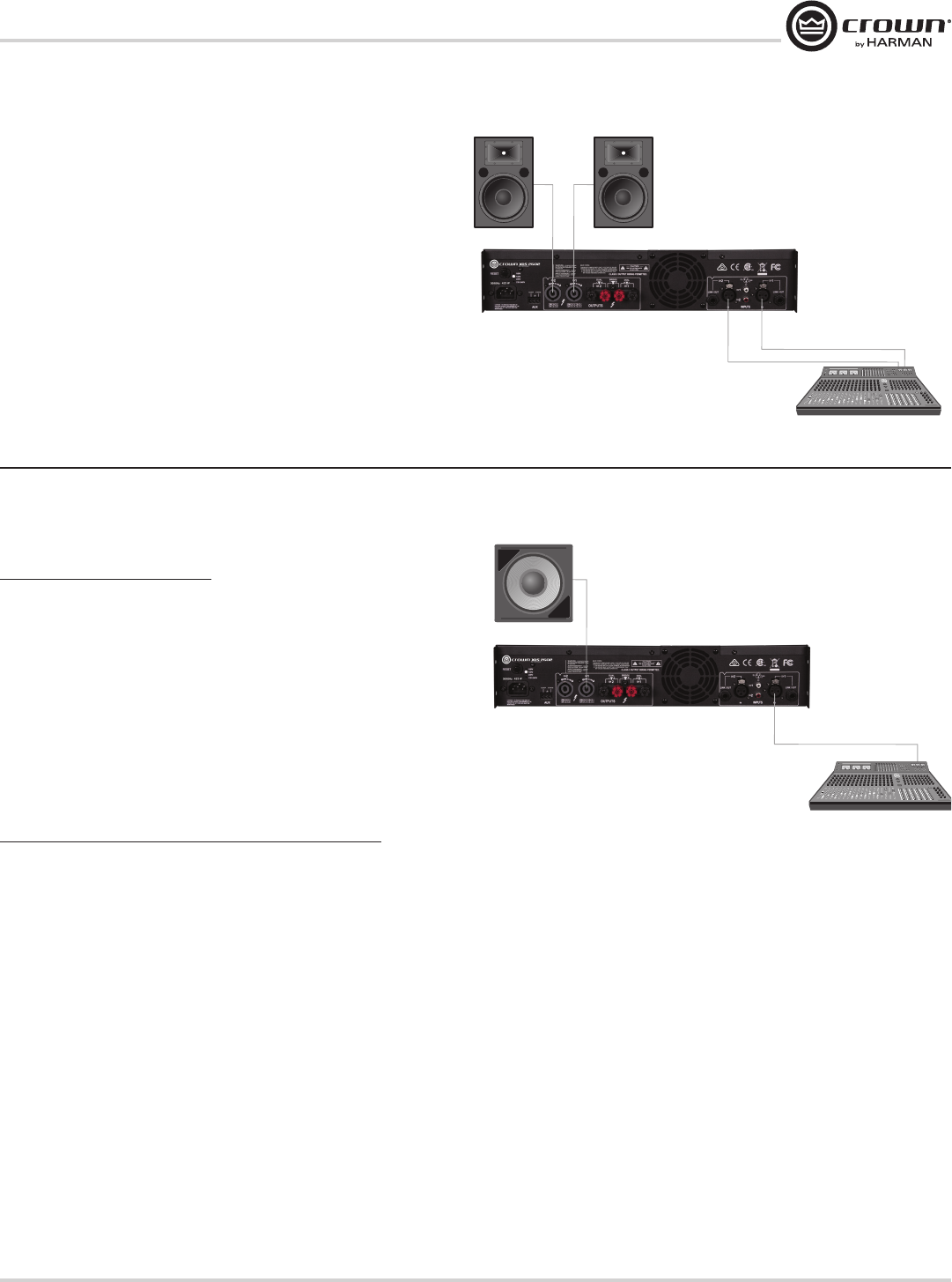
XLS DriveCore 2 Series Power Amplifiers
page 7
Operation Manual
Bridge Mode
BRIDGE mode delivers the power of both amp channels into a single load of 4Ω
or greater.
Before you get started ensure that you:
1. Connect signal source to Channel 1 only using either the XLR, ¼ Inch, or
RCA connectors.
2. Connect the speaker as shown.
a. If using the binding post outputs, connect the positive terminal of
the speaker to the positive terminal of Channel 1 and the negative
terminal of the speaker to the positive terminal of Channel 2.
b. If using the Speakon output, connect the positive terminal
of the speaker to Speakon pin 1+ and the negative terminal of the
speaker to Speakon pin 2+, then plug the Speakon connector into
Channel 1 output of the amplifier.
Follow these quick steps to configure the amplifier for BRIDGE mode:
1. Hold the MENU/SEL button for 1 second until the LCD screen displays the
MAIN MENU.
2. Highlight AMP MODE and press the MENU/SEL button to enter the AMP
MODE menu.
3. Press the NEXT button until BRIDGE is highlighted.
4. Press the MENU/SEL button to select BRIDGE mode.
5. Now the LCD screen displays the MAIN MENU. You may continue to the
CROSSOVER menu status screen which will now show that the amplifier is
in BRIDGE mode.
Stereo Mode
This is the default mode the amplifier is set to from the factory. Filters
are available in this mode and will be described in detail in the
Crossover Filters section on page 9.
1. Connect Left/Right signal source to Channel 1 and Channel 2 using
either the XLR, ¼ Inch, or RCA connectors.
2. Connect a speaker to each channel output using Speakon, Banana Plugs,
or bare wire.
Get Started
High Pass Mode
Bridge-Mono Mode


















