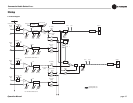Commercial Audio Series Mixers
page 12
Operation Manual
2 Setup
2.9 Powering Up
1. Turn off any equipment connected to the Line Out connectors.
2. Plug the mixer’s power cord into a 3-wire grounded AC outlet.
3. Turn down the input volume controls.
4. Turn down the master volume control.
5. Turn on the Power switch. The Power indicator should glow.
6. Turn the input volume controls in use about 3/4 up.
7. Have someone talk into a microphone. Turn up the master volume
con trol(s) until the output clip LED fl ashes, then turn down the master
volume control(s) about 1/4 turn for headroom.
8. Turn on any equipment connected to the Line Out connectors.
9. Turn up the power amplifi er level control until the desired loudness or
power level is achieved.
10. Touch up the input levels as needed for equal loudness from each
microphone.
If you ever need to make any wiring or installation changes, disconnect the
power cord.
2.10 Included Accessories
Power cord
Detachable rack ears
Screws for rack ears
Phoenix-type connectors
Spade lugs