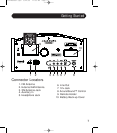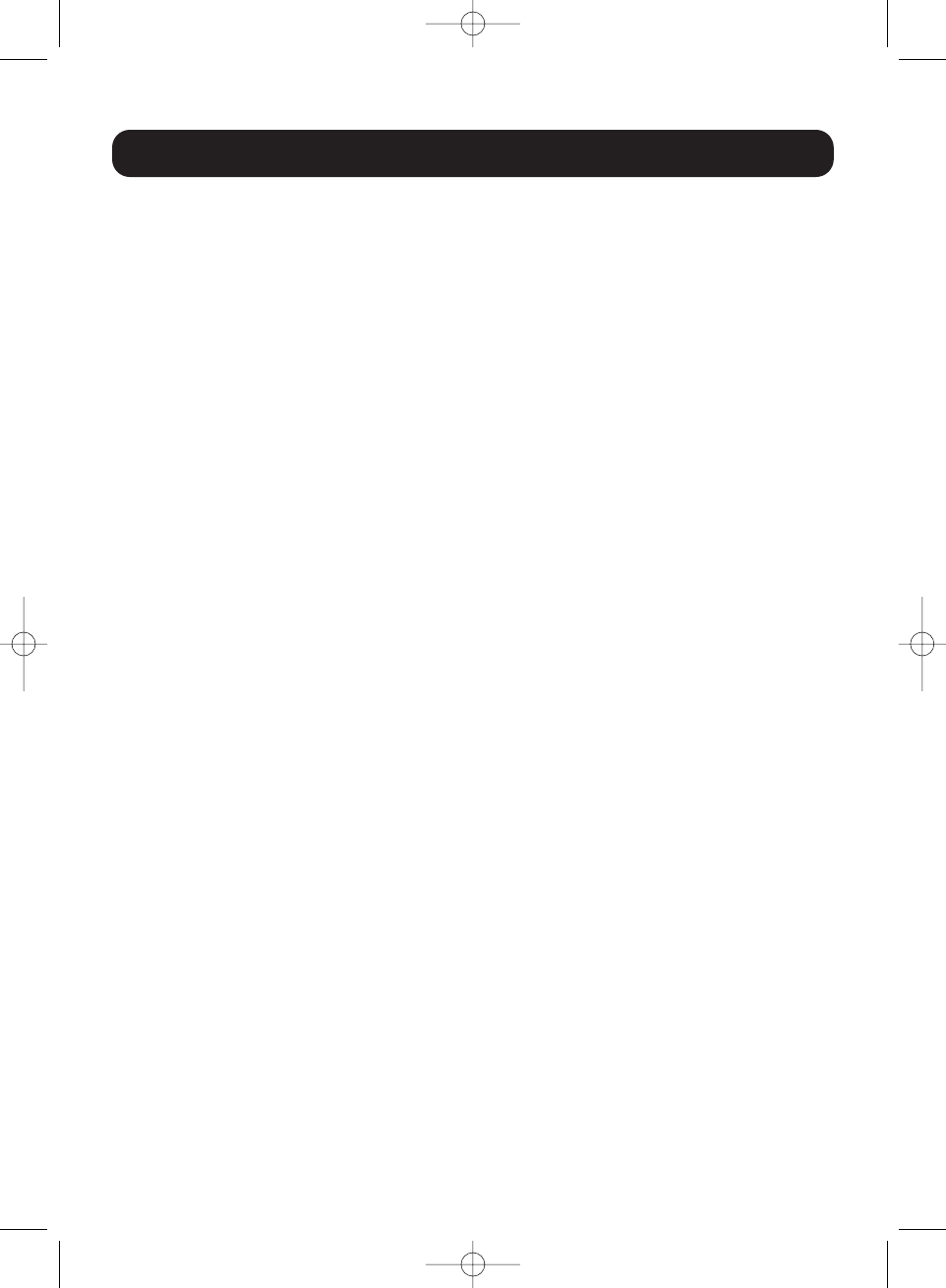
Alarm
Sleep and Snooze Setup
These features allow you to customize sleep and snooze settings. Sleep set-
tings can be adjusted from 10-90 minutes. Snooze can be adjusted from 5-30
minutes. Follow the instructions below to set each.
Sleep Setup
1. With the power turned on, press the Menu Button.
2. Rotate the Tuning Knob to select Sleep and Snooze Setup and press to enter.
3. Rotate the Tuning Knob to select Sleep Setup and press to enter.
4. Press Tuning Knob to turn Sleep on/off.
Note: You can also turn Sleep on/off by pressing Sleep on the remote.
5. Rotate Tuning Knob to select time and press enter.
6. Rotate again to select desired sleep time and press to enter.
Snooze Setup
1. With the power turned on, press the Menu Button.
2. Rotate the Tuning Knob to select Sleep and Snooze Setup and press to enter.
3. Rotate the Tuning Knob to select Snooze Setup and press to enter.
4. Rotate Tuning Knob to select desired snooze time and push to select.
Note: You can also set the Snooze time by pressing Snooze on the
Remote and using Tune- and Tune+ to set the amount of snooze time.
Battery Back-Up
Your Explorer I includes a battery back-up circuit. The battery will maintain the
clock and alarm settings in the event of a power failure. The battery back-up
requires two AAA batteries (not included). The battery compartment is located on
the back of the radio. To install/replace the battery, follow the instructions below.
1. Remove the Battery Back-Up Cover.
2. Remove old batteries if present.
3. Install two new AAA batteries.
4. Replace Battery Back-Up Cover.
If the power is interrupted, the clock and alarm times will remain stored but the
display will be blank to conserve power. The display will come back on and
show the correct time once power has been restored.
Note: In the event of a power failure, the alarm will default to buzzer mode until power
is restored. It is recommended to check/replace the batteries every 9-12 months.
13
cr224Manual.qxd 9/22/06 11:35 AM Page 15