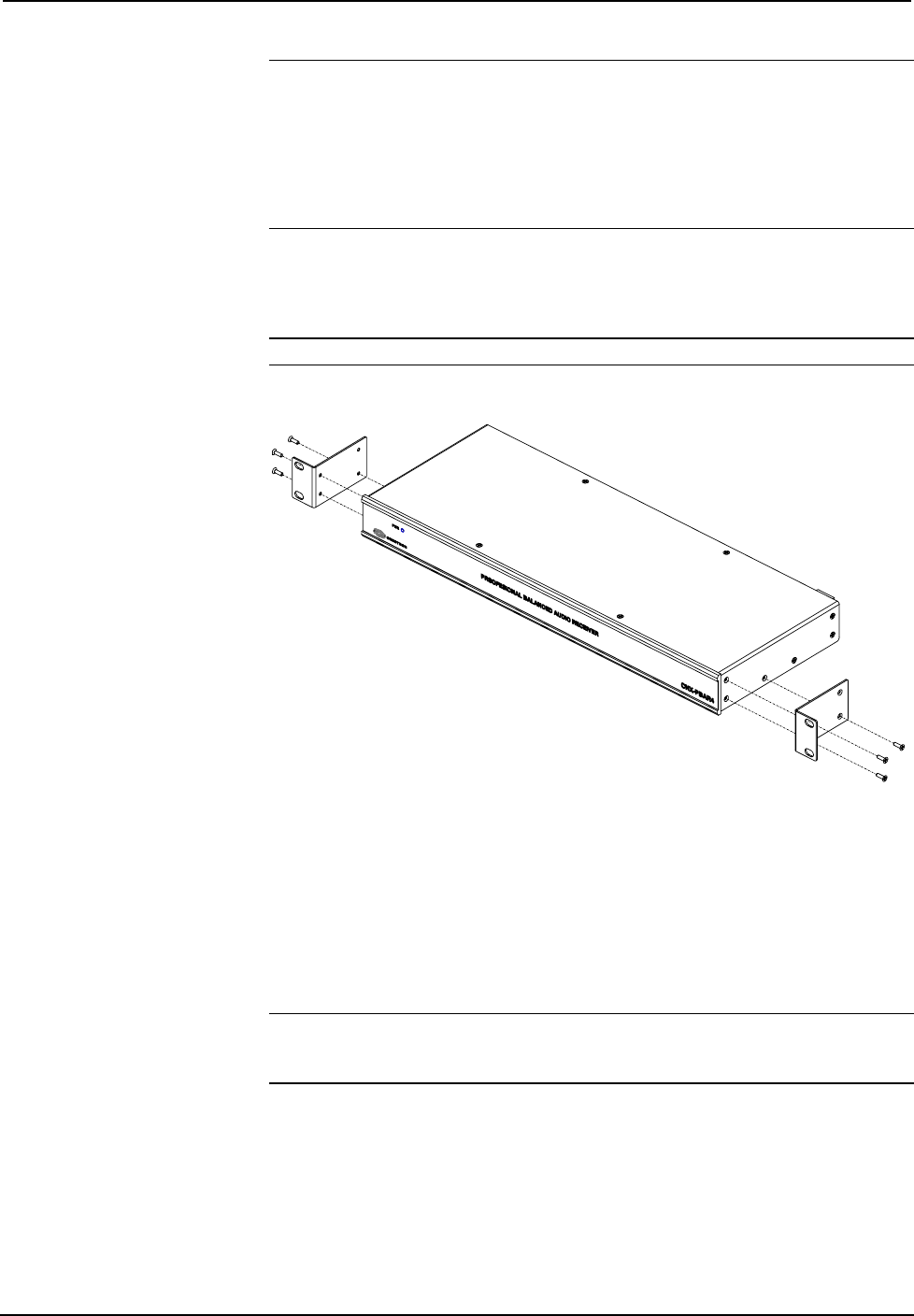
Professional Balanced Audio Receiver Crestron CNX-PBAR4
NOTE: If rack mounting is not required, rubber feet are provided for tabletop
mounting or stacking. Apply the feet near the corner edges on the underside of the
unit.
NOTE: Reliable earth grounding of rack-mounted equipment should be maintained.
Particular attention should be given to supply connections other than direct
connections to the branch circuit (e.g., use of power strips).
Two “ears” are provided with the unit and must be installed so that it can be rack
mounted. Refer to the following illustration and complete the procedures below to
attach ears to the unit. The only tool required is a Phillips screwdriver.
NOTE: Attaching screws are provided with the ears.
Ear Attachment for Rack Mounting
1. Using a Phillips screwdriver, remove the three side screws closest to
the front panel.
2. Position a rack ear so that its mounting holes align with the vacated
holes, and secure the ear to the unit with the three longer screws
supplied with the ears.
3. Repeat the procedure to attach the remaining ear to the opposite side.
CAUTION: If rack ears are subsequently removed to accommodate a non-rack
configuration, be certain to reinstall the shorter screws removed in Step 1. Failure to
do so can cause damage to internal components.
6 • Professional Balanced Audio Receiver: CNX-PBAR4 Operations Guide – DOC. 8183


















