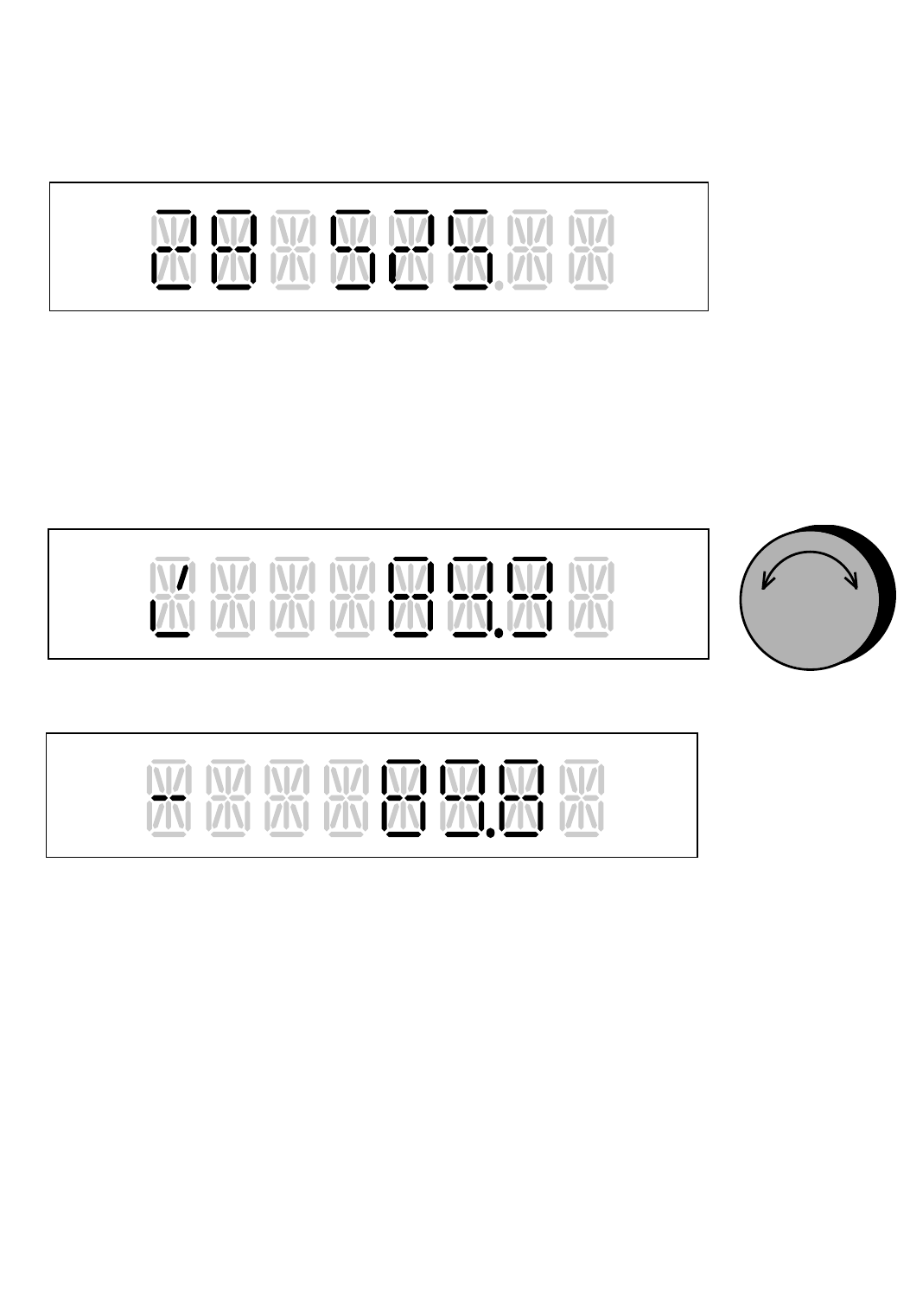
Band selection
Tuning and signal strength indicator
When tuning across the band the T50 indicates the presence of a station.
If the station is not quite tuned in, arrows indicate the way the tuning knob
should be turned to obtain centre tuning and lock.
5
MEMORY
MMWW
LW
FM A M
TIMER
STEREO
kkHHzz
MHz
MEMORY
MW LW
FFMM
AM
TIMER
STEREO
kHz
MMHHzz
Tuning
Pre-sets
MEMORY
MMWW
LLWW
FFMM
AM
TIMER
SSTTEERREEOO
kHz
MMHHzz
As the station is correctly tuned, the arrows change to a horizontal line.
To indicate the signal level of a given station, the display brightness is adjusted
from Bright (high) to Dim (low). Use a good quality roof antenna for best results.
Signal Strength
Two or three wave bands are available by repeatedly pressing the BAND
button. It will toggle between FM, MW and LW, or between FM and AM,
depending on the country of use.
Instead of tuning the radio manually with the tuning knob, SEARCH operation will
automatically search UP and DOWN the band, looking for stations to be received
with an acceptable background noise. It will stop on each one until asked to
continue searching by pressing the UP or DOWN button again.
Search Up and Search Down










