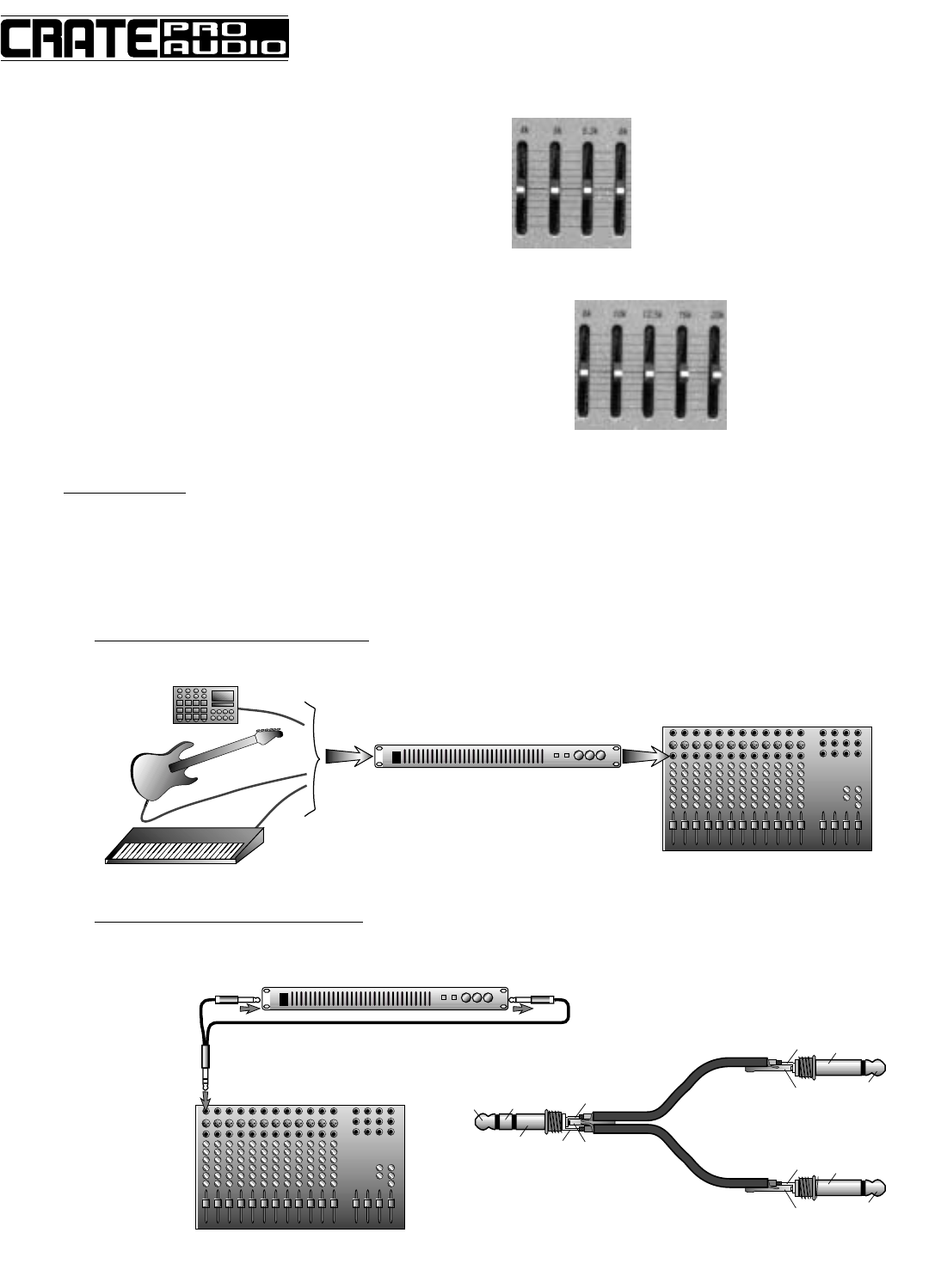
Upper-Mid Range: (4kHz-8kHz)
This region is the “presence” range which can determine
whether the mix or instrument is “harsh” and “piercing”
or “distant” and “muffled”. This range will also help
voices and other instruments cut through a mix when
boosted. When high frequency “feedback” occurs, this
region is one of the most critical in eliminating it.
High Range: (8kHz-20kHz)
High end, as it is usually perceived, is actually below 12kHz.
However, the 10kHz to 16kHz range is used to enhance vocals
and wind instruments by bringing out “breath” sounds that give
them distinction and clarity. Cymbals on drums can also be
made to appear more cutting and clear in this region. The range
of 16kHz to 20kHz can be used to compensate for off-axis high
frequency deficiencies of horns and tweeters.
APPLICATIONS:
SOME METHODS OF CONNECTION:
There are several different ways to connect an equalizer to a sound system. The equalizer may be connected
directly in-line with the signal source (see figure 6 below), to the “insert” jack of a mixer/amplifier’s channel section
(figure 7, below), or in-line between a mixer and an amplifier (figure 8, following page). Your dealer can assist you in
choosing the connection which is best suited for your particular needs.
9
LS1-131/LS2-215/LS3-231
Constant Q Graphic Equalizers
Figure 6: In-Line with Signal Source:
SOURCE
EQUALIZER
Source connects to
BALANCED INPUT
jack of equalizer
BALANCED OUTPUT
jack of equalizer
connects to INPUT
jack of mixer or
amplifier
MIXER (OR AMPLIFIER)
Figure 7: Connect to an Insert Jack:
EQUALIZER
"Send" side of the signal cable
harness connects to the eq's
BALANCED INPUT jack
"Return" side of the signal cable
harness connects to the eq's
BALANCED OUTPUT jack
"Insert" cable
harness,
connected to the
mixer/amplifier's
INSERT jack
(see detail to
the right)
Typical "Insert" cable harness
assembly. Stereo end of harness plugs
into INSERT jack. "Tip" of stereo end
carries signal to one of two mono plugs,
"ring" carries signal to other plug.
MIXER (OR AMPLIFIER)
"INSERT" CABLE DETAIL:
IN OUT
TIP RING
SLEEVE
RING
SLEEVE
TIP
TIP
SLEEVE
SLEEVE
TIP
TIP
SLEEVE
SLEEVE
TIP
"Send" side of INSERT jack goes to eq's IN jack, "Return" side goes to eq's
OUT jack. This may vary from mixer to mixer; some experimentation may be
required to achieve the proper results.














