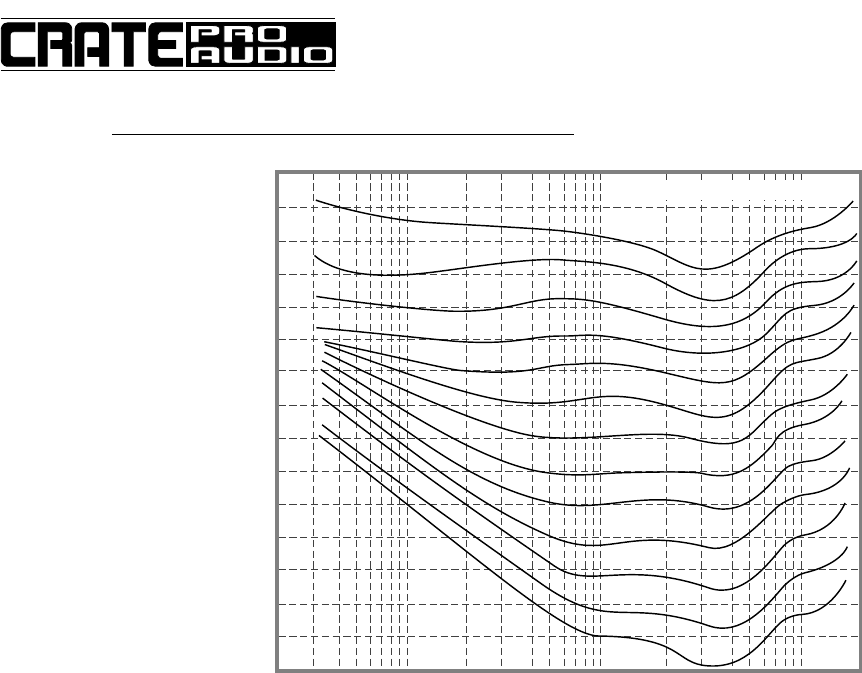
FEEDBACK CONTROL:
Feedback can be a major problem in live sound reproduction. Feedback occurs when an outgoing signal finds
its way back into the system via a microphone or a guitar pickup and gets re-amplified. The outgoing signal is the
transmitter and the microphone or pickup is the receiver. The best and most effective way to eliminate feedback is to
separate the transmitter from the receiver.
If this is not possible, then an equalizer with narrow bandwidth filters, such as the LS1-131 or LS3-231, is an
effective alternative. To find the frequency at which the feedback is occurring, simply select the frequency you feel is
the problem and move it to maximum “cut”. If the feedback doesn’t stop then return the control back to its original
position and adjust another frequency until the feedback stops. Once you have isolated the feedback frequency, then
move the control back towards its original position until the feedback occurs again then reduce the level down until
it just stops. This process allows you to eliminate feedback problems without sacrificing overall level or frequency
response.
CREATIVE OR ENHANCEMENT EQUALIZATION:
The graphic equalizer can also be a creative tool. The LS1-131, LS2-215 or LS3-231 may be used on individual
instruments, vocals, signal processors, and recording equipment to shape or mold them to the exact sound you
want. With vocals, the frequencies between 10kHz and 20kHz may be boosted to help separate syllables for greater
clarity and distinction. The vocal range is from about 150Hz up to 4kHz. When speech intelligibility is your main
concern, this frequency range is critical. Emphasis is typically greater around 4kHz, particularly in a highly reverber-
ant environment.
Using your equalizer with a digital reverb gives you the ability to change the characteristics of the “room” or
“hall” you’ve selected, offering greater versatility.
Your equalizer can also be used to make a “de-esser”. A “de-esser” is what it sounds like, a clever way to con-
trol “S’s” in a speech or vocal performance. This will require a compressor with a trigger input. You must first split
your vocal source into two output signals. The first vocal signal is simply sent to the input of the compressor. The sec-
ond vocal signal is sent to the input of your equalizer. The output of the equalizer is sent to the “trigger” input of your
compressor. The output of your compressor is sent back to a channel on your mixer. The de-esser is made by boost-
ing the 6.3kHz control to the +12dB position and then adjusting the compressor threshold until the desired effect is
reached, that is, when an “S” is pronounced then the signal will be reduced. Some other adjustments can also be
made on your compressor with the “attack time”, “decay time” and the “compression ratio” to enhance the effect.
11
LS1-131/LS2-215/LS3-231
Constant Q Graphic Equalizers
Figure 9: Fletcher-Munson Equal Loudness Contours:
SOUND PRESSURE LEVEL IN dB
140
120
100
80
60
40
20
0
PRESSURE DYNES PER CM
2
200
20
2.0
0.2
0.02
0.002
0.000
20 100 1000 10,000
FREQUENCY IN Hz
LOUDNESS LEVEL IN PHONS
120
110
100
90
80
70
60
50
40
30
20
10
0














