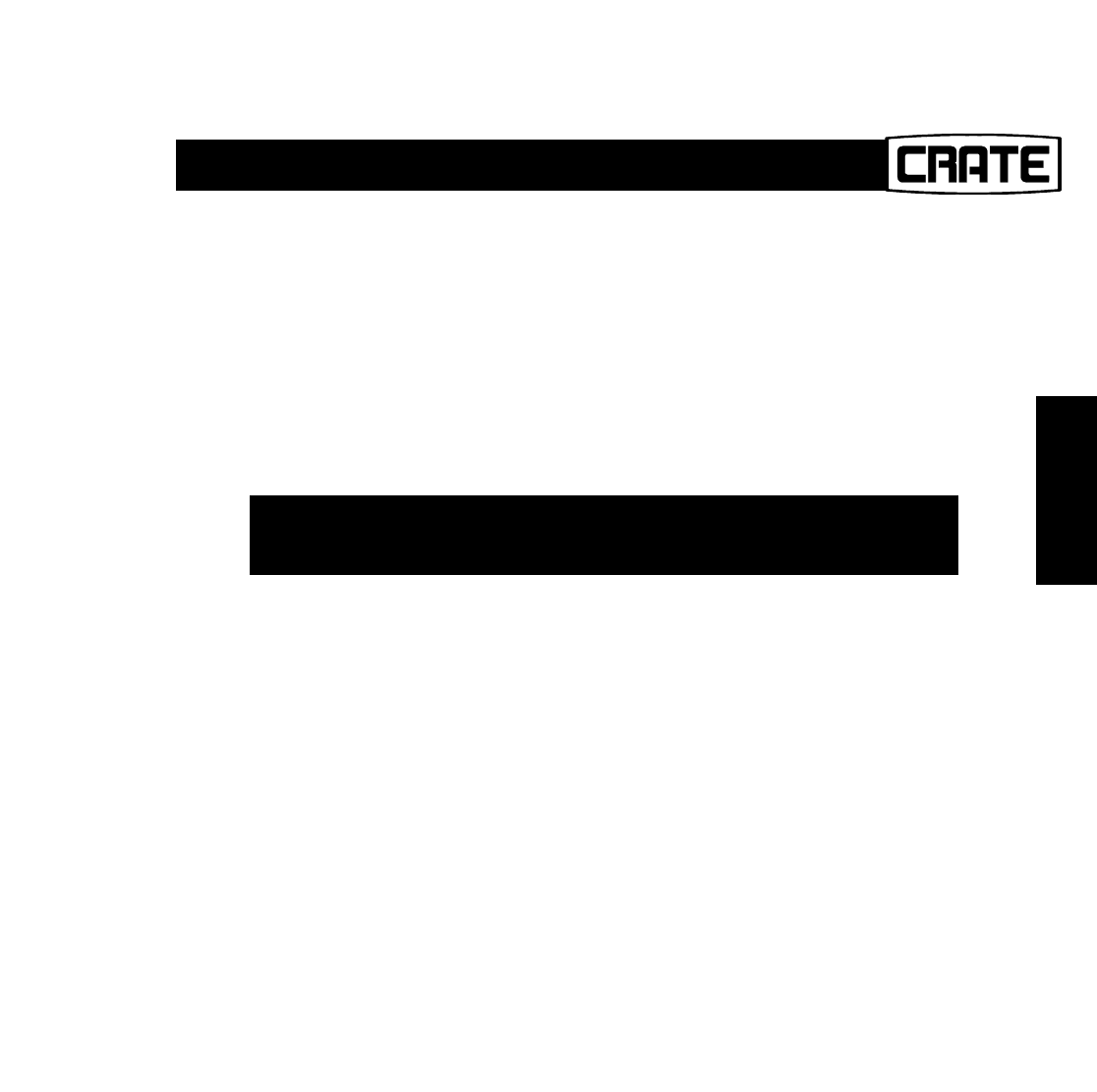
CCOONNNNEECCTTIIOONNSS
DX-112/212 Digital Guitar Amplifier
10
UUssiinngg aa MMIIDDII FFoooottsswwiittcchh::
You can store and recall a total of 100 presets when using a MIDI footswitch. These presets are
accessed by MIDI program numbers 0 through 99. (Also, see the MIDI Implementation Chart,
Appendix B, page 45.)
WARNING: The MIDI In/Crate Foot Controller button must be in the OUT position
for MIDI operation. (The IN position applies power to the Crate Foot Controller
which could cause damage to another type of MIDI footswitch.)
UUssiinngg tthhee CCrraattee FFoooott CCoonnttrroolllleerr::
The optional Crate Foot Controller (model DX-FC) lets you store and recall a total of 100 presets and
allows foot control of the tap tempo function. The controller gets its power straight from the amplifier,
so no external power source or batteries are needed!
Plug the connecting cable into the MIDI In/Foot Switch jack and set the MIDI In/Crate Foot Controller
button to the IN (foot controller) position. This applies the power needed for the Crate Foot Controller.
(See the Foot Controller’s User’s Guide for more complete information-when you get one!)
TThhee MMIIDDII TThhrruu//OOuutt JJaacckk::
The MIDI Out/Thru jack lets you control other MIDI devices with the Foot Controller. Connect this
jack to the MIDI In jack of the device you wish to control.
The MIDI Thru works with either a standard MIDI input (footswitch) or with the Crate Foot Controller
plugged into the MIDI In jack, since the Crate Foot Controller sends standard MIDI messages.
TThhee SStteerreeoo HHeeaaddpphhoonneess JJaacckk::
Plug a pair of stereo headphones into this jack, for private listening. The internal speaker(s) is (are)
disconnected when headphones are used. The headphones signal is speaker compensated for a
realistic sound even without a guitar speaker cabinet. Since this amp can play LOUD, be careful
when using headphones – prolonged exposure to those high dB levels can wreak havoc on your
eardrums!
• The Headphones Jack can also be used as a stereo direct out for recording.


















