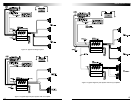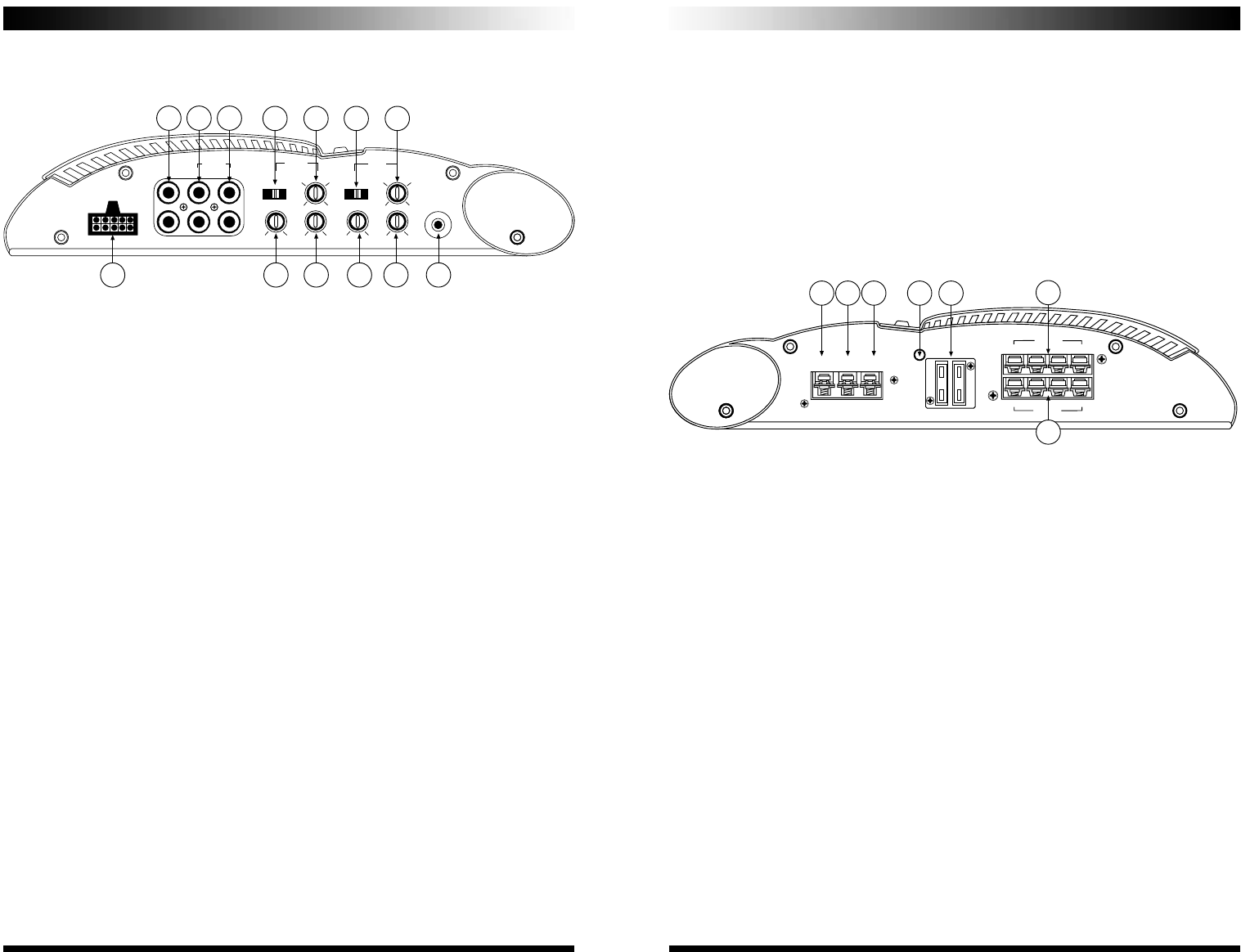
CONTROLS, INDICATORS, AND TERMINALS
FRONT PANEL
Figure 1: Front Panel Terminals and Controls
1. FRONT CHANNEL FILTER MODE SELECT SWITCH (MODE)
"HPF": Slide switch to this position if the amplifier is used as a mid/tweeter amplifier.
"OFF": Slide switch to this position if the amplifier is used as a full-range amplifier.
"LPF": Slide switch to this position if the amplifier is used as a subwoofer amplifier.
2. FRONT CHANNEL HIGH-PASS / LOW-PASS FREQUENCY SELECTOR KNOB (FREQ)
Select a high or low-pass crossover frequency between 30 to 300Hz.
3. FRONT CHANNEL BASS BOOST CONTROL (BOOST)
Select a boost level between 0 dB and +18 dB to enhance the bass performance of your
sound system.
4. FRONT CHANNEL INPUT SENSITIVITY LEVEL CONTROL (SENS)
The input sensitivity level can be varied from 5.0 volts to 100 mV depending on the output
voltage of the source unit (refer to sub-section titled INPUT SENSITIVITY ADJUSTMENT).
5. FRONT CHANNEL HIGH IMPEDANCE INPUT
To be connected to RCA pre-amp outputs from a source unit (i.e., radio, tape deck or CD player).
6. FRONT/REAR CHANNEL LOW IMPEDANCE INPUT
To be connected to speaker outputs from a source unit when pre-amp outputs are not available.
7. LINE LEVEL OUTPUT
This output can be used to connect to another amplifier for system expansion.
Note: This line level output is full range.
8. REAR CHANNEL FILTER MODE SELECT SWITCH (MODE)
"HPF": Slide switch to this position if the amplifier is used as a mid/tweeter amplifier.
"OFF": Slide switch to this position if the amplifier is used as a full-range amplifier.
"LPF": Slide switch to this position if the amplifier is used as a subwoofer amplifier.
9. REAR CHANNEL HIGH-PASS / LOW-PASS FREQUENCY SELECTOR KNOB (FREQ)
Select high or low-pass crossover frequency between 30 to 300Hz.
10. REAR CHANNEL BASS BOOST CONTROL (BOOST)
Select a boost level between 0 dB and +18 dB to enhance the bass performance of your
sound system.
11. REAR CHANNEL INPUT SENSITIVITY LEVEL CONTROL (SENS)
The input sensitivity level can be varied from 5.0 volts to 100 mV depending on the output
voltage of the source unit (refer to sub-section titled INPUT SENSITIVITY ADJUSTMENT).
12. REAR CHANNEL HIGH IMPEDANCE INPUT
To be connected to RCA pre-amp outputs from a source unit (i.e., radio, tape deck or
CD player). If there is only one input available, connect it to the front input so that signals
can automatically be directed to the rear channels.
13. REMOTE SUBWOOFER LEVEL INPUT (not available on 320QE)
To be connected to the optional RS remote subwoofer volume control.
REAR PANEL
Figure 2: Rear Panel Terminals and Indicators
14. POWER AND PROTECT INDICATOR (PWR/PRT)
Green light indicates that the amplifier is "ON."
Red light indicates either a high current, short circuit or DC offset is detected at the speaker
outputs. The amplifier will revert to normal operation once the problem is rectified.
This indicator also lights up at a high operating temperature. Under this condition, the ampli-
fier will automatically shut down. As soon as the temperature falls to a safe level, the amplifi-
er will automatically resume operation.
15. POWER INPUT TERMINAL (B+)
To be connected to the positive terminal of the vehicle’s battery or other constant +12 V source.
16. GROUND INPUT TERMINAL (GND)
To be wired to the vehicle’s chassis for ground.
17. REMOTE TURN-ON INPUT TERMINAL (REM)
To be connected to the remote control wire or power antenna lead of the source unit for
remote ON/OFF.
18. FUSE RECEPTACLE
19. FRONT CHANNEL LEFT/RIGHT SPEAKER OUTPUT TERMINAL
For connection to the front speaker system.
20. REAR CHANNEL LEFT/RIGHT SPEAKER OUTPUT TERMINAL
For connection to the rear speaker system.
4
5
www.coustic.com
FRONT
REAR
SPKR LEVEL
L
R
REMOTE
SENS
MIN MAX
MODE
HPF OFF LPF
FREQ
30 300
60 180
0 +18
BOOST
SENS
MIN MAX
MODE
HPF OFF LPF
FREQ
30 300
60 180
0 +18
BOOST
OUTPUT FRONT REAR
INPUTS
7
512
1
2 8
9
6
4
3
11
10 13
FUSE
PWR /PRT
GRD REM B+
1417 1516 18
19
+ L - + R -
BRIDGE
BRIDGE
+ L - + R -
FRONT
REAR
20