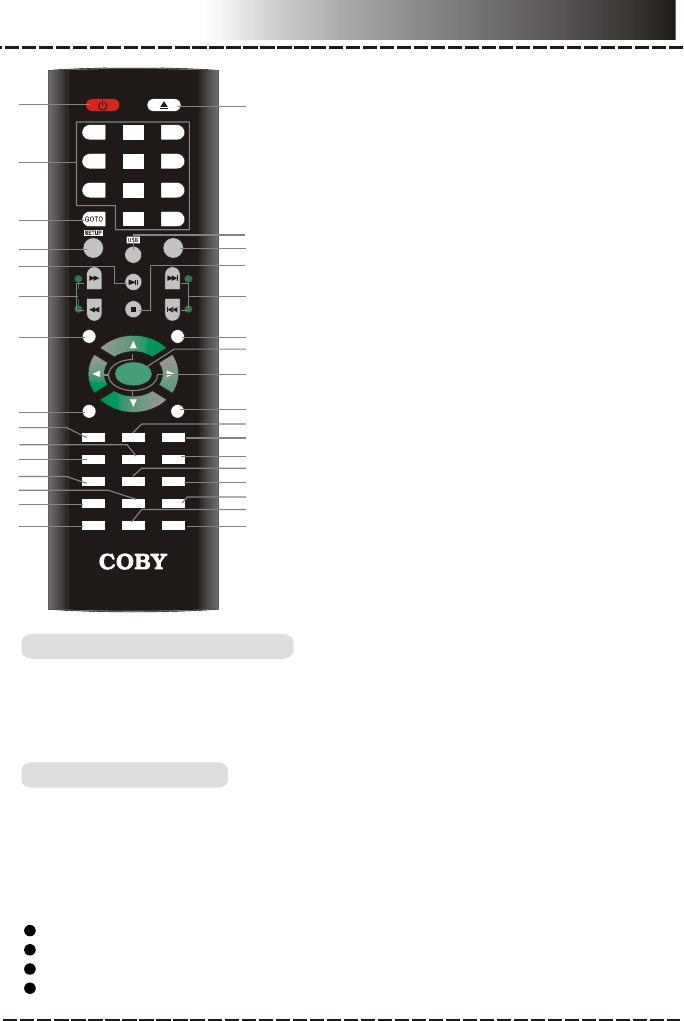
Remote Control
Install two AAA/1.5V batteries into the remote control. Point the remote
control at the remote sensor on the front panel. The remote control works
within about 8 metres from the sensor and within an angle of about 30
degrees from the left and right side.
Remote Control Operation
Battery Installation
1. Remove the battery compartment cover on the back of the remote control.
2. Load the batteries into the battery compartment making sure that the
batteries have been inserted with the correct polarities matching the
symbols +, - as indicated inside the battery compartment.
3. Replace the cover.
NOTE:
Remove the batteries when you do not intend to use it for a long time.
Do not mix the new and the used batteries, or the different types of batteries.
Weak batteries can leak and severely damage the remote control.
Be environmentally friendly and dispose of batteries according to your government
regulations.
-15-
17. USB
18. SOURCE
19. STOP
20. NEXT/ PREVIOUS
21. MENU
22. ENTER
23. DIRECTION KEYS
24. SUBTITLE
25. A-MODE
26. V-MODE
27. PROGRAM
28. ANGLE
29 .A-B REPEAT
30. ZOOM
31. REPEAT
32. OSD (On-screen Display)
1
4
7
2
5
8
0/10
3
6
9
10+
REPEAT OSD
TITLE
MENU
VOL-
STEPTONE
S.EFFECT
A-MODE
AUDIO
STANDBY
V-MODE
ENTER
VOL+
MUTE
OPEN/
CLOSE
SOURCE
A-B
AM/FM AUTO
MEMORY
MO/ST
PROG
ANGLE
CH-LEVEL
ZOOM
RADIO
SEARCH
DVD-958
SUBTITLE
2
1
4
6
7
9
13
11
12
8
10
14
3
17
18
19
20
21
22
23
25
24
26
27
28
29
30
32
16
5
15
31
1. STANDBY
2. DIGIT KEYS
3. GOTO
4. SETUP
5. PLAY/PAUSE
6. FAST FORWARD/ REWIND
7. TITLE
8. AUDIO
9. VOLUME+
10. SOUND EFFECT
11. VOLUME -
12. MUTE
13. STEP
14. TONE
15. CH-LEVEL
16. OPEN/CLOSE
TUNER PART
6. SEARCH+/-
7. AM/FM
8. MEMORY
20. RADIO+/-
21 .AUTO
24 .MO/ST


















