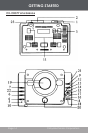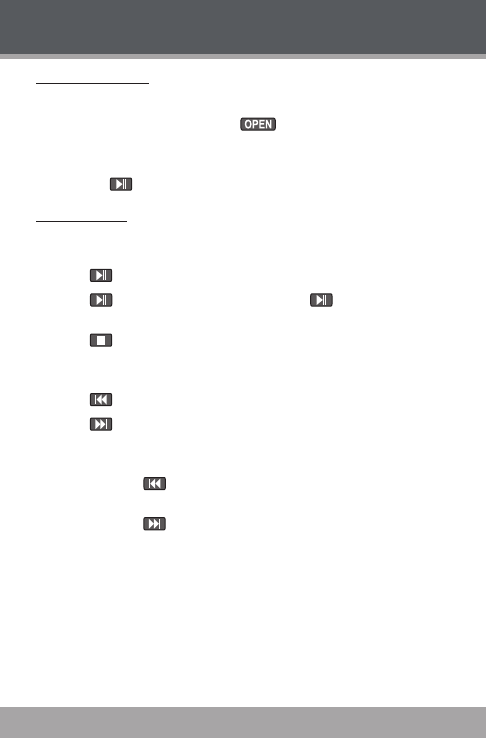
Page 18 Coby Electronics Corporation
www.cobyusa.com Page 19
CD MODE
Basic Operation
Press POWER to turn the player on.1.
To open the CD Door, press 2.
. Insert a CD with its label
facing up. Close the CD Door (it will click into place).
Set the FUNCTION switch to the “CD” position.3.
Press 4.
to start CD playback.
CD Functions
Play/Pause/Stop
Press to start playback.
Press
during playback to pause. Press again to resume
playback.
Press
during playback to stop the disc.
Previous/Next (Skip)
Press to skip to the previous track.
Press
to skip to the next track.
Reverse/Forward (Scan)
Press and hold to scan through the current track in a reverse
direction.
Press and hold
to scan through the current track in a forward
direction.