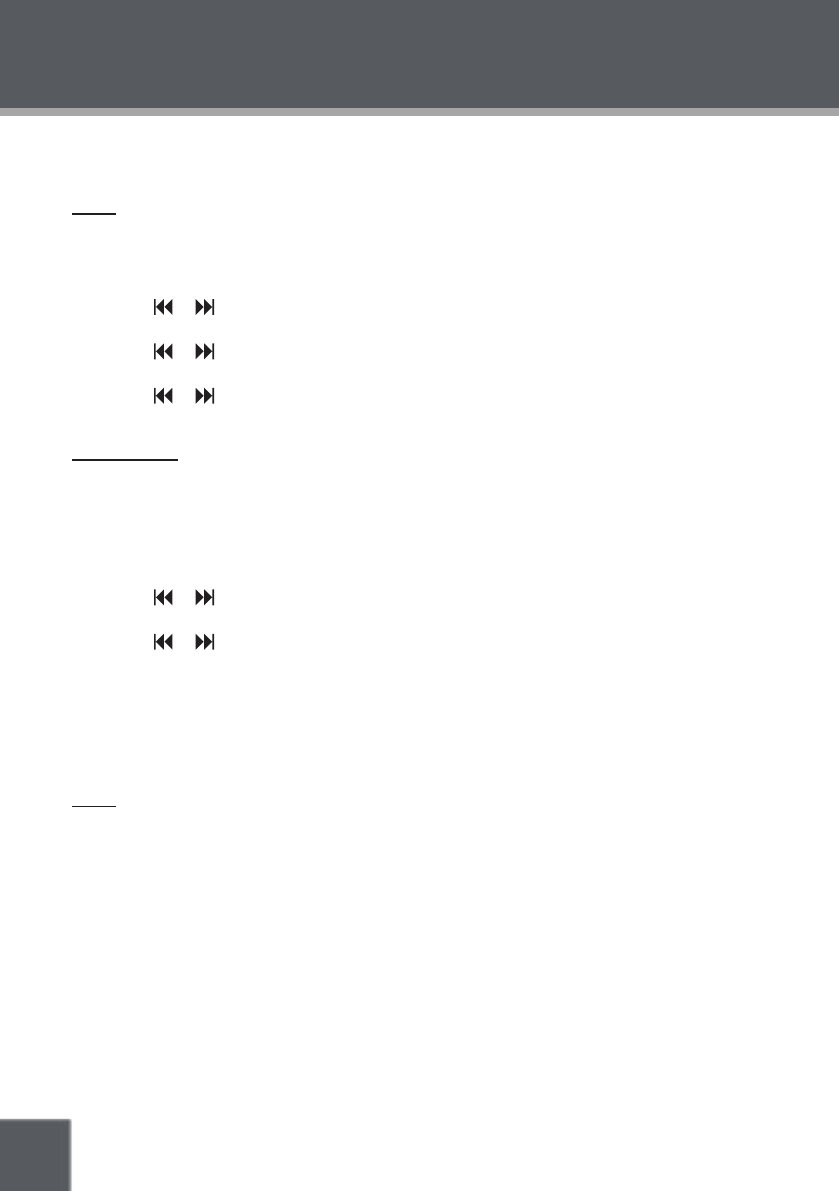
16
MENU OPTIONS (SETUP)
Access the Menu Options to set your stereo’s internal options. Press MENU on the re-
mote control to toggle through the Clock, Timer, Equalizer, Bass, and ID3 options.
Clock
Set the system clock time.
Press MENU until the LCD displays “CLOCK” and then press ENTER. The 12/24HR option
will start blinking.
Press or to toggle the 12/24HR setting and then press ENTER. The Hour option will
start blinking.
Press or to set the Hour option and then press ENTER. The Minutes option will start
blinking.
Press or to set the Minutes option and then press ENTER.
Timer (Alarm)
Set a time for the stereo to turn on and off automatically.
Press MENU until the LCD displays “TIMER” and then press ENTER. The LCD will display
TIMER ON.
Press MENU to change between the TIMER ON or TIMER OFF options and then press
ENTER. The Hour option will start blinking.
Press or to set the Hour option and then press ENTER. The Minutes option will start
blinking.
Press or to set the Minutes option and then press ENTER.
After the TIMER ON time has been set, you can press TIMER on the remote control to toggle the
Timer Alarm on or off. The LCD will display “TIMER” when the timer alarm is on.
When the Timer Alarm is triggered, you may press SNOOZE on the remote to delay the alarm for
another 5 minutes.
Sleep
The Sleep function allows you to go to sleep to music and have the stereo turn itself off automati-
cally after a set amount of time.
Press SLEEP on the remote control to set the amount of time before the unit turns off. Each
successive press of SLEEP will increase the Sleep duration 10 minutes (up to a maximum
of 90 minutes).
When Sleep Mode is activated, the LCD will display “SLEEP”
When Sleep Mode is activated, you may press SLEEP once to view the remaining
Sleep Time.
To cancel Sleep Mode, press SLEEP until the LCD displays “SLEEP 00”.
1.
2.
3.
4.
1.
2.
2.
3.
1.
•
•
•


















