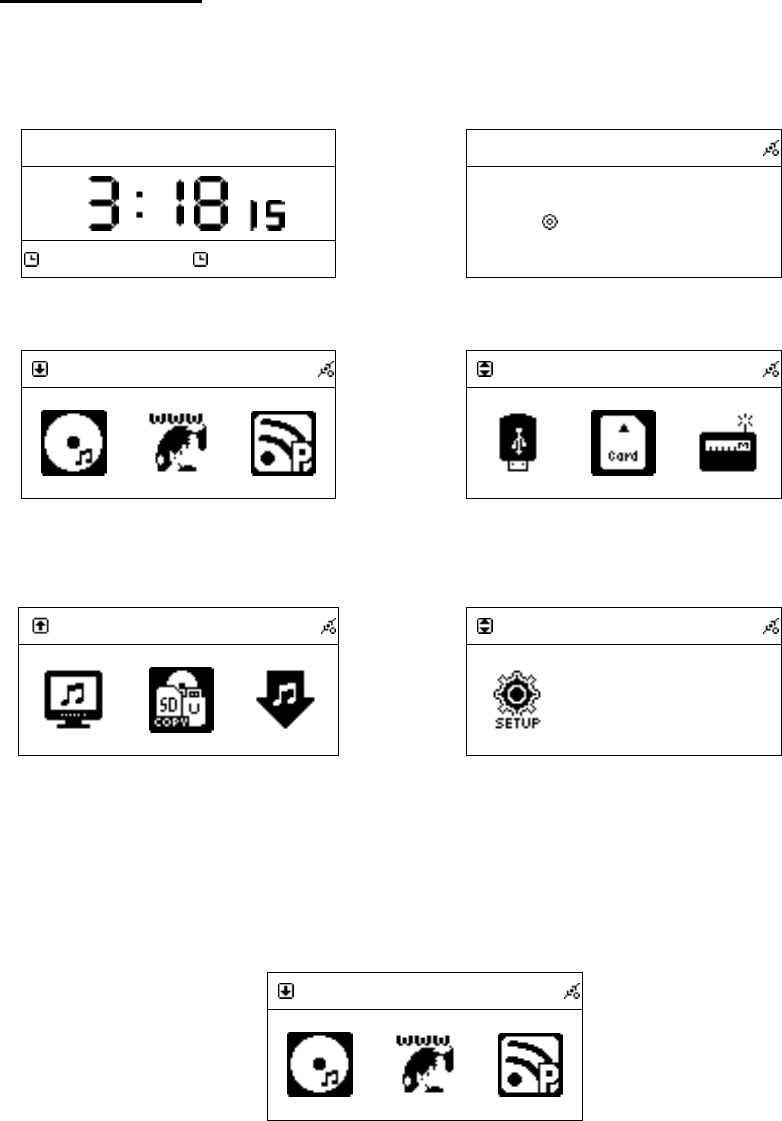
19
2.3 Power On
After the system goes to Standby Mode, you may press Standby to activate the
system.
2007-May-03 Thu.
PM
Off off
Press Standby in Stand-By Mode
→
CD
Loading …
Audio sources checking
CD
Screen will show CD / Internet Radio /
Podcast
→
USB
Press > button, USB icon / SD/MMC /FM be
displayed
1
UPNP
Following is Media Server / File Manager /
AUX
1
Settings
Press > button, Setup be displayed
You can adjust the brightness of backlight appeared on your panel by pressing B.L. on
your remote control.
CD
To adjust the brightness, press B.L./ DIM
19


















