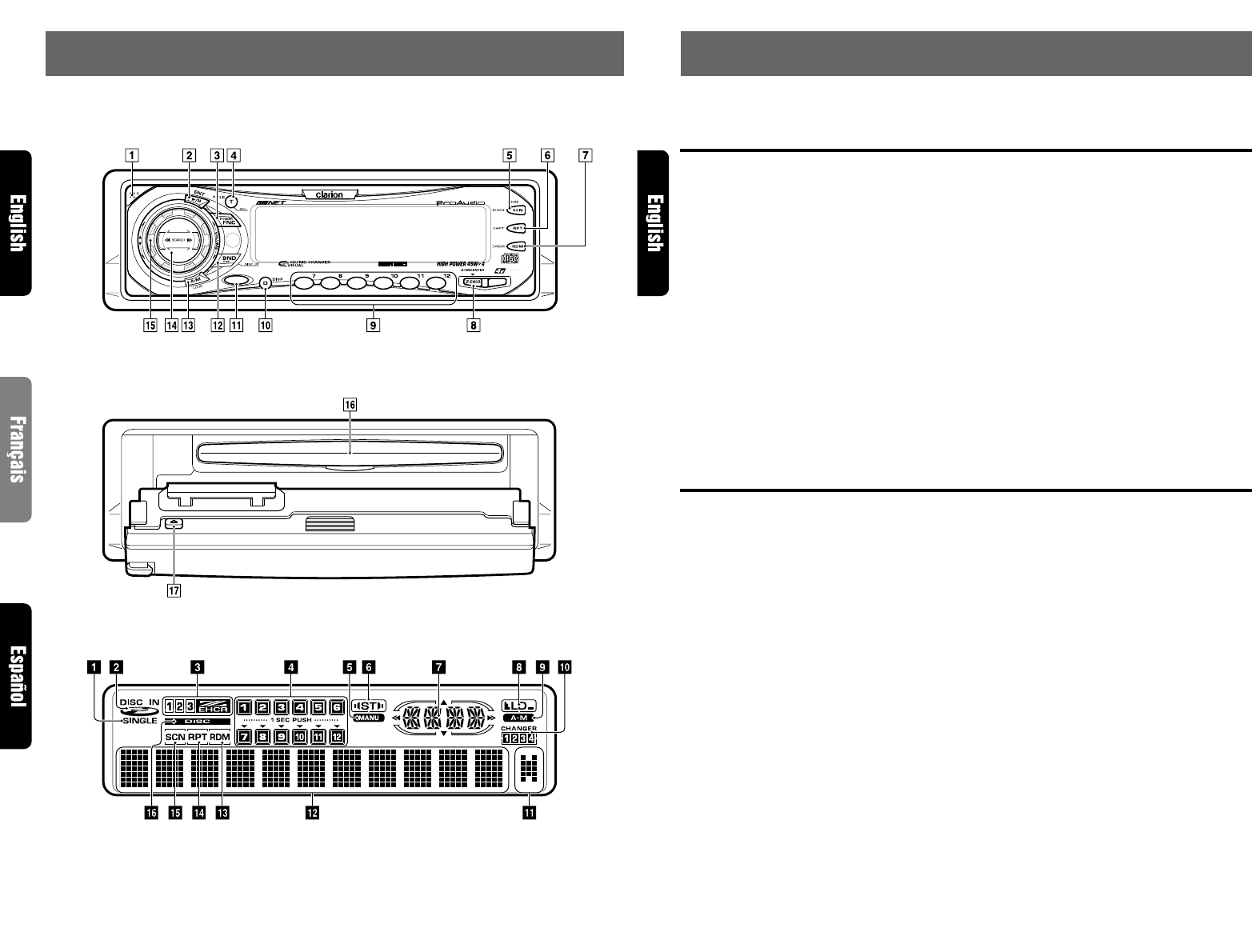
5 DRX7675z 6 DRX7675z
3.
CONTROLS / LES COMMANDES / CONTROLES
Source unit / Appareil pilote / Unidad fuente
Note: Be sure to unfold this page and refer to the front diagrams as you read each chapter.
Remarque: Veuillez déplier cette page et vous référer aux schémas quand vous lisez chaque chapitre.
Nota: Cuando lea los capítulos, despliegue esta página y consulte los diagramas.
With the FLIP DOWN PANEL opened / Ouverture du PANNEAU RABATTABLE /
Apertura del PANEL ABATIBLE
Display / Afficheur / Visualizador
ISR
OPEN
123456
DRX7675z
4. NOMENCLATURE
Note:
• Be sure to read this chapter referring to the front diagrams of chapter “3. CONTROLS” on page 5 (unfold).
Names of Buttons
1 OPEN button
2 ENT (enter) button
Play/pause button
3 POWER button
FNC (function) button
4 TITLE button
ADJ (adjust) button
5 PS/AS (preset scan/auto store) button
SCN (scan) button
6 RPT (repeat) button
7 RDM (random) button
8 Z-EHCR (z-enhancer) button
9 Preset buttons (1 to 6)
Direct buttons (1 to 6) (7 to 12)
! DISP (display) button
" ISR (instant station recall) button
# BND (band) button
TOP button
$ A-M (audio mode) button
LOUD (loudness) button
% SEARCH button
& Rotary knob
( CD insertion slot
) Eject button
Display Items
1 Single disc indication
2 Disc in indication
3 Z-EHCR (z-enhancer) indication
4 Preset channel indication (1 to 6)
Disc number indication (1 to 12)
∗ The disc numbers corresponding to the discs
in the CD or MD changer light.
5 MANU (manual) indication
6 ST (stereo) indication
7 Function mode indication
∗ The names of modes being selected, etc. are
displayed.
8 LD (loudness) indication
9 A-M (audio mode) indication
! CD/MD changer mode indication
" Long title indication
∗ When the texts for CD or MD are more than
11 characters, this indication lights.
# Operation status indication
∗ The frequency, play time, clock, etc. are dis-
played.
$ RDM (random) indication
% RPT (repeat) indication
& SCN (scan) indication
( DISC indication


















