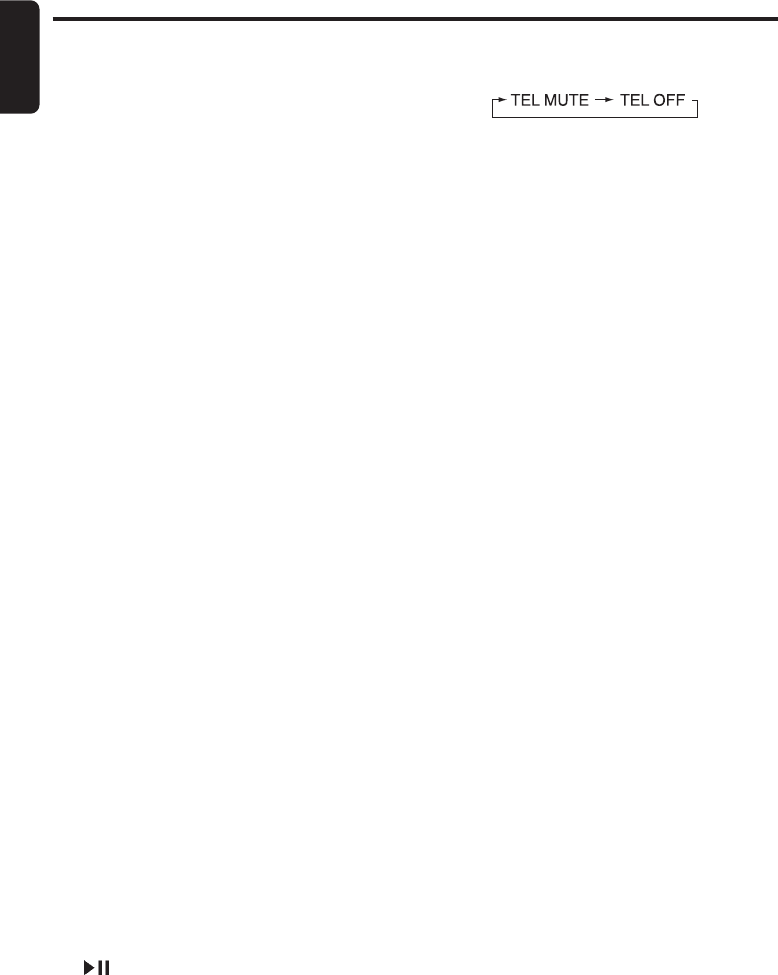
10
English
DB258R
Illumination dimmer function
When the illumination line of this unit is connected
with the car-side illumination signal line, the dis-
play illumination of this unit dims in connection
with turning on the car-side illumination.
TEL MUTE: mutes the audio sound.
TEL OFF: does not mute the audio sound.
∗ During telephone interrupt, the display shows "TEL"
Turning the screen saver function on
or off
This unit is provided with the screen saver func-
tion. You can turn on or off this function.
If the button operation is performed with the screen
saver function on, the operation display corre-
sponding to the button operation is shown for
about 30 seconds and the display returns to the
screen saver display.
∗ The factory default setting is on.
Press the
[
SS
]
button while keeping the
[
BND
]
button pressed, to turn the screen saver function
on or off.
CT (
Clock Time
) function
The CT function enables you to display clock time
only when CT data is received.
Press and hold the
[
BND
]
button, and then press
the
[
DISP
]
button, the display switches to CT
(
Clock Time
)
.
∗ When no CT data is received, “CT––:––” appears
in the display.
Note:
• There are some countries and stations where clock
time data are not transmitted. In some areas, the
CT may not be displayed correctly.
Basic Operations
Turning on/off MAGNA BASS EX
The MAGNA BASS EX does not adjust the low
sound area like the normal sound adjustment func-
tion, but emphasizes the deep bass sound area
to provide you with a dynamic sound.
∗ The factory default setting is off.
Press and hold the
[
A-M
]
button for 1 second or
longer to turn the MAGNA BASS EX and “M-B EX”
in the display lights on or off.
Triggered audio mute for cellular
telephones
This unit requires special wiring to mute the au-
dio signal automatically when a cellular telephone
rings in the car.
∗ This function is not compatible with all cellular tele-
phones. Contact your local authorized Clarion
dealer for information on proper installation and
compatibility.
∗ The factory default setting is “TEL OFF”.
Press and hold the
[
BND
]
button, and then press
the
[ ]
to select the “TEL MUTE” or “TEL OFF”.
Switching display
Press and hold the
[
BND
]
button, and then press
the
[
DISP
]
button to select the desired display.
The display switches in the following order:
Main Display
ÆÆ
ÆÆ
Æ Clock (
CT
) Display
ÆÆ
ÆÆ
Æ
Main Display …
∗ If the display is changed by other button operation
when the clock
(
CT
)
is displayed, the clock display
returns automatically after the operation.


















