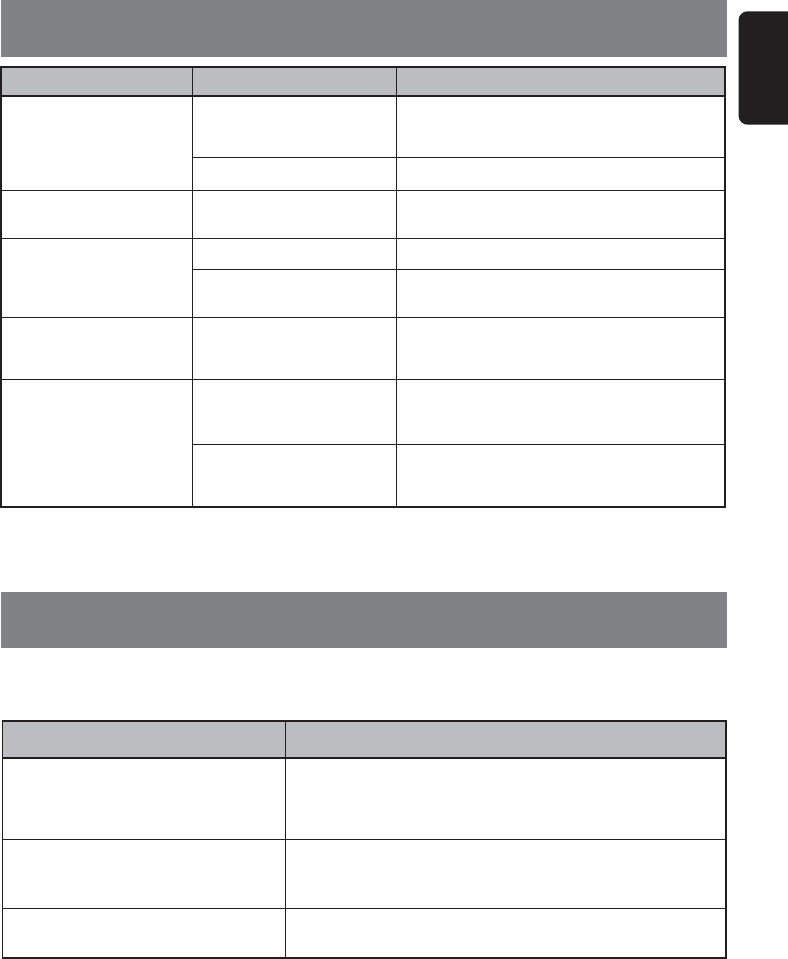
17
English
DB258R
6. IN CASE OF DIFFICULTY
Power does not turn on.
(
No sound is produced
)
Compact disc cannot be
loaded.
Sound skips or is noisy.
Sound is bad directly after
power is turned on.
Nothing happens when
button are pressed.
Display is not accurate.
Problem Cause Solution
Fuse is blown.
Incorrect wiring.
Another compact disc is
already loaded.
Compact disc is dirty.
Compact disc is heavily
scratched or warped.
Water droplets may form on
the internal lens when the car
is parked in a humid place.
The microprocessor has
malfunctioned due to noise,
etc.
DCP or main unit connectors
are dirty.
Replace with a fuse of the same amperage. If
the fuse blows again, consult your store of
purchase.
Consult your store of purchase.
Eject the compact disc before loading the new
one.
Clean the compact disc with a soft cloth.
Replace with a compact disc with no scratches.
Let dry for about 1 hour with the power on.
Turn off the power, then press the
[
OPEN
]
button and remove the DCP.
Wipe the dirt off with a soft cloth moistened with
cleaning alcohol.
To protect the system, this unit has been equipped with self diagnostic functions. If a fault arises, a
warning is issued by various error displays. Follow the corrective measures and remove the fault.
7. ERROR DISPLAYS
ERROR 2
Error Display Corrective Measure
This error display indicates that a fault has arisen in the
mechanism of the source unit
(
for example, the disc cannot be
ejected
)
.
ÆÆ
ÆÆ
Æ Check the source unit.
This error display indicates that the pickup focus is off because
of a scratched disc or some other factor during source unit play.
ÆÆ
ÆÆ
Æ Check the compact disc.
This indicates that the CD’s TOC
(
table of contents
)
cannot be
read, for example because the selected disc is upside-down.
ERROR 3
ERROR 6


















