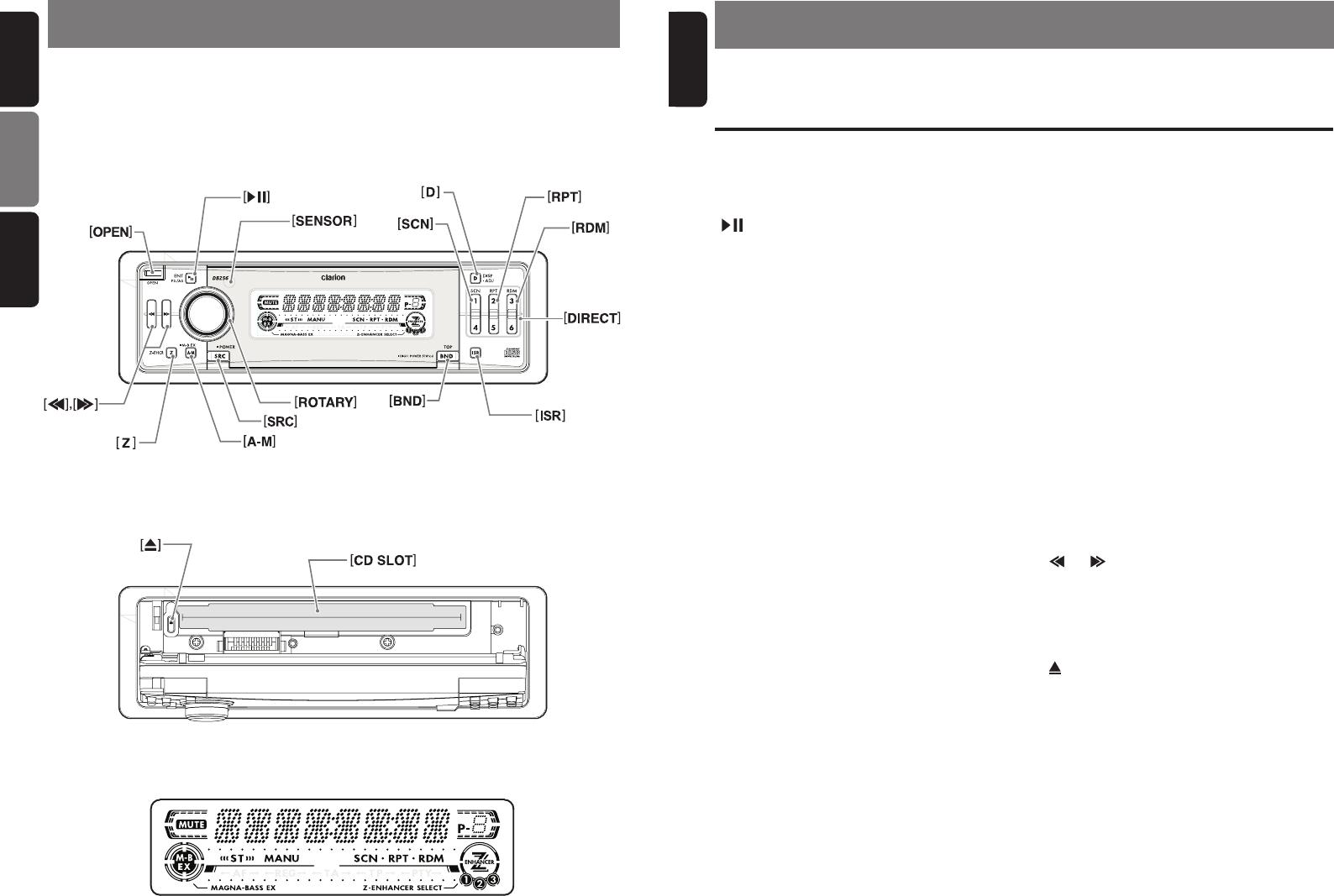
English
English
SOURCE UNIT /
/
! !
! !
!
Note:
• Be sure to read this chapter referring to the front diagrams of chapter “2. CONTROLS” on page 3.
Names of the Buttons and their Functions
3. BUTTON TERMINOLOGY
DB256
4
DB256
3
[ ]
button
• Plays or pauses a CD while in the CD mode.
• Performs preset scan while in the radio mode.
When the button is pressed and held, auto store
is performed.
[
D
]
button
• Switch the display indication
(
Main display, clock
display).
[ ]
button
• Ejects a CD when it is loaded into the unit.
[
SRC
]
button
• Press the button to turn on the power.
Press and hold the button for 1 second or longer
to turn off the power.
• Switches the operation mode among radio and
CD mode.
[
SCN
]
button
• Performs scan play for 10 seconds for each track
while in the CD mode.
[
RPT
]
button
• Plays repeatedly while in the CD mode.
[
RDM
]
button
• Performs random play while in the CD mode.
[
DIRECT
]
button
• Stores a station into memory or recall it directly
while in the radio mode.
[
ISR
]
button
• Recalls ISR radio station in memory.
• Press and hold for 2 seconds or longer: Stores
current station into ISR memory (radio mode
only).
[
BND
]
button
• Switches the band, or seek tuning or manual tun-
ing while in the radio mode.
• Plays a first track while in the CD mode.
[
ROTARY
]
knob
• Adjust the volume by turning the knob clockwise
or counterclockwise.
• Use the knob to perform various settings.
[
A-M
]
button
• Press and hold the button for 1 second or longer
to switch the MAGNA BASS EX on/off.
• Use the button to switch to the audio mode
(
bass,
treble, balance, fader
)
[
Z
]
button
• Use the button to select one of the three types
of sound characteristics already stored in
memory. (Z-Enhancer)
[ ]
,
[ ]
button
• Selects a station while in the radio mode or se-
lects a track when listening to a CD.
• Press and hold the button for 1 second or longer
to switches the fast-forward/fast-backward.
[
CD SLOT
]
• CD insertion slot.
[
OPEN
]
button
• Deeply push in
[
OPEN
]
button to unlock the flip
down panel.
[
SENSOR
]
button
• Receiver for remote control unit.
• Operating range: 30° in all directions.
Note : Be sure to unfold this page and refer to the front diagrams as you read each chapter.
!"#$%&'()*+,-!"./012
W == !======= = !"#K
2. CONTROLS / /
DISPLAY /
/
!" !"
!" !"
!"
With the FLIP DOWN PANEL opened /
!"#$%&' !"#$%&'
!"#$%&' !"#$%&'
!"#$%&'
==
==
=
/
FLIP DOWN PANEL
==
==
=
==
==
=
! !
! !
!
















