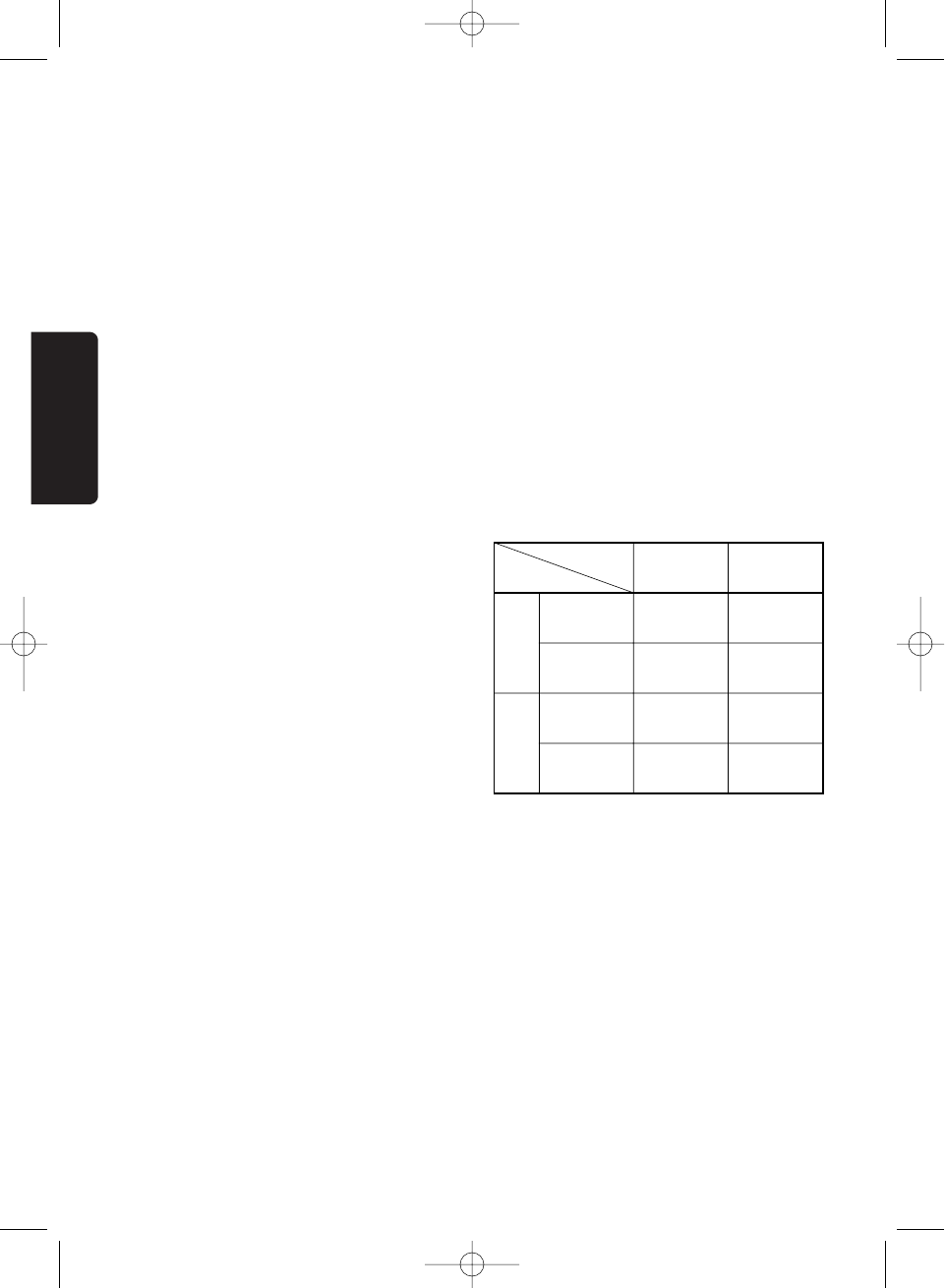
Preset Memory Function
Preset Memory Function can store up to 24 sta-
tions: six stations for each of FM1, FM2, FM3
and AM.
Note:
•
When the preset memory function is used, all the
content of the memory will be erased.
Manual memory function
1) Press the [BND] button, and select the band
you want to store in the memory.
2) Press the [
a][d] button then select the sta-
tion you want to store in the memory.
3) Press and hold the [
DIRECT] button for 2
seconds or longer, then the station will be
stored in the memory.
Auto store function (Automatic Station Store)
1) Press the [BND] button, then select the band
you want to store in the memory.
2) Press and hold the [
PS/AS] button for 2 sec-
onds or longer, then the station at which the
reception is the strongest will be automatical-
ly stored in the memory.
Note:
•
When the number of stations stored is less than six,
the previous content of the memory for each direct
button will be retained.
Preset Scanning (Preset Station Scan)
When the [PS/AS] button is pressed, the “SCN”
will indicated preset memory numbers and the
stations are tuned in for 7 seconds each in the
order in which they were stored. Press the
[PS/AS] button again to cancel the preset scan-
ning mode.
Instant Station Recall (ISR)
With this function, a specific radio station can be
recalled from any mode.
ISR memory
1) Press the [FNC] button, then select the radio
mode.
2) Select the radio station which you want to
store in the memory.
3) Press and hold the [
ISR] button for 2 seconds
or longer.
Recalling ISR
Press the [ISR] button then the display will show
“ISR”, then the radio station previously memo-
rized will be selected. Press the [ISR] button
again to disengage the unit from the Recalling
ISR function.
Area Change
Use this function when you are using the car
stereo anywhere outside the U.S.
Switchable frequency spacing
This car stereo is initially set to tune in frequen-
cy intervals of 10 kHz for AM and 200 kHz for
FM, the standard calibrations in the U.S. When
using the unit outside the U.S., use the following
procedure to switch the frequency range.
The table below lists the frequency specifica-
tions for the U.S. and other countries.
Switching the area change
Outside U.S. (New Setting)
While pressing the [A-M] button, press the [RPT]
button, then “outside U.S.” will be selected.
Inside U.S. standard (Initial Setting)
While pressing the [A-M] button, press the [SCN]
button , then the “U.S. standard” will be selected.
AM
FM
Frequency
spacing
Frequency
range
Frequency
spacing
Frequency
range
Initial Setting
(U.S. standard)
New Setting
(outside U.S.)
10 kHz
530 to
1,710 kHz
200 kHz
87.9 to
107.9 MHz
9 kHz
531 to
1,602 kHz
50 kHz
87.0 to
108 MHz
12 DB335/DB235
English
280-7881-00
280-7881-00_Eng 11/19/02 10:11 AM Page 12
















