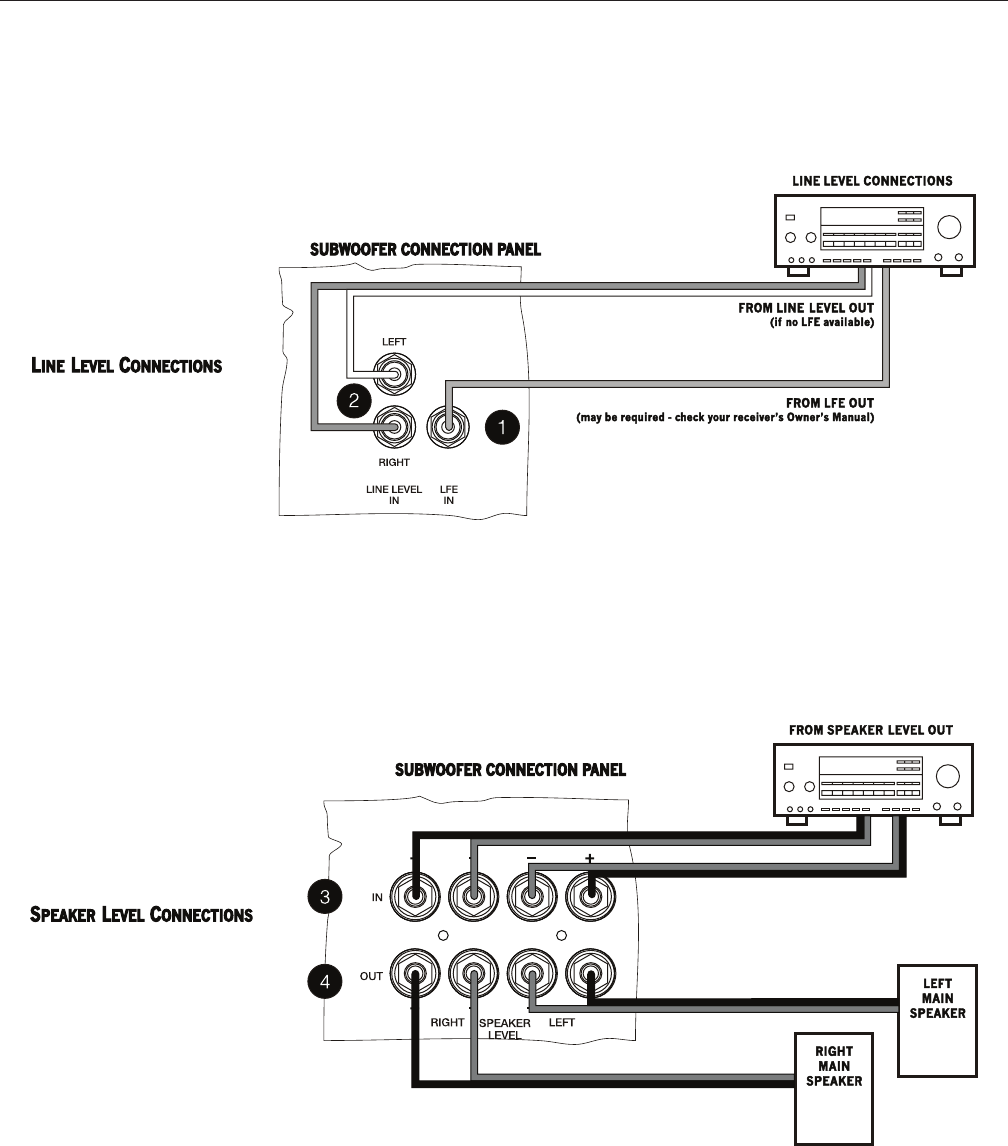
3
3. CONNECTING YOUR SUBWOOFER
3.1 line level connections
Connect the LFE Output of an A/V receiver to the LFE Input (1) of the XLS subwoofer, or connect the left and right line level outputs of an AV
receiver to the left and right Line Level Inputs (2) of the XLS subwoofer. (Figure 2). See your A/V receiver’s bass management instructions
for proper integration into your system.
3.2 speaKer level connections
Connect the left and right speaker-level outputs of an A/V receiver to the Left and Right Speaker-Level Inputs (3) of the XLS subwoofer.
Then connect the Left and Right Speaker Level Outputs (4) of the XLS subwoofer to the left and right speakers on your system. Remember
to maintain left to left, right to right, (+) to (+) and (-) to (-) connections. (Figure 3).
Note: The signal coming from Speaker Level Inputs (3) through the Speaker Level Outputs (4) is high-pass filtered at 100 Hz*. This removes
the bass below 100 Hz from your left and right speakers. The subwoofer is used to reproduce the frequencies below 100 Hz*.
*The passive high pass filter used in the speaker level output is dependent on your speaker impedance for the actual crossover frequency.
Because of this, we recommend that you start with a crossover frequency (6) setting of 100 Hz, and then adjust Volume (5) and Phase
(7). If there is too little midbass, turn the crossover frequency up (6). If there is too much midbass, turn the crossover frequency down (6).
Experimentation and listening are the keys to proper subwoofer integration.
Figure 2
Figure 3










