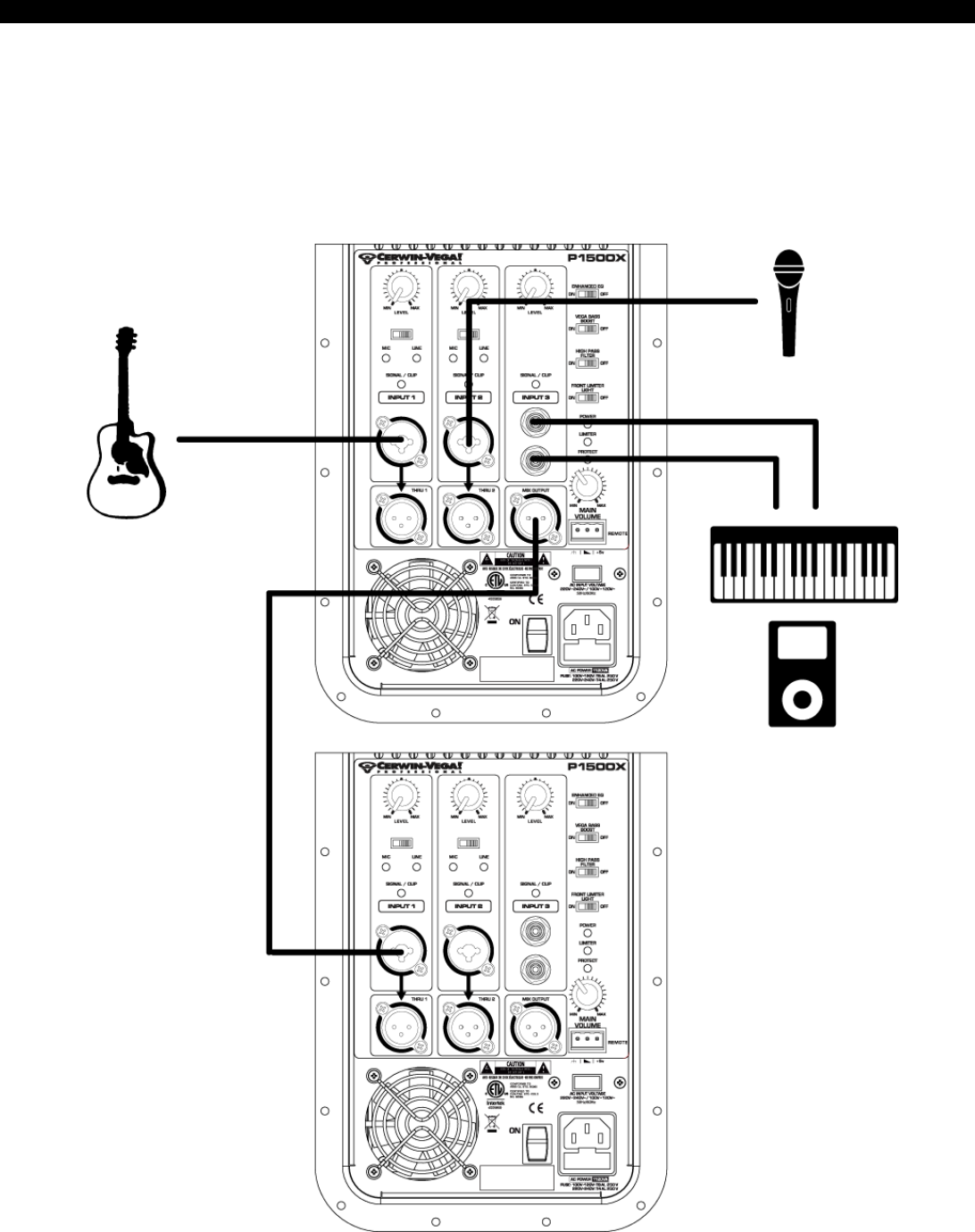
CERWIN-VEGA! PROFESSIONAL
18
Application #2 – Adding a second P1500X
A second P1500X loudspeaker can easily be added using a standard XLR/mic cable as in the example below. A two
speaker system can cover a wider audience and situations where more volume is needed. To add a second P1500X
loudspeaker, connect the MIX OUTPUT of the first speaker to INPUT 1 or INPUT 2 on the second speaker then set the
level and main volume to an appropriate setting on the first speaker. Be aware that the main volume on the first speaker
will not change the volume on the second speaker so make sure to set the input and main volume knobs to similar
settings.


















