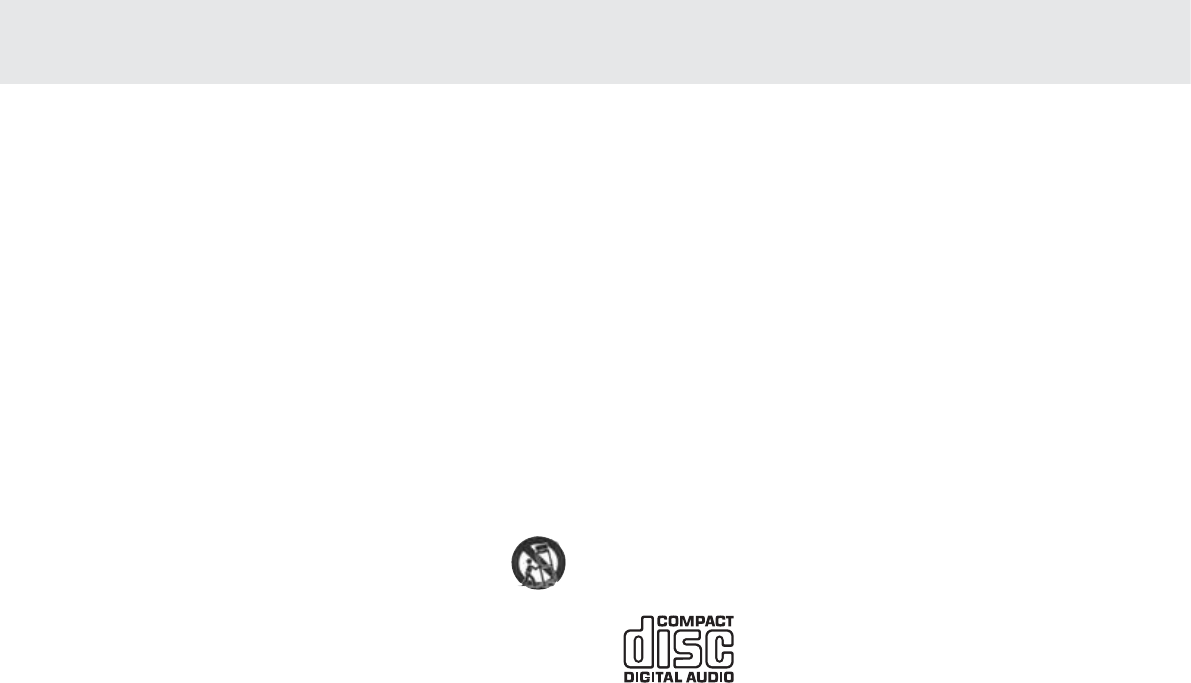
WARNING - To reduce the risk of fire or electric shock, do not expose this unit
to rain or moisture. This unit must not be used near or exposed to dripping or
splashing water or other liquids. No objects filled with liquid, such as vases,
shall be placed on the unit. In the event, switch off immediately, disconnect
from the mains supply and contact your dealer for advice.
Ensure that small objects do not fall through any ventilation grille. If this
happens, switch off immediately, disconnect from the mains supply and
contact your dealer for advice.
To turn the unit off completely switch off on the rear panel. If you do not
intend to use this unit for a long period of time, unplug it from the mains
socket. Unplug this unit during lightning storms.
To clean the unit, wipe its case with a dry, lint-free cloth. Do not use any
cleaning fluids containing alcohol, ammonia or abrasives. Do not spray an
aerosol at or near your CD player.
This unit is not user serviceable, never attempt to repair, disassemble or
reconstruct the unit if there seems to be a problem. Servicing is required
when the unit has been damaged in any way, such as power-supply cord or
plug is damaged, liquid has been spilled or objects have fallen into it, the unit
has been exposed to rain or moisture, does not operate normally or has been
dropped. A serious electric shock could result if this precautionary measure
is ignored.
Important Note
This unit has been designed to play compact discs,
recordable CDs (CD-R) and re-writable CDs (CD-RW)
bearing the identification logo shown here. No other discs
can be used. The CD-R/CD-RW discs should contain
properly recorded TOC (Table of Contents) information so
that they can be played back. This unit can play only the discs recorded in the
CD-DA format designed for music reproduction. Do not attempt to play a disc
on this unit containing other data, such as a CD-ROM for PCs.
840C Upsampling compact disc player
Azur upsampling compact disc player 5
Please take a moment to read these notes before installing your Azur CD
player, they will enable you to get the best performance and prolong the life
of the product. We advise you follow all instructions, heed all warnings and
keep the instructions for future reference.
The unit is of Class 1 construction and must be connected to a Mains socket
outlet with a protective earthing connection.
Only use the specified attachments/accessories with this unit.
Do not defeat the safety purpose of the polarized or grounding-type plug. A
polarized plug has two blades with one wider than the other. A grounding type
plug has two blades and a third grounding prong. The wide blade or the third
prong are provided for your safety. If the provided plug does not fit into your
outlet, consult an electrician for replacement of the obsolete outlet.
The unit must be installed in a manner that makes disconnection of the
mains plug from the mains socket outlet (or appliance connector from the
rear of the unit) possible. Where the mains plug is used as the disconnect
device, the disconnect device shall remain readily operable. Protect the
power cord from being walked on or pinched particularly at plugs,
convenience receptacles, and the point where they exit from the unit.
This unit must be installed on a sturdy, level surface. Do not place
in a sealed area such as a bookcase or in a cabinet. Any space open
at the back (such as a dedicated equipment rack) is fine however.
When a cart is used, use caution when moving the cart to avoid
injury from tip-over.
The unit requires ventilation. Do not situate it on a rug or other soft surface
and do not obstruct any air inlets or outlet grilles.
Do not install near any heat sources such as radiators, heat registers, stoves,
or other apparatus (including amplifiers) that produce heat.
IMPORTANT SAFETY INSTRUCTIONS


















