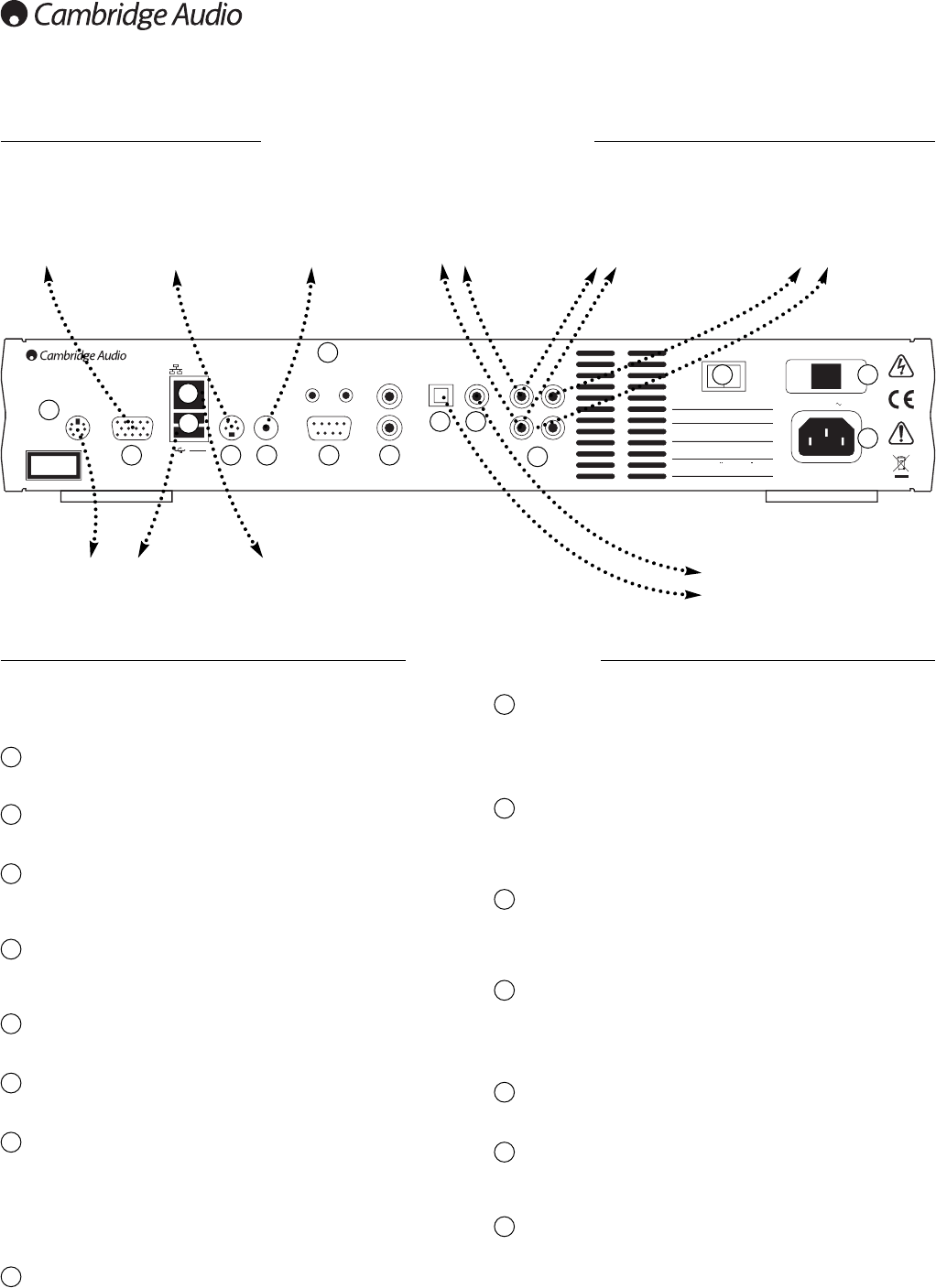
6
Rear panel connections
Note:
The
640H
must
be
connected
to
a
monitor
or
TV
before
it
is
switched
on
so
that
the
640H
can
detect
the
connection
type
being
used.
Keyboard
Connections for an optional PS/2 keyboard.
Monitor
VGA monitor connection.
Ethernet
Ethernet port for connecting to a network (see the ‘Networking your
640H’ section of this manual for more information).
USB 1/USB 2
Ports for interfacing to a flash/memory card or storage device. All ports
are fully “USB2.0” compliant.
S-Video
S-Video (SVHS) TV connection.
Composite video
Composite Video (CVBS) TV connection.
IR (Infra Red) Emitter In/Out
In
-
Allows modulated IR commands from multi-room systems to be
received by the unit. Commands received here are not looped out of
the Control Bus (they are looped out of IR Out).
Out
-
Loop out of IR modulated commands. Also allows the unit to
generate IR commands (for future use).
RS232
For custom install use.
1
Control Bus
In
-
Allows un-modulated commands from multi-rooms systems or other
components to be received by the unit.
Out
-
Loop out for control bus commands to another unit.
Toslink Optical Digital output
Use to connect to the input of a separate DAC or digital recording
machine. Use a high quality TOSLINK fibre optic interconnect cable
designed specifically for audio use.
S/P DIF Co-axial Digital output
Use to connect to the input of a separate DAC or digital recording
machine. To obtain best results, use a high quality 75 ohm digital RCA
interconnect cable (not one designed for normal audio use).
Audio In/Out
In - Connect to the line level output terminals of a source device for
recording (ie CD input or Aux input etc).
Out - Connect to the line level input terminals on your amplifier.
Power On/Off
Switches the unit on and off.
Mains Voltage Selector Switch
Switches the mains voltage between 115V and 230V. For use by
installer/dealer only.
AC power socket
Once you have completed all connections to the amplifier, plug the AC
power cable into an appropriate mains socket. IMPORTANT - Do not
remove the power cable without switching the 640H off first.
2
3
8
4
5
6
7
10
11
12
13
14
15
USB 1
USB 2
Out
Out
In
In
Risk of electric shock
Do not open
Caution
Risque de choc electrique
Ne pas ouvrir
Avis
Vorm offnen des gerates
Netzstecker ziehen
Achtung
Max Power Consumption
: 70W
Designed in London, England
Manufactured in an
ISO9002 approved facility
Power AC
RS232
Ethernet
Out
In
Control BusIR Emitter
In Out
Audio
Keyboard
Monitor S-Video
Composite
Video
Class 1 Laser Product
Luokan 1 Laserplaite
Klass 1 Laserapparat
Power
Mains Voltage Selector Switch
115V/230V AC~50/60Hz
On Off
azur 640H Music Server
www.cambridge-audio.com
L
R
L
R
Digital Outputs
S/P DIF
Co-axial
Toslink
Optical
1
2
3
4
5 6
7
8 9
10 11
13 14
15
1.
Connections
to
a
TV
or
monitor 2.
Audio
connections
to
an
amplifier/source
3.
Connections
to
optional
external
devices/network 4.
Digital
audio
connections
to
an
amplifier
Keyboard and USB devices
to be connected by their
respective cables
To the digital or DAC inputs of your
AV receiver using either toslink
optical or coaxial digital cables
(COAX-COAX or OPT-OPT)
To line inputs of
an amplifier using
phono cable
(2RCA-2RCA)
To line outputs of a
source device using
phono cable
(2RCA-2RCA)
To TV S-Video
input using
S-Video cable
(MINIDIN-
MINIDIN)
To TV Audio
input using
phono cable
(2RCA-2RCA)
To Monitor
input using
VGA/D-Sub
cable
To Ethernet port using
Ethernet cable
(RJ-45 plugs)
To TV
Composite Video
input using
phono video
cable (RCA-RCA)
OR OR
12
NNoottee::
TThhee
664400HH
mmuusstt
bbee
ccoonnnneecctteedd
ttoo
aa
mmoonniittoorr
oorr
TTVV
bbeeffoorree
iitt
iiss
sswwiittcchheedd
oonn
ssoo
tthhaatt
tthhee
664400HH
ccaann
ddeetteecctt
tthhee
ccoonnnneeccttiioonn
ttyyppee
bbeeiinngg
uusseedd..
9


















