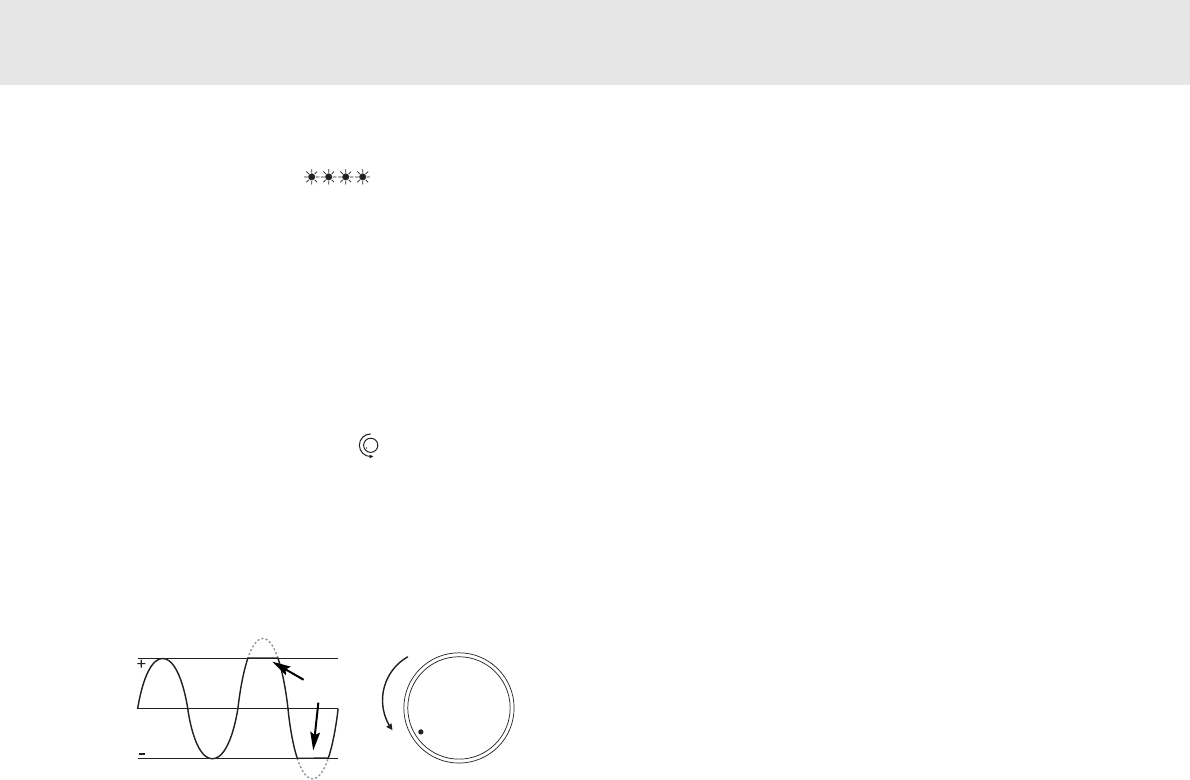
540A/640A V2.0 Integrated amplifier
Azur integrated amplifier 15
4.
Short
circuit
detection
Indicator - Unit has switched off during operation, protection LED flashes
constantly in bursts of four.
Description - During power up from Standby CAP5 performs a check on
the loudspeaker terminals to see if a short across the terminals has
been accidentally introduced. If the resistance measured across the
loudspeaker terminals is too low the unit will stay in Standby mode until
the fault has been removed and Power up is re-attempted.
Remedy - User related fault. There may be a short circuit between the
loudspeaker terminals. Check all loudspeaker connections before
attempting to switch the unit out of Standby.
5.
Intelligent
clipping
detection
Indicator - Volume is nudged down automatically.
Description - CAP5 has the ability to detect when the amplifier starts to
clip or overdrive at it’s output, which can damage loudspeakers, and
degrade the sound. Clipping distortion is caused at high volume levels
when the output signal briefly goes outside the maximum voltage that
the amplifier can provide, causing the tops of the signal to flatten off.
When CAP5 detects clipping the volume will be automatically nudged
down until CAP5 detects an undistorted output.
It is possible to disable the clipping detection feature by holding down
the Standby/On button during power up (whilst plugging the unit into the
mains power). The unit will indicate this by flashing the protection LED
for several seconds.
Note:
Disabling the clipping detection is not advised as this feature has
been added deliberately to protect the amplifier and loudspeakers.
Volume
CClliippppiinngg


















