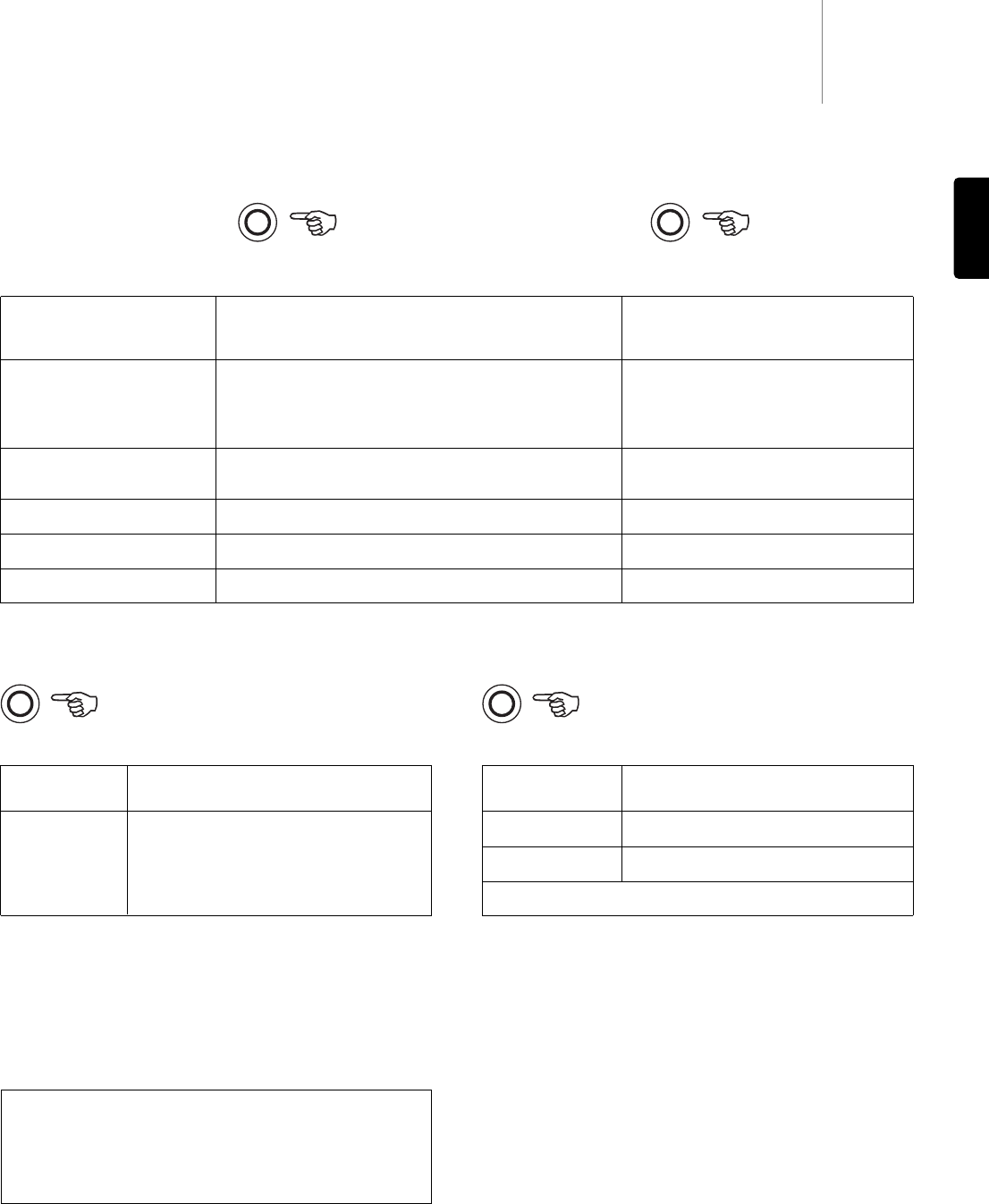
Modes Output channels
(button cycles round)
Movie >5.1 !
Music >5.1 %
Room >5.1 !
Theatre >5.1 !
Hall >5.1 !
340Razur
17
ENGLISH
Modes Output Modes Output
(button cycles round) channels (button cycles round) Channels
PLII Movie >5.1 PCM 2 "
PLII Music >5.1
Dolby Digital (2/0) + PLII Movie >5.1 Dolby Digital (2/0) 2
Dolby Digital (2/0) + PLII Music >5.1
Dolby Digital (3/2) 5.1
DTS (2/0) 2
DTS (3/2) 5.1
Incoming Native
audio channel
format resolution
PCM 2
(5.1
if PLII
encoded)
Dolby Digital (2/0) 2
Dolby Digital (3/2) 5.1
DTS (2/0) 2
DTS (3/2) 5.1
Decode modes
Pro Logic II Dolby Digital/
DTS
DSP
Mode
Modes Output channels
(button cycles round)
Stereo 2
Stereo + Sub 2.1
Either native Stereo or downmix of DD/DTS 5.1/6.1 etc.
Stereo
Mode
Pressing a mode button will first cause the 340R to scroll
the current decode mode across the front panel display.
Pressing the mode button again whilst text is scrolling on
the display or within 4 seconds of it finishing will select and
display the next available mode.
Key
>5.1 Indicates 5.1 output created by a 2.0 decode, post-processed to 5.1.
" Stereo or Stereo + Sub, press the Stereo Modes button to change.
! Digital Signal Processing created modes for signals with no encoding.
% DSP Music mode has no active centre channel output, as this is not
appropriate for this program type.
Note: Bold entries are being output in their native resolution/format.


















