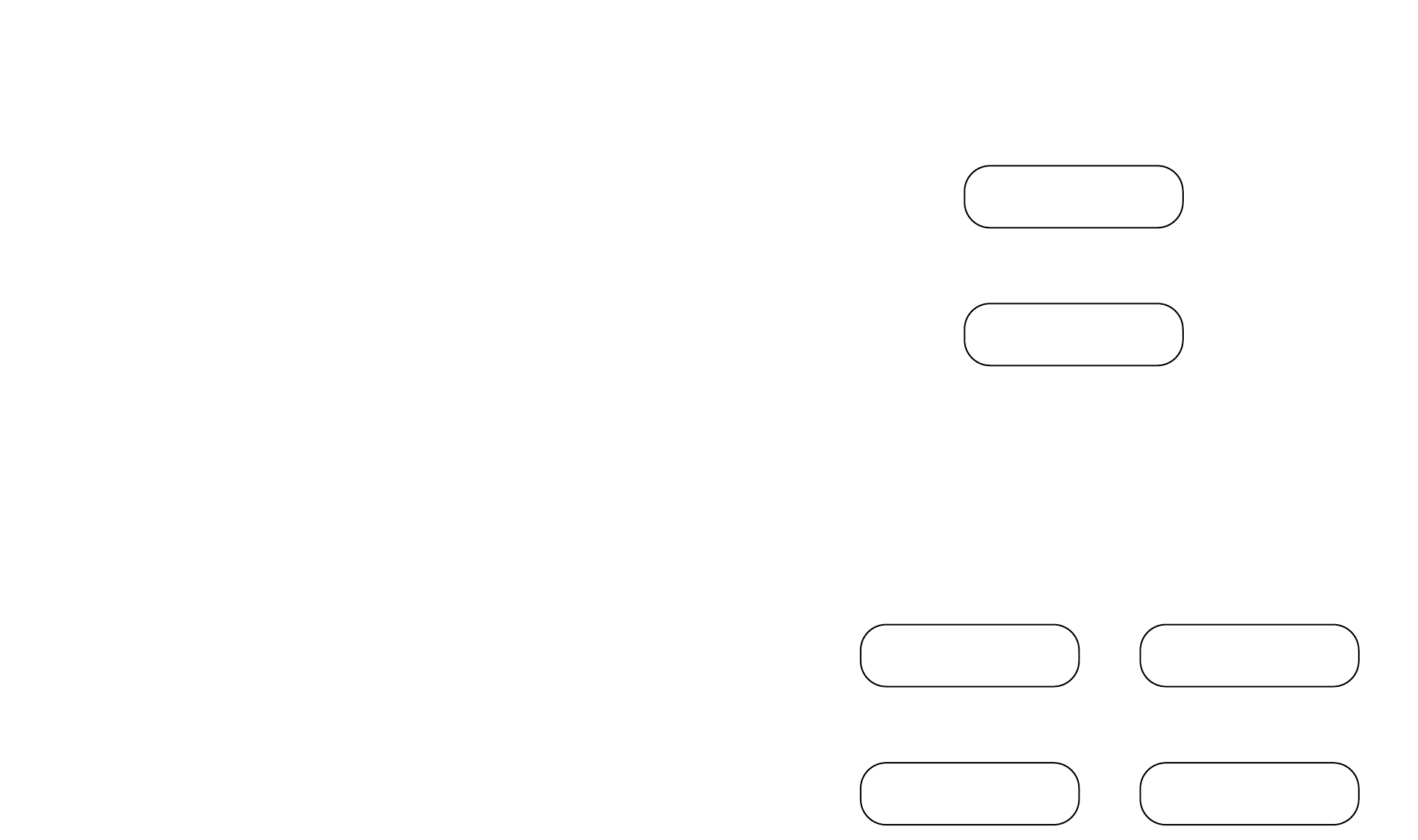
Extension Speaker Jacks. Stereo extension speakers may be plugged into the 1/4” L (left) and R (right)
speaker jacks (28) on the rear of the cabinet.
NOTE: WHEN EXTENSION SPEAKERS ARE PLUGGED IN THE INTERNAL SPEAKERS
ARE DISABLED
Microphone Jack. To record using a dynamic microphone, plug into the 3.5 mm jack (29) on the rear of the
cabinet. Another jack, 2.5 mm (30) is provided for use with Califone model 4805AV microphone with remote
Start/Stop.
Remote Sensor. A remote sensor (31) is provided for use with the RC-2300 optional remote control.
RC-2300 Remote Control (Optional)
• The RC 2300 provides most functions available on the boombox controls. It does not, however,
function with tape operations.
• INTRO. One feature added to the remote is the Intro function. While in the CD mode press the
‘PLAY’ button, then press the ‘INTRO’ button. This will give a preview of each track for 10 seconds.
Press the INTRO button again to resume normal play. If the INTRO button is not pushed a second
time, the preview will continue through the last track. Pushing PLAY, PAUSE or STOP will not
disengage the Intro function.
• MUTE. Mute is another feature added to the remote. It works with tape, AM/FM and
CD functions.
• 10+. This button allows you to jump forward a number of tracks rather than use the scan forward
feature. From stop, pause or play, pushing the 10+ button once will show a 1 and a flashing –
(dash) see 1-. To jump to track 15 enter 5. To go to track 23 from track 6 press 10+ twice and see
2-. Enter 3 and jump to track 23.
• Other Notes.
- The ‘SCAN/SKIP’ buttons are the same as the ‘Tuner ▲’, ‘Skip forward>>❘’ and ‘Tuner ▼’, Skip
back ❘<<’ buttons on the boombox.
- The ‘REPEAT’ button is the same as the ‘PRESET/REPEAT’ button on the boombox.
- The ‘TIME’ button is the same as the ‘PLAY TIME’ button on the boombox.
Continuous Play (Deck B to Deck A 2395AV-02)
1. Set the FUNCTION selector to TAPE.
2. Load prerecorded cassettes into Deck A and Deck B.
3. Press the PLAY button on Deck B.
4. Press the PAUSE and PLAY buttons on Deck A.
5. Adjust the Volume and Tone controls.
6. When the tape in Deck B reaches its end, it will automatically stop and the tape in Deck A will
begin playing automatically.
To Record from Microphone, Tape, Radio or CD
This unit has an ALC (Automatic Level Control) circuit and no further adjustment of the Volume control is
necessary while recording.
Programming Stations
20 FM stations and 12 AM stations can be saved in memory with the ‘PRESET’ (16) function.
• Select a station to be saved in memory and press the ‘PROGRAM’ (17) button to see ‘_ _’ appear
on the LCD display.
• Press ‘PRESET’ key to choose the desired channel (e.g. channel 1) then press ‘PROGRAM’ again to
save.
• Select another station and press ‘PROGRAM’ again, then press ‘PRESET’ to select channel 2.
Press ‘PROGRAM’ again to save.
To access preset stations simply press the ‘PRESET’ button until the desired channel is found.
CD FUNCTION
The 2385-02/95-02 CD player will accept both 12 cm and 8 cm discs and will read CD, CD-R and
CD-RW formats.
• Before opening the CD door (18) the LCD will show dashed lines. Open the CD door and the LCD
display will show ‘Open’. Insert a CD and push door closed and the LCD will display the number of
tracks and total play time of the disc.
• Press the ‘PLAY/PAUSE button’ (19) to play the CD and the LCD display will flash while reading the
disc. Then it will show track 1 and the elapsed playing time.
10 7
Memory Display
AM
950KHz — —
CH
Choose Channel 1
AM
950KHz 1
CH
Reading TOC
———— — —
After Reading TOC
45:06 11
Track
Playing Track 1
0:01 1
Track
Searching Track 1
——: —— 11
Track










