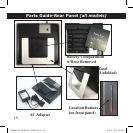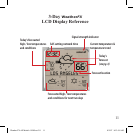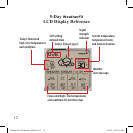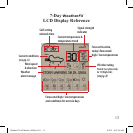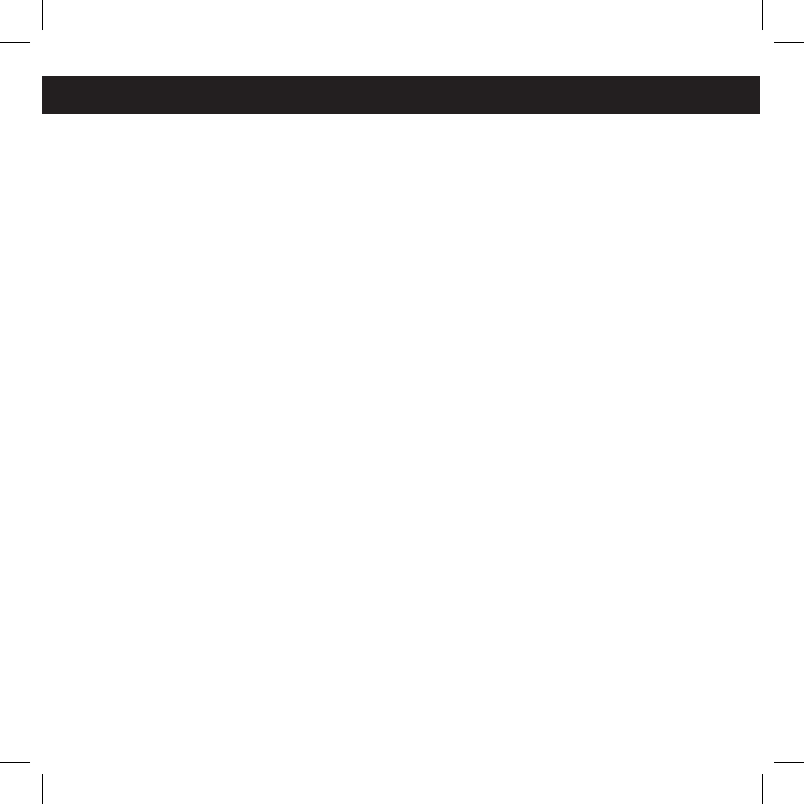
3
1. Connect AC adapter or Install Batteries
The
WeatherFX
units can all run on either batteries or an AC
adapter (included with some models). See the “Parts Guide” page for
a list of battery and AC adapter requirements. Note: When running
on battery power, the backlight function of the 5-Day and 7-Day
units is not available.
To use battery power, open and set aside the battery compartment
cover (slide it up in the direction of the arrow on the cover) and
insert batteries (not included, use alkaline or lithium). Make sure the
batteries are installed as indicated inside the battery compartment;
note that all positive (+) terminals face the same direction (towards
the right when looking at the back of the unit), with the negative
(-) terminals in contact with the springs.
Replace the battery
compartment cover, putting it back in place
with the arrow at the
bottom of the door, then slide it down until it clicks into place.
To use AC power, simply insert the plug at the end of the AC adapter
wire into the power jack, located on the back of the unit, on the left
side of the indented area below the fold-out easel. Then plug the
adapter into a wall outlet.
Basic Setup (all models)
Weather FX-All Models 1LIM-rev2.3 3 8/3/07 8:53:06 AM