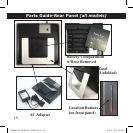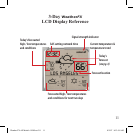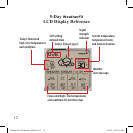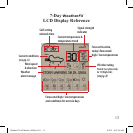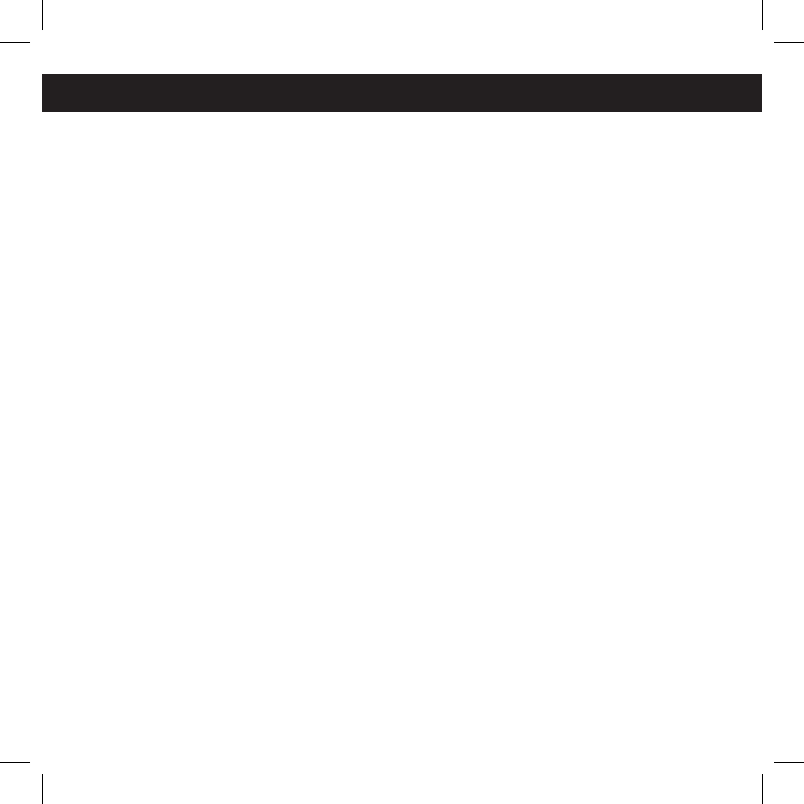
14
Q: My
WeatherFX
display is totally blank.
A: Conrm that the batteries are properly aligned with the (+) and
(–) terminals, and be sure to use fresh batteries. If you’re using the
AC adapter, make sure it’s plugged into a live outlet.
Q: I turned it on and now the screen just shows little dashes.
A: This happens until your
WeatherFX
receives its rst update
from our network. If this continues for more than four hours, try
moving your
WeatherFX
to another location where you can receive
a stronger signal, as shown on the signal strength indicator.
Q:Only part of the screen is showing any data.
A: Data is sent to your
WeatherFX
in discrete parts, so if your unit
is only showing data on one part of the screen, or only some of the
150 cities, it’s likely that the next update your Forecaster receives
will remedy this situation. If you’ve waited four hours or more
without seeing the rest of the screen display data, check the signal
indicator to ensure that your
WeatherFX
is able to receive updates
(you should see two or more bars).
Troubleshooting Guide and FAQ
Weather FX-All Models 1LIM-rev2.14 14 8/3/07 8:53:24 AM