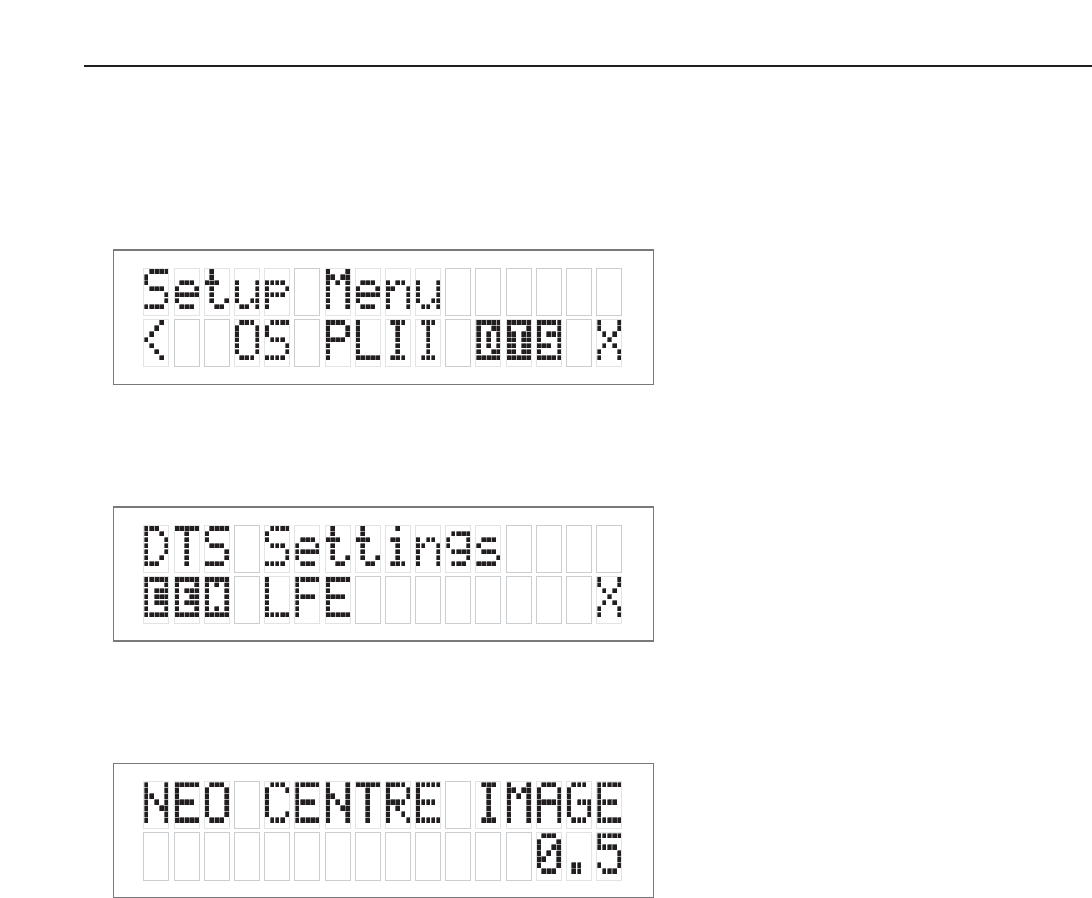
To change the Center Image:
1. First enter the main menu by pressing on any one of the menu buttons (< - > or SELECT)
2. Next move the cursor to “DTS”. Hit ‘SELECT’ – you are now in the ‘DTS Settings’ menu.
3. Move the cursor to ‘CEN’ Hit ‘SELECT’ – you can now change the NEO:6 center imgage setting. (0 – 0.5)
Acknowledgements
Manufactured under license from Lucasfilm Ltd. U.S. patent numbers 5,043,970; 5,189,703; and/or 5,222,059.
European patent number 0323830. Other U.S. and foreign patents pending. Lucasfilm and THX are trademarks
or registered trademarks of Lucasfilm Ltd. Surround EX is a trademark of Dolby Laboratories. Used under
authorization.
Manufactured under license from Digital Theater Systems, Inc. US Pat. No. 5,451,942; 5,956,674; 5,974,380;
5,978,762 and other world-wide patents issued and pending. “DTS”, “DTS-ES Extended Surround” and “Neo:6”
are trademarks of Digital Theater Systems, Inc. Copyright 1996, 2000 Digital Theater Systems, Inc. All Rights
Reserved.
Manufactured under license from Dolby Laboratories. “Dolby”, “Pro Logic”, and the double-D symbol are
trademarks of Dolby Laboratories. Confidential unpublished works. Copyright 1992-1997 Dolby Laboratories.
All rights reserved.
ALL TRADEMARKS, REGISTERED MARKS, AND LOGOTYPES/ SYMBOLS ARE THE PROPERTY OF
THEIR RESPECTIVE COMPANIES, AND ARE USED WITH THEIR PERMISSION.
30
Figure 31: Highlight “DTS”
in Setup Menu
Figure 32: Highlight “CEN”
in DTS Settings Menu
Figure 33: Change the NEO:6
Centre Image setting


















