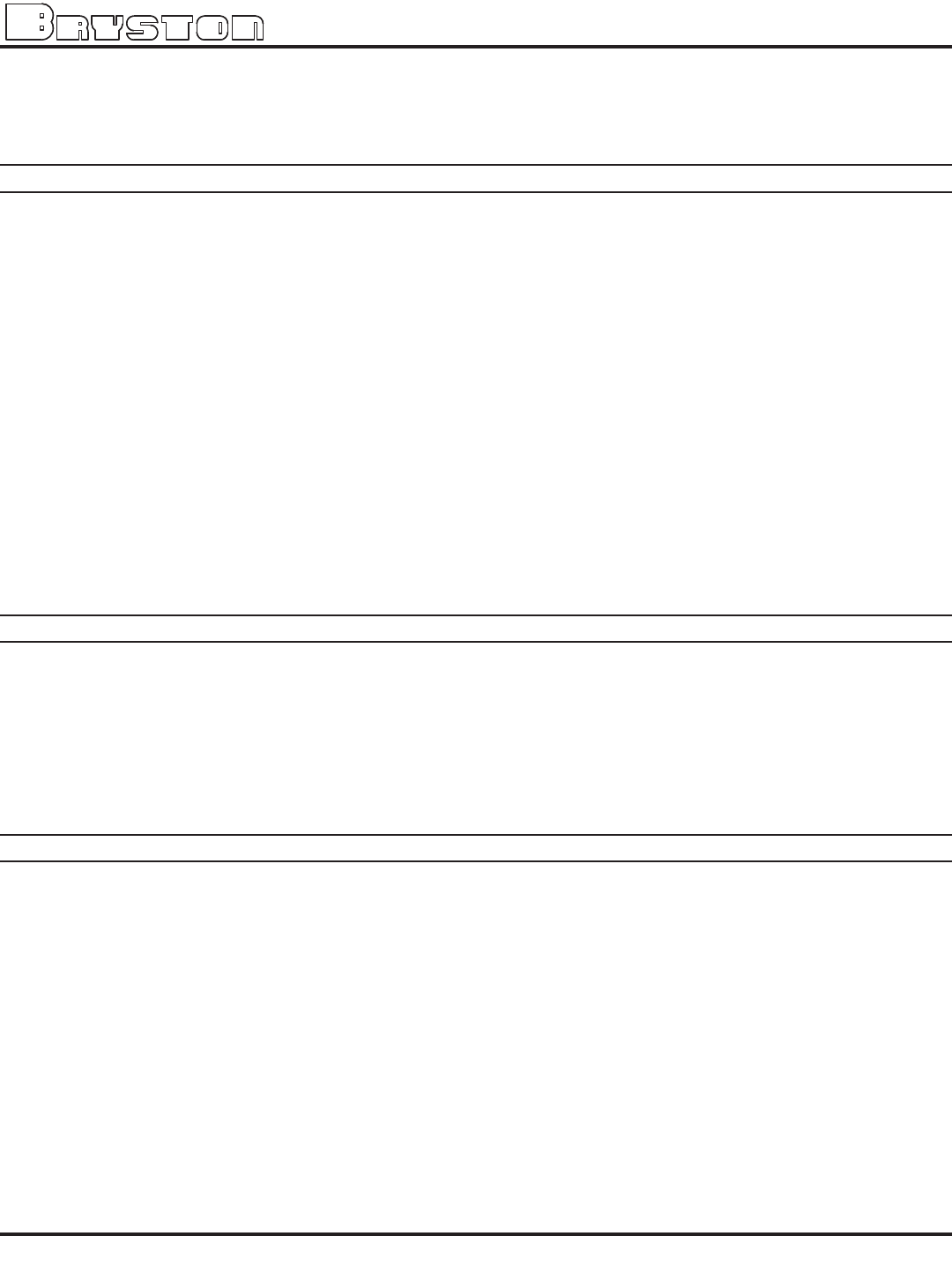
POWER AMPLIFIER SECTION:
Power Output: 100wattsperchannelinto8Ω
180wattsperchannelinto4Ω
Input Impedance: 50K ohms single ended
Sensitivity: 1v = 100 Watts into 8 ohms
Distortion: THD+noise: < 0.005% 20Hz to 20kHz at 100
watts into 8 ohms,
IMD: < 0.010% 60Hz + 7KHz mixed 4:1
Noise: >108dB below rated output (with 20Hz to
22KHz bandpass filter)
Slew Rate: >60 volts per microsecond
Power Bandwidth: <1 Hz to over 100 kHz
Damping Factor: Over 500 at 20 Hz, ref. 8 ohms
Power consumption: idle 30va, maximum power 600va
Heat load: idle 100 btu/hr., max power 288 btu/hr
PREAMPLIFIER SECTION:
Frequency response: 20Hz to 20KHz, ±.05dB
IMD or THD: <.007%
High Level Sensitivity: 500mV
Noise: 100dB @ 20Hz to 20KHz
(ref: 1V input)
GENERAL:
Dimensions: 17” or 19” wide X 4.55” high X 14” deep
(433 or 483mm X 116mm X 353mm)
Weight: approx. 30 lbs (13.6kg.)
B100
TWO CHANNEL POWER AMPLIFIER
5
Remote Control” & “Wired RS232 Remote Control”. To reassign PASS THROUGH mode to a different input source
simply select the desired input and re-send the “245” code to the B100. To turn the deactivate PASS THORUGH
mode, select the current Pass Through input and then send the “245” code to the B100. The “245” toggles PASS
THROUGH mode on and off.
DIGITAL-to-ANALOG (D/A) CONVERTER OPTION:
The B100-DA comes equipped with stereo Digital-to-Analog converter (D/A or DAC) module. This module is
also retrofittable to standard B100 units.
A unique feature of the B100-DA is its ability to utilize up to four independent digital sources (two SPDIF and
two TOSLINK). These four digital inputs can be accessed by selecting D1, D2, D3 and D4 sources with the DAC
feature enabled (by pressing the dIGITAL4Select button on the left end of the front panel).
Activate the DAC feature by pressing the dIGITAL4Select (AUX 2) button on the left side of the front panel
(or A/D on the remote). The LED below the dIGITAL4Select button will turn Green. Pressing any of the fol-
lowing four buttons will cause their LEDs to light green, as well, to indicate a PCM digital source is present
and connected properly.
• SPDIF 1 is accessed by selecting D1 on the front panel or the remote.
• SPDIF 2 is accessed by selecting D2 on the front panel or the remote.
• Optical 1 is accessed by selecting D3 on the front panel or the remote.
• Optical 2 is accessed by selecting D4 on the front panel or the remote.
The source LED’s will turn GREEN when a PCM digital bit stream is present. If there is no bit stream available
or an incorrect bit stream (NON-PCM) the LED will turn RED.
You may re-select Analog by simply depressing the dIGITAL4Select (AUX 2) button once more and the LED
will extinguish.
All of the above functions are available from the hand held remote control as well .
MOVING-MAGNET PHONO STAGE OPTION:
The B100-P contains a moving magnet phono stage. The Phono Stage is modular and can be added to the stan-
dard B100 model later if required by your Bryston dealer.
Bryston’s MM Phono section features state-of-the-art accuracy in equalization, extremely low noise and distor-
tion, and provides headroom margins sufficient to prevent overload from any known phono source. To access the
Phono section simply plug your left/right turntable interconnect leads into the left/right AUX-1/PHONO inputs on the
rear panel of the B100 and press the AUX-1/PHONO button on the front panel. The AUX-1/PHONO LED will turn green.
If your turntable provides a separate ground lead, system noise may be minimized by connecting it to the ground
lug in the center of the rear panel.
B100 SPECIFICATIONS
:












