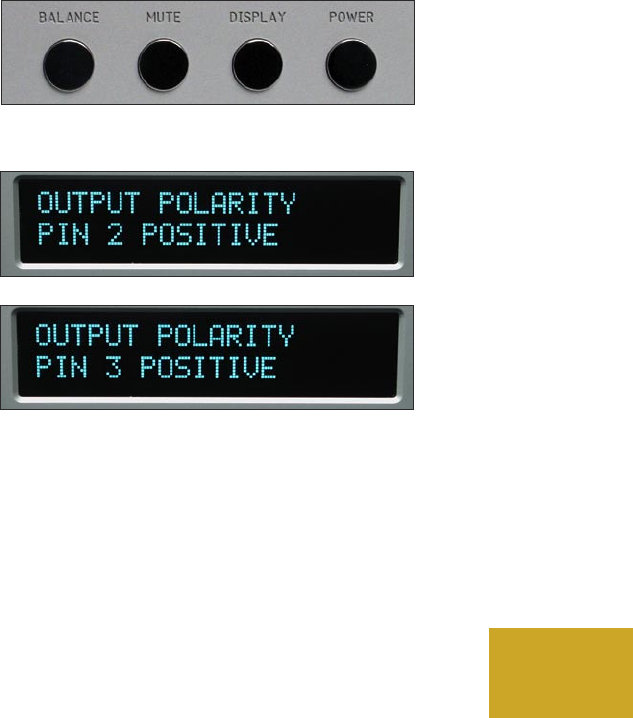
PROGRAMMING BY THE DISPLAY BUTTON
Several special features are programmed by pressing and holding
the DISPLAY pushbutton until the display changes indicating you are in
a programming mode. If no action is taken for some time, then the 1012
reverts back to normal operation. The sequence is as follows.
MAIN OUTPUTS POLARITY
The polarity of the main outputs may be adjusted to match the power
amplifiers used. For Boulder series 1000 or 2000 amplifiers, it should be
set to “PIN 2 POSITIVE.” If you are using a Boulder 100, 250 or 500
series, this should be set to “PIN 3 POSITIVE.” For other brands, consult
the product’s owners manual. If uncertain, set to “PIN 2 POSITIVE.”
Press and hold the DISPLAY pushbutton. “OUTPUT POLARITY,
PIN 2 POSITIVE” will show in the display. Rotate the volume control
until the desired polarity is shown in the display. The polarity changes
simultaneously with the display.
4-6
PROGRAMMING


















