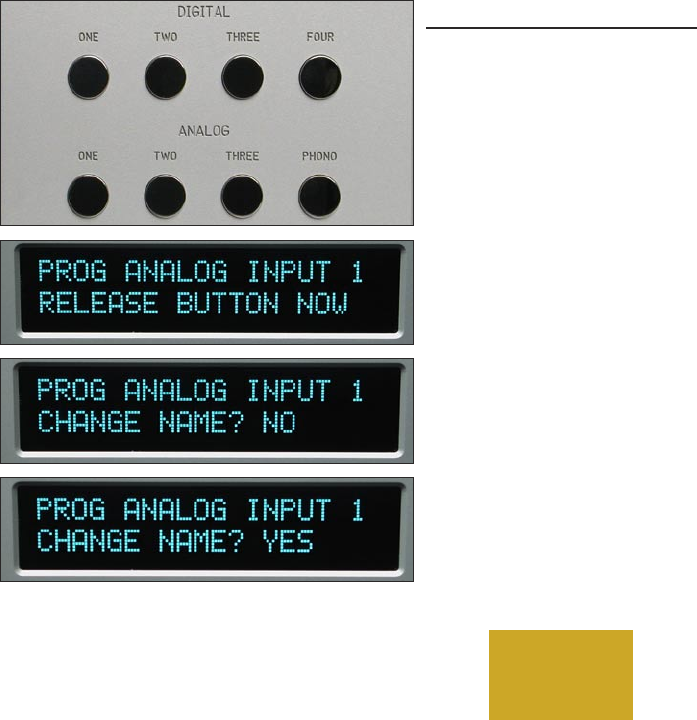
PROGRAMMING
While it is not necessary to ever use any programming functions,
you will find they maximize the enjoyment of your Boulder 1012 DAC
Preamplifier.
Each input has several programmable features associated with
it. These include assigning an alphanumeric name of your choosing,
setting an individual offset attenuation and balance, correcting polarity,
and setting theater mode.
After holding down an input button until “RELEASE BUTTON
NOW” is displayed, each additional press of this input button will
step through the programming options. Changes made during the
programming process are automatically stored as they are made. If no
changes are made, the original settings are retained.
INPUT NAMES
For the analog inputs, press and hold the input number you wish to
program. If you selected ONE, then “PROG ANALOG INPUT 1” will
show in the top display row and “CHANGE NAME? NO” will show
in the bottom display row. Rotating the volume control clockwise will
allow you to choose “YES” if you want to change the name. Again press
the same input source number to continue.
PROGRAMMING
4-1


















