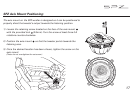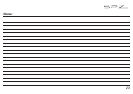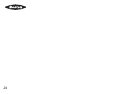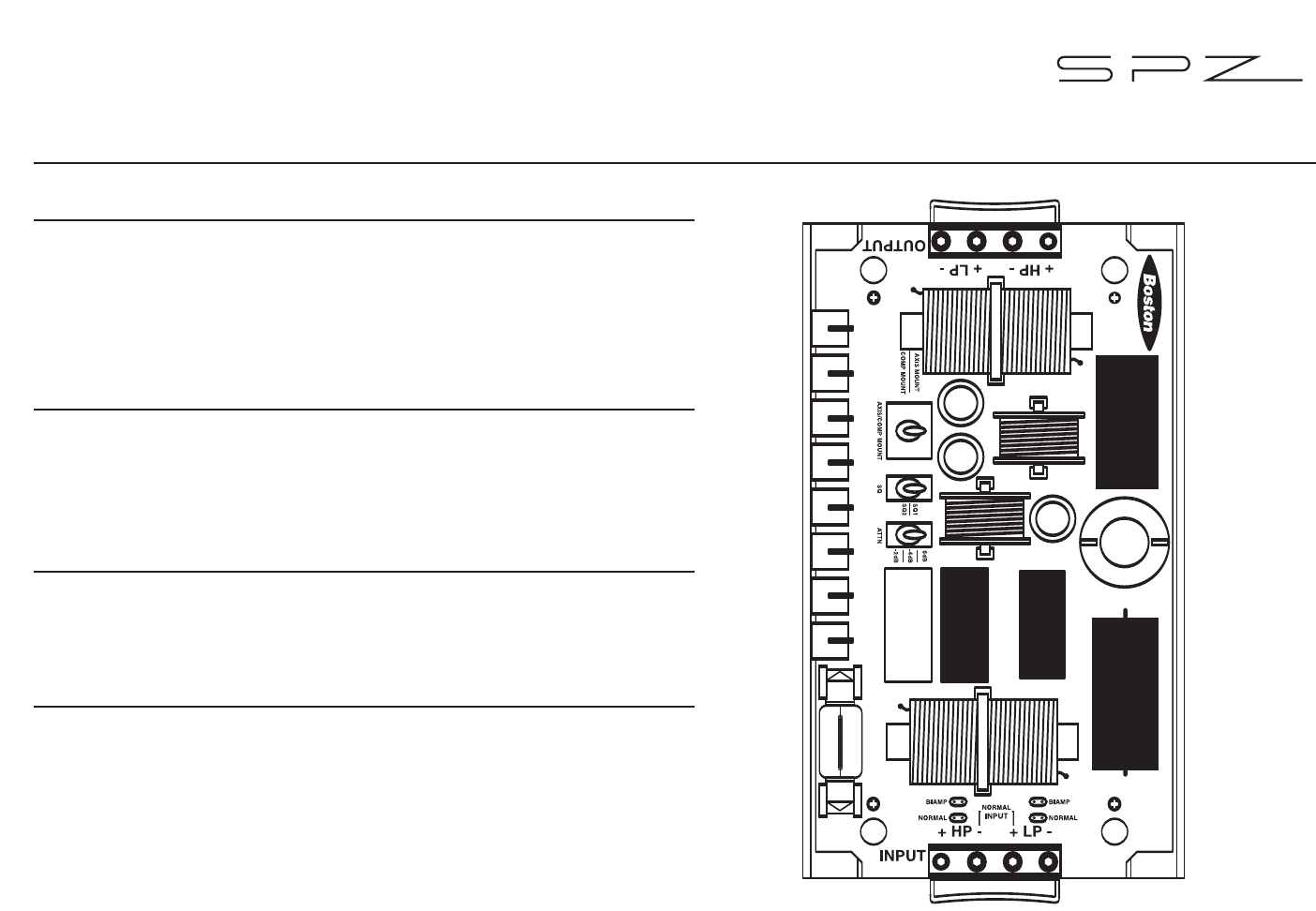
19
Crossover Configuration:
Axis / Comp Mount Switch:
The “Axis/Comp” switch optimizes the output from the
crossover for the configuration of the component system. Use
the “Axis” setting if the tweeter is installed in the axis mount,
use the “Comp” setting if the tweeter is installed separate
from the woofer.
SQ1 / SQ2 Switch:
The “SQ1/SQ2” switch alters the roll-off of the SPZ woofer.
Use the SQ1 position for a standard door location. Use the
SQ2 setting if the SPZ woofer is used in a kick panel or small
enclosure (less than 0.25 FT
3)
.
ATTN Switch:
The “ATTN” (attenuation) switch adjusts the output of the
tweeter relative to the woofer, three adjustments allow you to
fine tune the output of the tweeter (0dB, -2dB, & -4dB).
NORMAL / BIAMP Jumpers:
If the SPZ crossover is bi-amplified or bi-wired, move the
jumpers to the “BIAMP” position. Refer to the System Wiring
Diagrams on page 21.