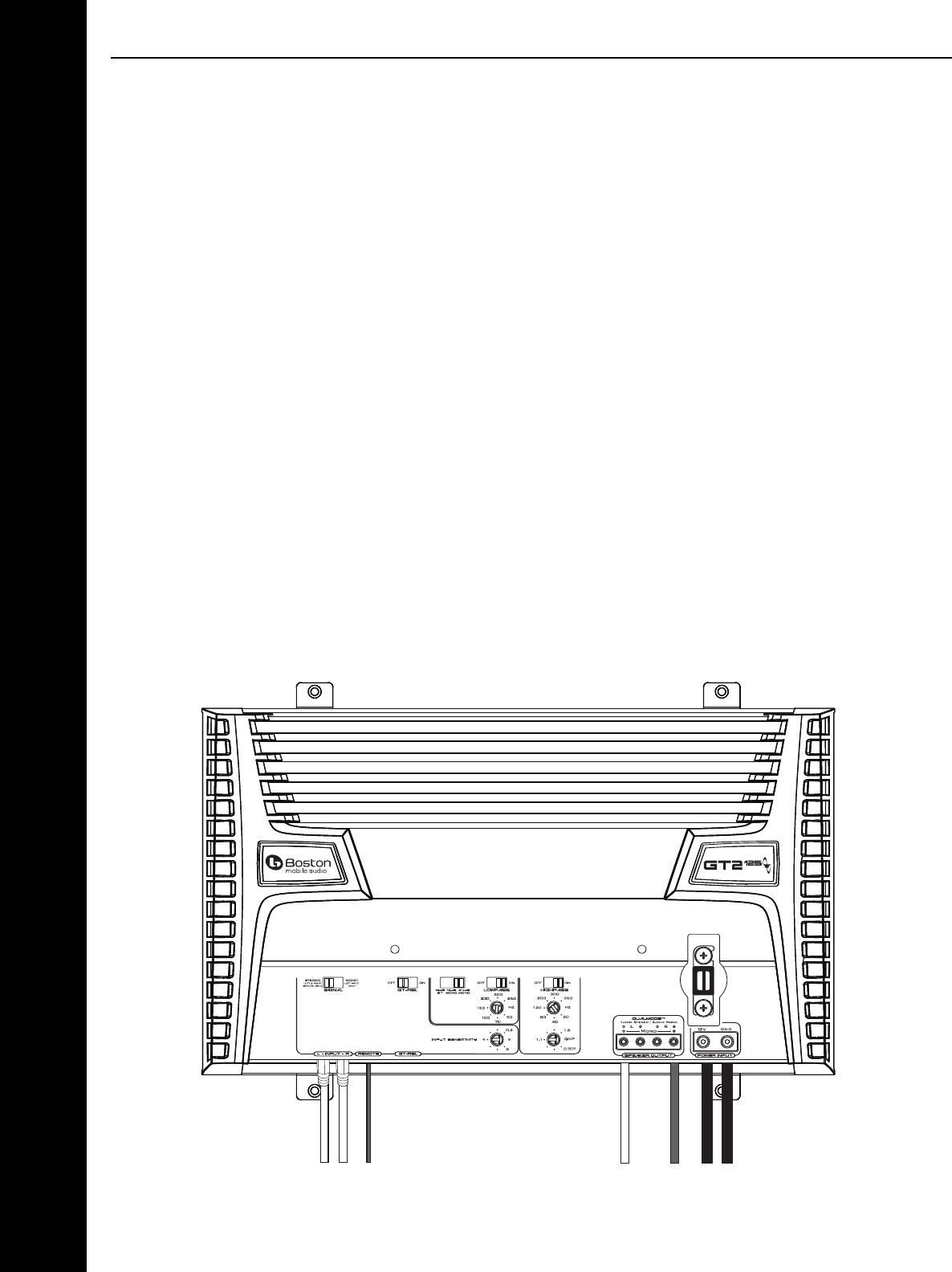
Tuning - Subwoofers
10
Tuning The Amplifier - Subwoofer (s)
1) Input Switch
Move switch to the right-hand (MONO) position (refer to the diagram on page 5); the inputs are summed to
mono. Connect the subwoofer to the speaker output terminals marked for mono operation. NOTE: Subwoofer
impedance is 2 ohms minimum.
2) Head Unit
The head unit should have all controls such as bass, treble, balance, and fader set to the flat or centered
p
osition. The volume control should be at the minimum setting. If the head unit has any equalization or bass
management features such as boost, they should be deactivated at this time. Turn head unit on, and verify that
the RED status LED (logo) is illuminated on the amplifier.
3) Volume
With the chosen musical track playing, turn the head unit volume control up until the maximum level of
undistorted signal is heard from the speakers. For most head units, this will be at the end of the volume
control range.
WARNING! A distorted signal from the head unit sent to the amplifier can cause speaker failure at higher
listening levels.
4) Input Sensitivity Control
Turn control (refer to the diagram on page 5) all the way counterclockwise (minimum position). In this
position, the amplifier will be less sensitive to the input signal from the head unit. Slowly rotate this control
clockwise until maximum undistorted playing level is heard from the subwoofer(s). Listen closely for faults
such as bottoming from the subwoofer(s). If fault is detected, rotate input sensitivity control counterclockwise
until fault is eliminated. At this point, the maximum undistorted subwoofer playing level has been defined.
Bridged Lowpass with Q-Tune
™
Switch Configuration Diagram














