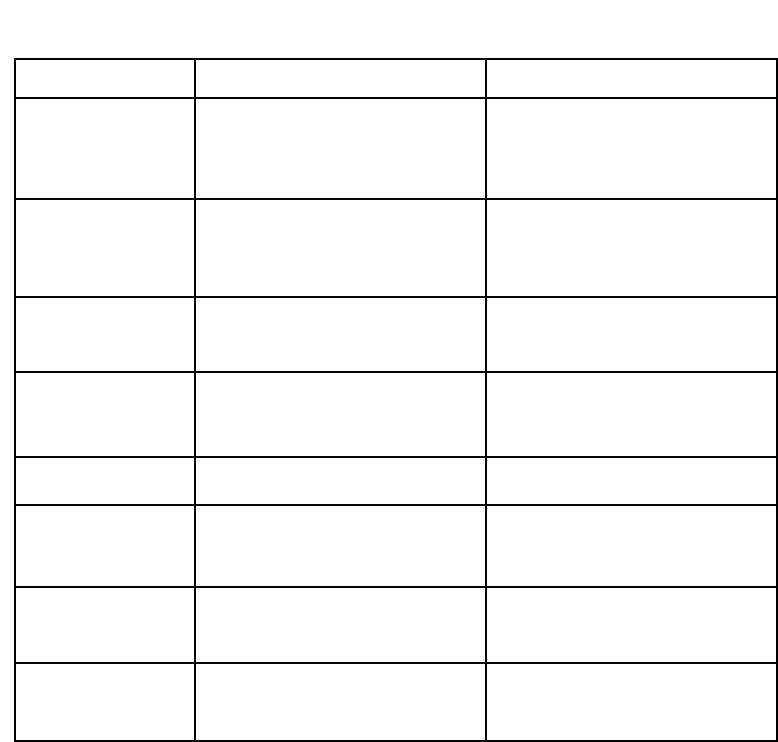
TroubleShooting Guide
Problem Cause Solution
No Power • Local power supply is off or
d
isconnected
• Central power supply is off or
disconnected
• Check / connect local power
s
upply
• Check / connect central power
supply and rear connection to
L
CAi220
N
o Sound
•
Speaker wires are disconnected
• Volume is adjusted too low
•
Source is off / disconnected
•
Connect speaker wires
• Adjust source volume
•
Check source connections and
p
ower status
N
o Audio From Local
Zone
•
Source not configured correctly
• Connections to LCAi220 are not
made correctly
•
Check local source
• Check all connections.
No Audio in Bypass Mode • Central music system is not on /
configured correctly
• Connections to LCAi220 are not
made correctly
• Configure central audio system
• Check all connections
Fault Light is On • DC detected at speaker leads • Check all wiring and
connections
Fault Light Flashes Once
Per Second
• Short circuit detected at speaker leads • Check all wiring and
connections
• Make Sure load to the amplifier is 4Ω or
higher
Fault Light Flashes Once
Every Two Seconds
• Thermal - the amplifier has overheated. • Check all wiring and
connections
• Make Sure load to the amplifier is 4Ω or
higher
Local zone;
distortion at higher
volumes
• Gain on the LCAi220 is too high,
volume is up to high on the
local source
• Lower gains / volume levels on
the LCAi220 and local source
15
Warning: Always disconnect power to the LCAi220 and shut down any connected devices before
making/checking any front or rear connections on the LCAi220.


















