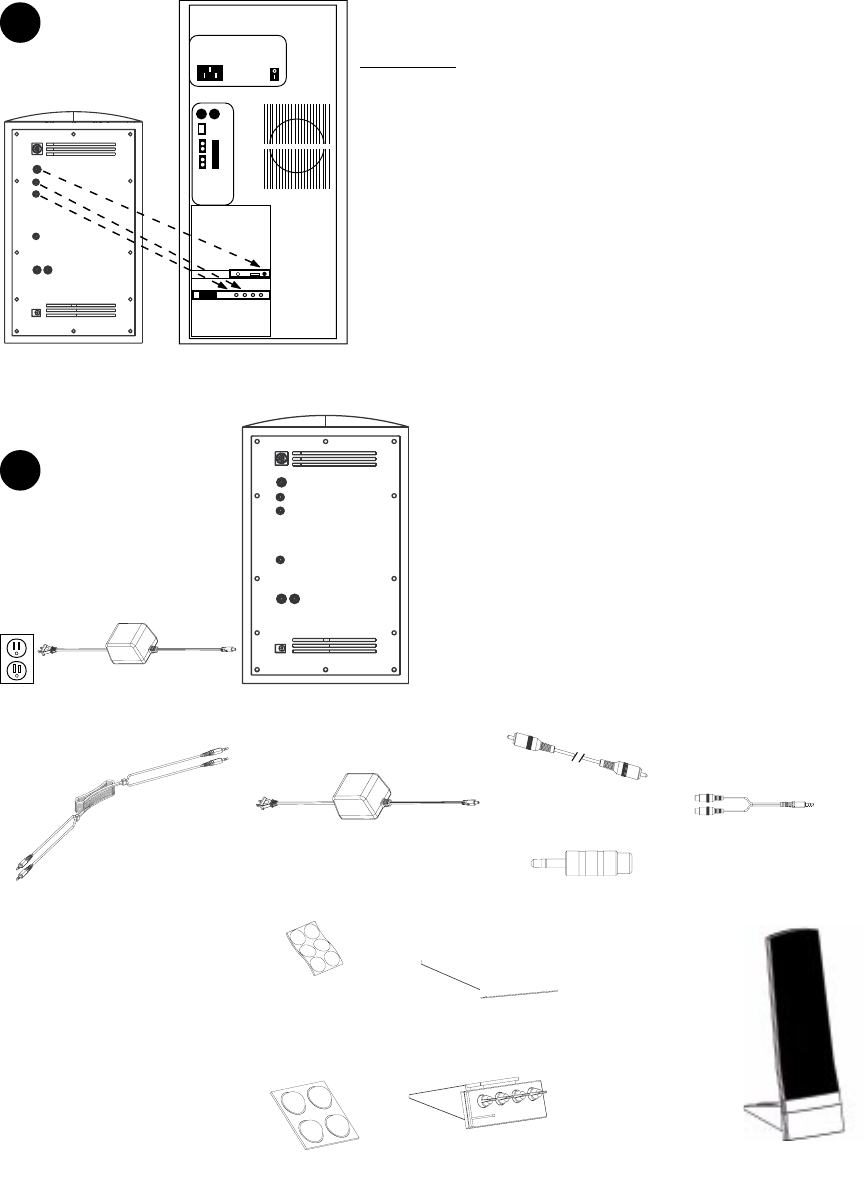
4
or
i4
) My sound card has 2 STEREO OUTPUTS with a
SEPARATE DVD DECODER CARD: Using the unified
stereo cable (see part illustration in appendix below),
connect the green and purple end of the unified stereo cable
to the green and purple jacks on the back of the subwoofer
(these are labeled "Front" and "Rear" respectively on the back
of the subwoofer). On the opposite end of the unified stereo
cable, connect the green plug to the sound card's front output
(normally labeled "1", "front" or green), and the black plug to
the sound card's rear output (normally labeled "2", "rear" or
black). Next, using the digital RCA cable (see part illustra-
tion in appendix below), connect one of the black ends to the
"Digital Input" on the back of the subwoofer. The opposite
end of the digital RCA cable should connect to the DVD
decoder card's digital S/PDIF out. NOTE: It may be neces-
sary to use the RCA-to-phono adapter (see part illustration
in appendix below).
j
) Plug in power cable/transformer into back of
subwoofer and any available AC outlet.
Back of subwoofer
j
i4
Back of computer
Back of subwoofer
3 (cont.)
Appendix: Parts included
(1) Unified stereo
analog cable
(1) Transformer
with power cord
(1) Amplified and
ported subwoofer
(1) RCA-to-phono
adapter
(1) 8"
Y
adapter cord
for rear speakers
(1) Digital RCA cable*
(4) Self-adhesive
subwoofer feet
(4) SST
™
satellite
speakers
(1) Pack of self-
adhesive rubber
feet for satellites








