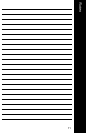Troubleshooting
10
Amplifier Troubleshooting Guide
S
tatus LEDs on Amplifier not Lit—Head Unit (Source) Turned “ON”
V
erify Remote turn-on wire from source to amplifier has proper voltage
P
ower (B+) connections at amplifier, terminal blocks, and battery are secure
Ground (GND) connections at amplifier and vehicle chassis are secure
B
attery B+ fuse and amplifier fuse are OK
B+ at battery and B+ at amplifier have proper voltage
Status LEDs Lit, no Output from Speakers—Speakers in Normal Operating Condition
Verify High-level cables from speaker(s) to amplifier are securely connected
R
CA or Speaker Level Input from amplifier to source are securely connected
S
ensitivity adjustment on amplifier is correctly adjusted
E
ngine Noise from Speaker(s)
Turn source “OFF” and disconnect RCA cables at amplifier
If noise stops, check equipment and cables leading to amplifier
V
erify RCA cables are of good quality with no breakage to internal shields
RCA cables from source to amplifier are not run alongside power
Amplifier Output Distorted—Music not Recorded with Intentional Distortion
Verify Source output to amplifier is not distorted
Amplifier input sensitivity is correctly adjusted
Amplifier Shutting Down, RED LED Lit—Amplifier in Thermal Protection Mode
Verify Amplifier is mounted with adequate space around heatsink
Amplifier is not mounted under carpet
Speakers meet correct impedance for application (mono or stereo hookup)
Amplifier not Turning “ON”, RED LED Lit—Amplifier not Connected to a Shorted Speaker
Verify Speaker crossover is not defective
High-level cables from speaker to amplifier are not shorted
Amplifier not Turning “ON”, RED LED Lit—Speakers, Crossovers, and Cable OK
Internal fuse needs to be replaced
Verify Replace fuse with fuse of same value
Amplifier not Turning “ON”, RED LED Lit—Speakers, Crossovers, and Cable OK
Amplifier requires service
If Service Seems Necessary:
First, contact the dealer from whom you purchased the product, or contact us via e-
mail at:
USA and Canada:
support@bostona.com
Europe: support@bostona.com
Japan: ba_info@dm-holdings.com
Asia/Pacific countries: service@dm-singapore.com
We will promptly advise you of what action to take.