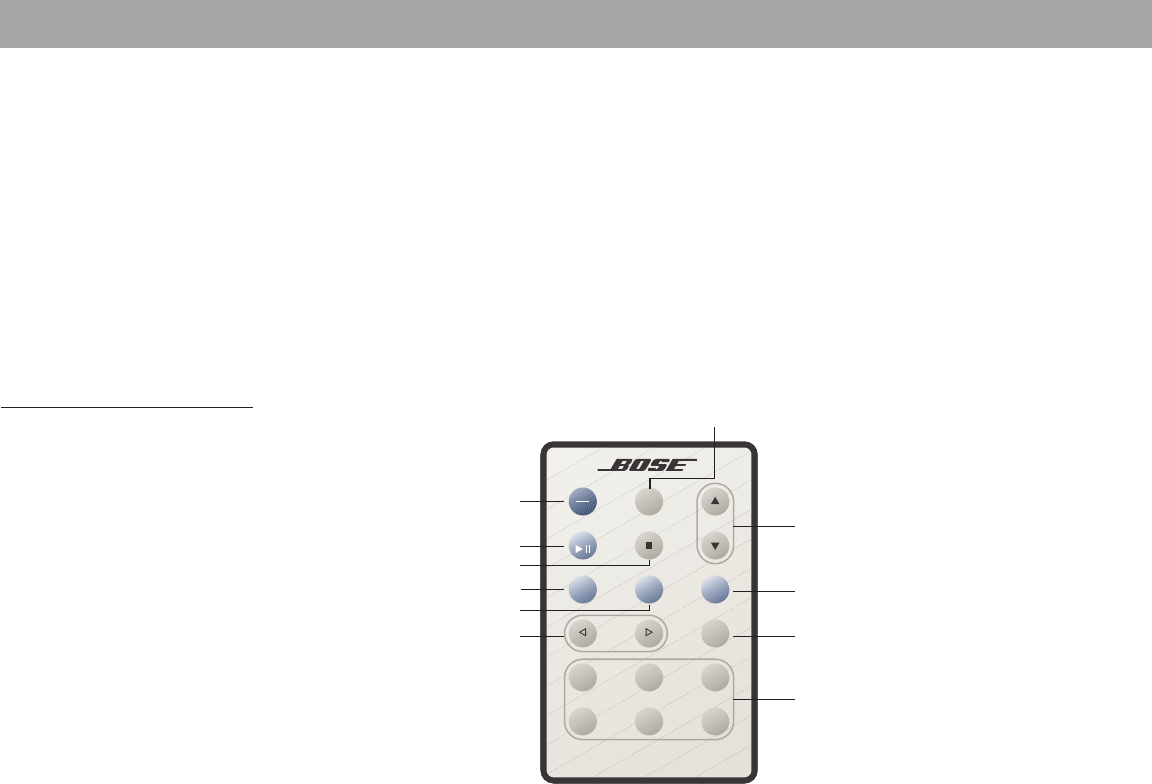
12
On
Off
Sleep
CD
FM AM
AUX
Track
Tune
Volume
Mute
123
456
Wave
Radio/CD
Presets
Operating Your Wave
®
Radio/CD
Using the remote control
You can use the remote control to operate the most frequently used functions of the radio,
CD player, and alarms. Aim the remote control at the display of your Wave Radio/CD. Use the
remote buttons in the same way you use the system control panel.
The remote normally works up to 20 feet in front of the system, and 6 feet to either side.
Replace the remote control battery when it stops operating, or its range seems reduced
(normally every year or two). Keep in mind that lighting and other room conditions, in addition
to battery age, can affect the operating range of an infrared remote control.
You cannot use the remote control to set the time, alarms, CD random and repeat, or radio
presets, nor to customize the display.
Figure 7
The Wave Radio/CD remote
Turns the system on/off,
deactivates the alarm
Raises or lowers volume
Turns system on and sets sleep time,
snoozes (delays) the alarm
Turns on and selects a preset station
Tunes radio, skips or scans CD Mutes/unmutes the system
Turns on CD play or pauses CD
Stops CD
Turns on AUX mode
Turns on FM
Turns on AM


















