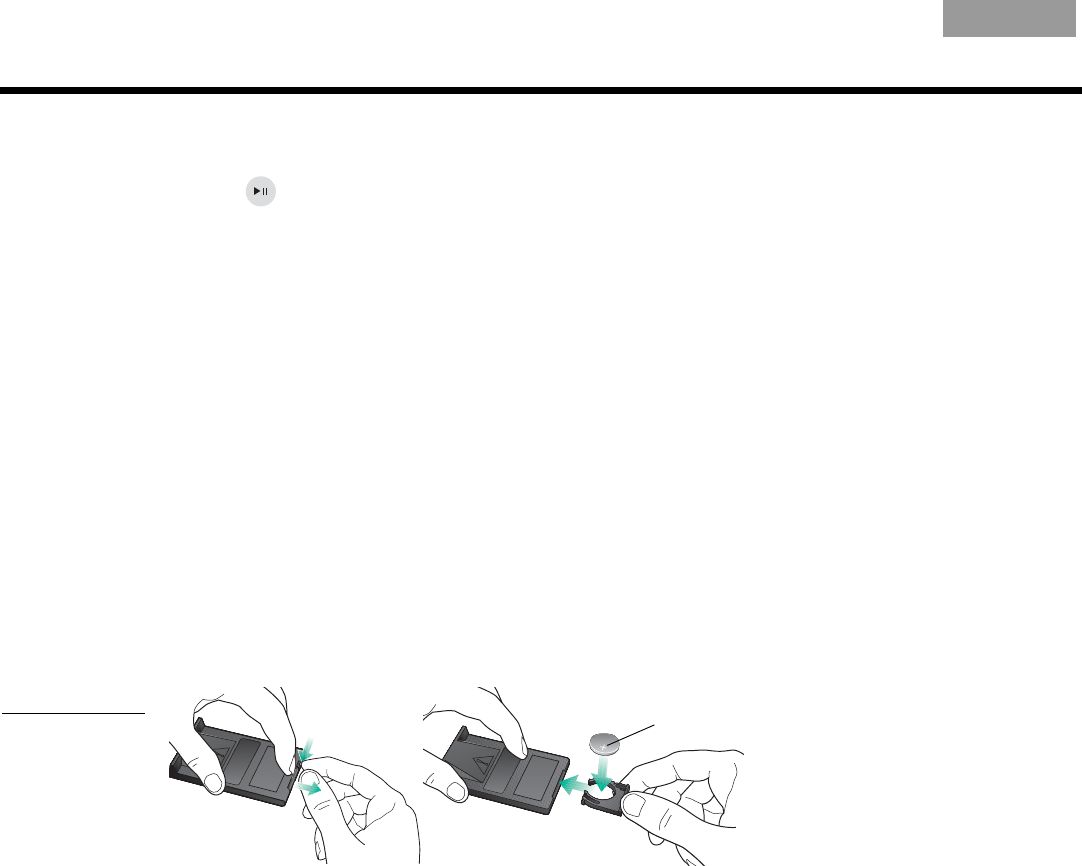
8
EXPERIENCE THE SOUND
EnglishDeutschFrançais DanskEspañolItalianoSvenska Nederlands
Other control options:
• To mute the SoundDock
TM
system
Press
to temporarily halt playback, set the system volume to its lowest level,
or turn off your iPod.
Using your iPod:
• iPod navigation controls are fully functional while your iPod is docked in the system.
• The iPod volume jog wheel changes the headphone volume only.
It has no effect on the SoundDock system volume.
Maintaining the system
Changing the remote control battery is the only regular maintenance that is required. You may also
clean the system as needed.
Battery replacement
• Replace the remote control battery when it stops operating (normally every year or two), or its range
seems reduced.
• Use only a Duracell, Eveready, Energizer, Maxell, Toshiba, or Shun Wo CR2032 or DL2032 3-volt lith-
ium battery.
• Keep in mind that lighting and other room conditions, in addition to battery age, can affect the
operating range of an infrared remote control.
Figure 7
Inserting a new
battery
See operating
instructions for types of
battery to be used
See operating
instructions for typ
es of
battery to be used
+
To clean the system
Wipe the system using a soft dry cloth. You can also lightly vacuum the grille.
• Do not use solvents, chemicals, or sprays.
• Do not allow liquids to spill or objects to drop into any openings.
$0B6RXQG'RFN2*/ERRN3DJH7KXUVGD\0DUFK30


















