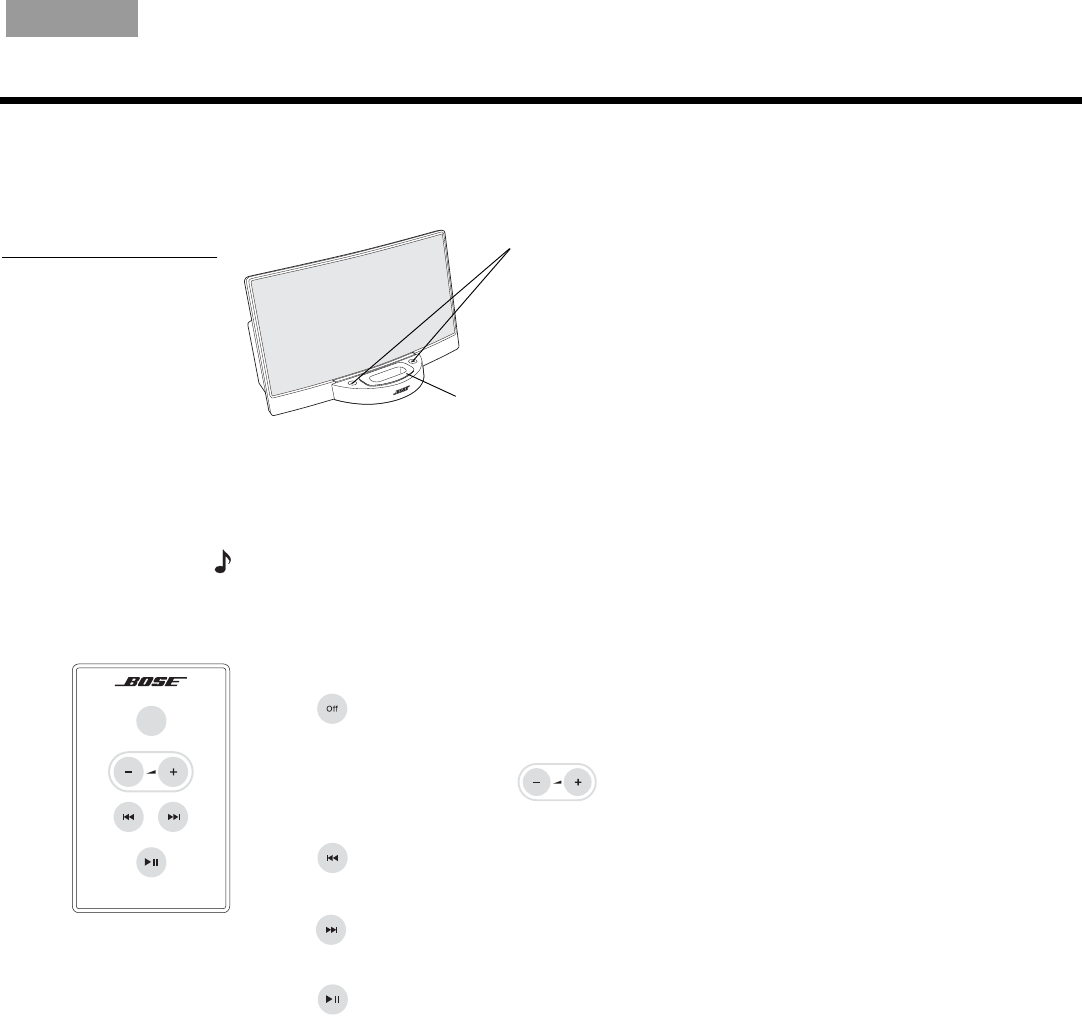
English Deutsch FrançaisDansk Español Italiano SvenskaNederlands
7
EXPERIENCE THE SOUND
Using the system
Your SoundDock
TM
digital music system is ready to go as soon as you plug it in. Simply set
your iPod to play what you want and insert it into the dock on the front of the system (Figure 6).
Figure 6
Volume controls and iPod
dock
Dock for iPod
+ and –
volume
controls
• You should hear the music immediately. If you do not, refer to “Troubleshooting” on page 9.
• The + and – buttons on either side of the dock (above) allow you to adjust the system
volume.
• Whenever your iPod is docked in the system, it recharges (until fully charged).
Note:
When earphones are plugged into your iPod, sound comes from both the earphones and
the system.
Off
Taking control
Use the remote to control the sound as you move around the room.
• Press
once to turn off your iPod.
It continues charging while in the dock.
• Turn on your iPod and press
to adjust the system volume.
Press and hold for faster adjustment.
• Press
once to return to the beginning of the current track or twice to skip to the begin-
ning of the previous track. Press and hold to scan backward quickly through a track.
• Press
once to skip to the next track. Press and hold to scan forward quickly through a
track.
• Press
once to pause play; again, to resume it.
Press and hold to turn off your iPod.
$0B6RXQG'RFN2*/ERRN3DJH7KXUVGD\0DUFK30


















