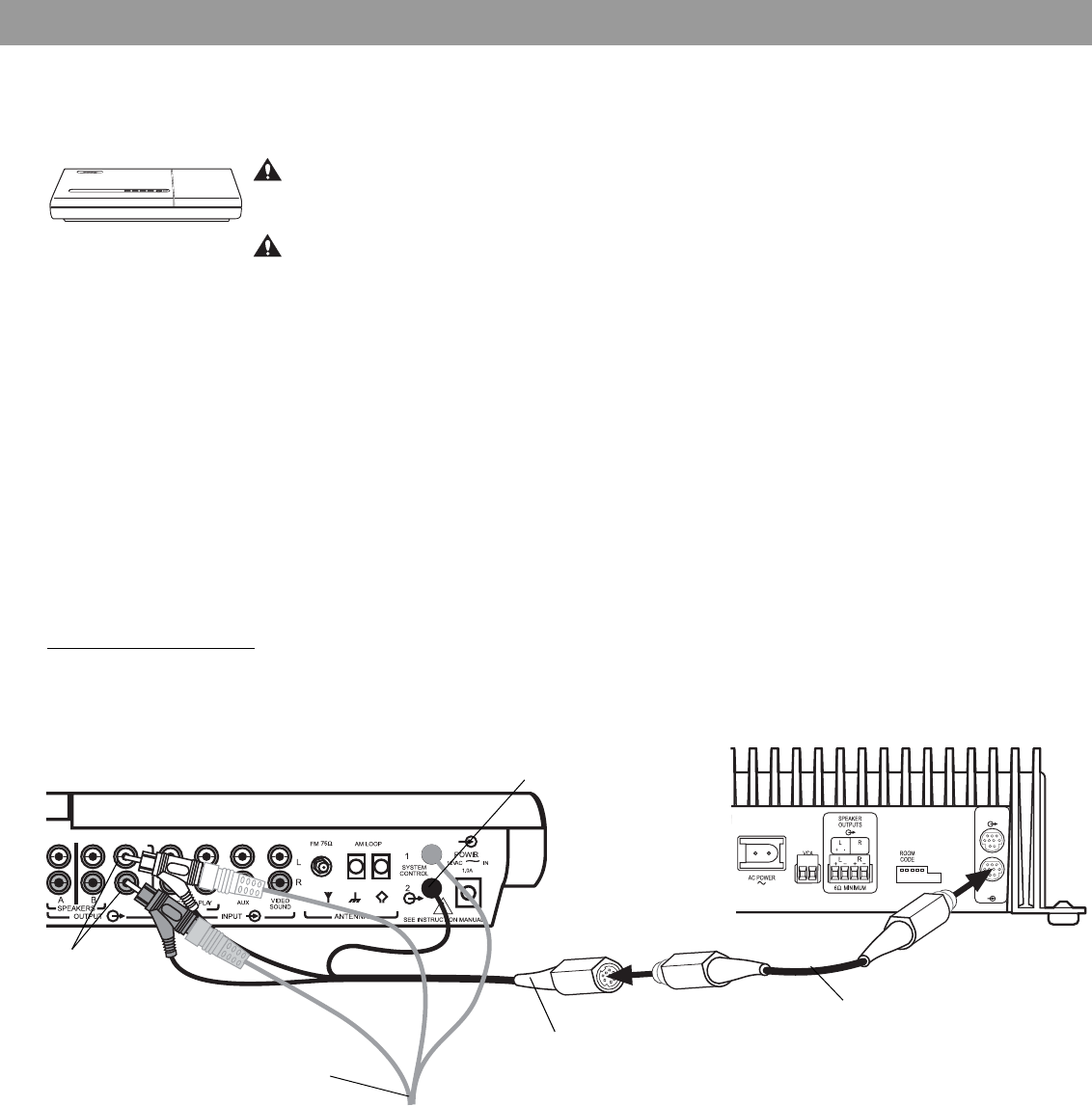
19
Setting Up Your Lifestyle
®
Stereo Amplifier
Model 5 music center setup
This setup requires a 3-ft audio input adapter cable. Contact your Bose dealer or Bose
®
Customer Service. See the list of locations and phone numbers included in the shipping carton.
CAUTION: Before making connections, turn the Lifestyle
®
system off and disconnect the music
center from the AC (mains) power outlet. DO NOT plug the amplifier into an outlet until you have
completed all other connections.
CAUTION: DO NOT connect the audio input cable for the Lifestyle
®
stereo amplifier to the
SPEAKERS A or SPEAKERS B outputs. The amplifier is designed to work properly with the fixed
output level available from the FIXED OUTPUT jacks.
1. Disconnect the Acoustimass
®
cable from the FIXED L and R outputs on the rear panel of
the music center (Figure 14).
2. Insert the red RCA piggyback connector of the three-foot audio input adapter cable into
the R (right) FIXED OUTPUT jack. Insert the white RCA piggyback connector into the L
(left) FIXED OUTPUT jack. Insert the 3.5 mm mini-plug into the SYSTEM CONTROL 2
jack on the rear panel of the music center.
3. Insert the red RCA connector of the Acoustimass module cable into the red piggyback
jack and the white RCA connector into the white piggyback jack.
4. Plug one end of the 20-foot audio cable (supplied) into the free end of the three-foot
audio input adapter cable. Plug the other end of the 20-foot audio cable into the Bose
®
link input jack on the rear panel of the Lifestyle
®
stereo amplifier.
Figure 14
Lifestyle
®
stereo amplifier
to Model 5 music center
connections
®
BoseLink
OUTPUT
BoseLink
INPUT
Lifestyle
®
stereo amplifier rear panel
Model 5 music center rear panel
3-ft audio input adapter
(available from Bose)
SYSTEM CONTROL 2
3.5 mm mini-plug
Fixed L and
R speaker
outputs
Acoustimass module cable
20-ft Bose
®
link A cable


















