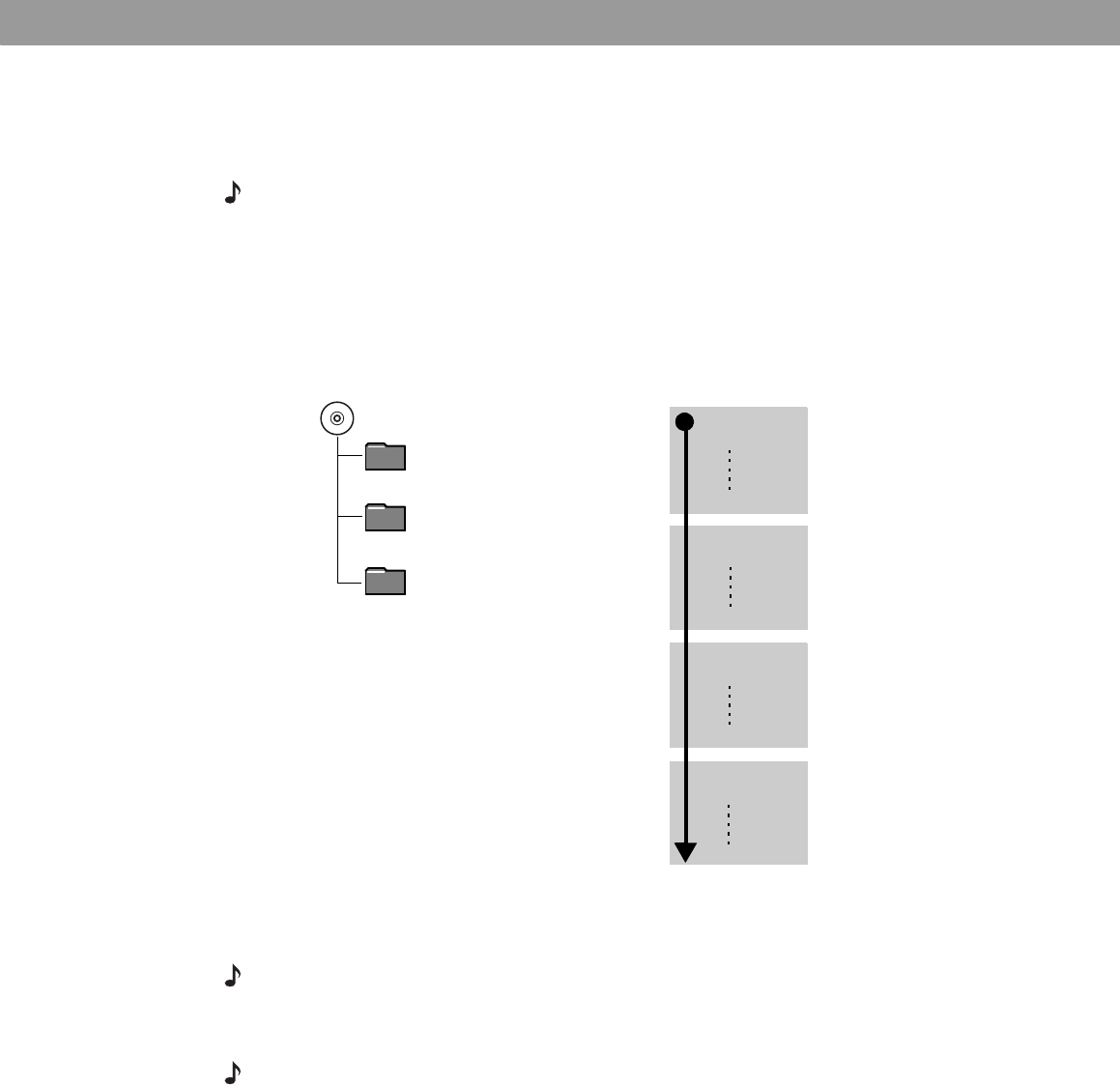
12
Playing Compact Discs
Playing music file (MP3) CDs
Your Wave
®
music system can play MP3 music files recorded on CD-R and CD-RW discs.
You can easily navigate through your music files using the Tune/MP3 and Seek/Track
remote control buttons.
Note: MP3 is a music compression technology that reduces a song’s file size without noticeable
effect in the quality of the sound. Through compression algorithms, the MP3 format makes it
easy for you to store many times the number of songs you would find on a conventional audio
CD. In fact, an MP3 CD can contain as much music as ten standard audio CDs on just one disc,
which can then be organized into folders on a PC before being stored on the disc.
Music files on an MP3 CD are played according to the folder structure on the disc.
For example:
The Wave
®
music system will display artist name and song title information when available on
music file CDs.
Note: The audio quality of MP3 CDs is dependent on factors such as the encoded bit rate, the
sampling rate, and the type of encoder used. The Wave
®
music system supports MP3 CDs
encoded at bit rates of 64kbps or higher, and sampling rates of 32kHz or higher. It is recom-
mended that a bit rate of at least 128kbps and a sampling rate of 44.1kHz or better be used.
Note: Playback quality of recorded CD-R and CD-RW discs is dependent on the CD recording
process and software used to record the disc. An improperly recorded audio CD may cause the
system to exhibit unexpected behavior.
Root level
Folder 1
Folder 3
Play order:
Folder 00 Track 1
Track 2
Track 8
Folder 01 Track 1
Track 2
Track 8
Folder 02 Track 1
Track 2
Track 8
Folder 03 Track 1
Track 2
Track 8
T
o play, pause, stop or eject an
MP3 CD, use the same remote
control buttons as for an audio
CD. See “Playing audio compact
discs (CDs)” on page 11.
Folders on CD:
Folder 2


















