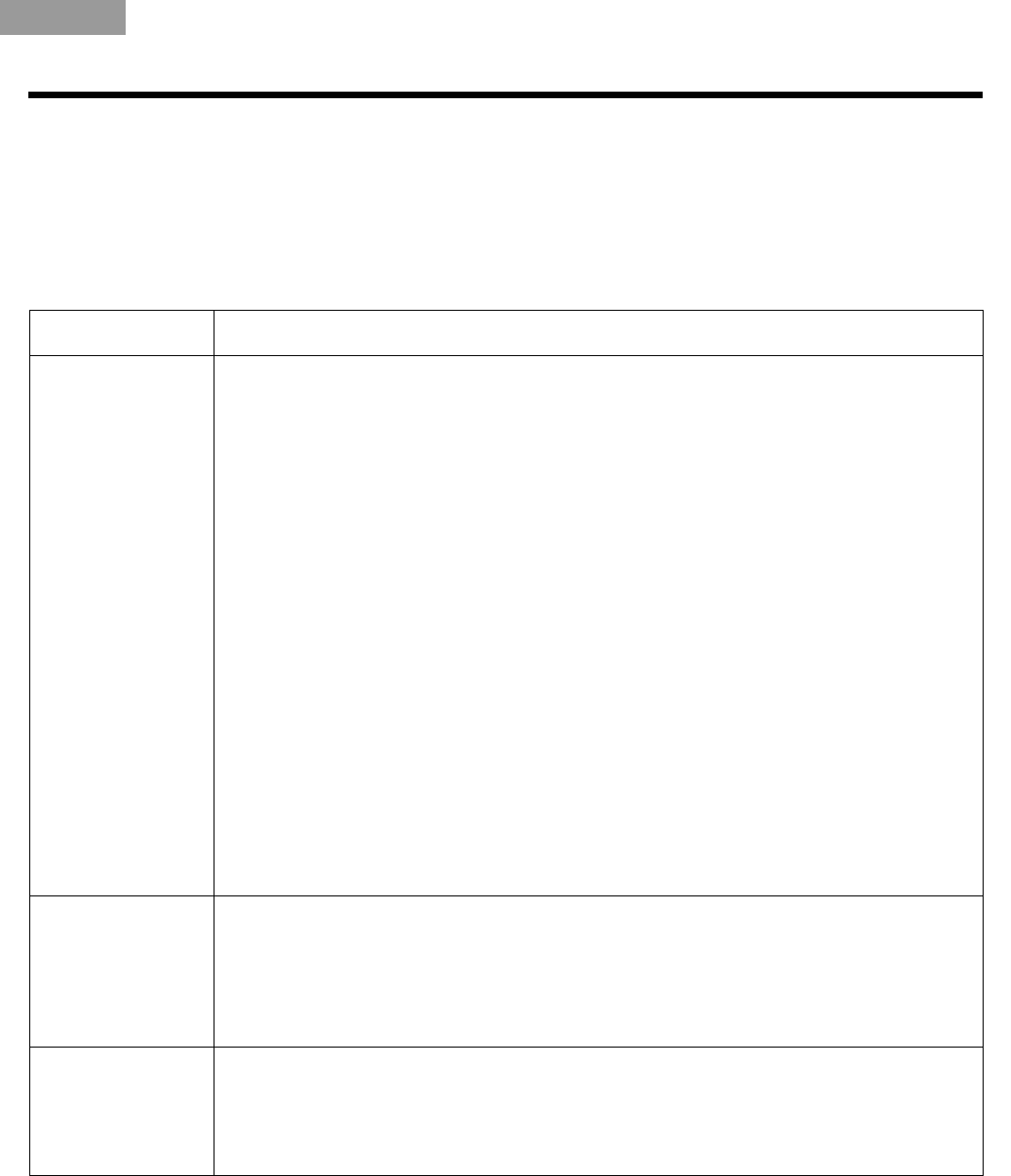
11
English Deutsch FrançaisDansk Español Italiano SvenskaNederlands
REFERENCE
Accessories
Bose offers additional receivers as well as extension/expansion cables and adapter kits for
use with the Bose
®
link AL8 Homewide Wireless Audio Link.
For further information, contact your Bose dealer or Bose Customer Service. For Bose
contact information, refer to the address sheet included in the carton.
Troubleshooting
Problem What to do
No sound • For both the transmitter and the receiver, make sure:
– the audio source is plugged in, turned on, and working.
– both the transmitter and receiver are properly plugged into functioning AC power
outlets. Refer to “Connecting to power” on page 7.
–the Bose
®
link A cable is securely connected at both ends. Refer to “Making the
connections” on page 6.
– the small connector end of the power cord is inserted firmly into the AC Power jack
on the connection panel and the power pack is plugged securely into a working AC
outlet.
– the Setup code switches on the connection panel of the transmitter and the receiver
are set identically. There are four options: 1 & 2 up; 1 & 2 down; 1 up & 2 down; 1
down & 2 up.
– the Status LEDs are lit a solid green to indicate solid communication between the
two parts. If not, refer to the next Problem in this table.
• For the expansion room products, make sure:
– the system, amplifier, or powered speaker is plugged in and turned on. On an SA-2
or SA-3 amplifier in that room, make sure the Status LED is lit to indicate the
amplifier is working.
– the room code is set on the Bose link remote control or PERSONAL
®
music center II
to match the room codes on the amplifier or powered speaker and are unique to this
expansion room.
– the house code is set on the Bose link remote control or PERSONAL
®
music center II
to match the house code of the LIFESTYLE
®
system in the main room.
Above problem
persists and the
Status LED lights
are not solid green
• Move the receiver and transmitter closer together.
• Move the receiver, the transmitter, or both so the transmission path between them
does not intersect with large metal objects (like a refrigerator), impervious construction
materials (like thick masonry), or other obstructions (like a pool of water).
• Check to see if the Status LEDs turn green as a result of the above efforts. For details,
refer to “Check the indicators and settings” on page 9.
Interference with
a WiFi network,
telephone, TV,
or other electronic
device
• For interference with a WiFi network, use the Channel button on the connection panel
of the transmitter to alleviate the problem. For details, refer to “The transmitter Channel
button” on page 9.
• For interference with a telephone, TV, or other electronic device, move the transmitter
or receiver farther from the device.
















