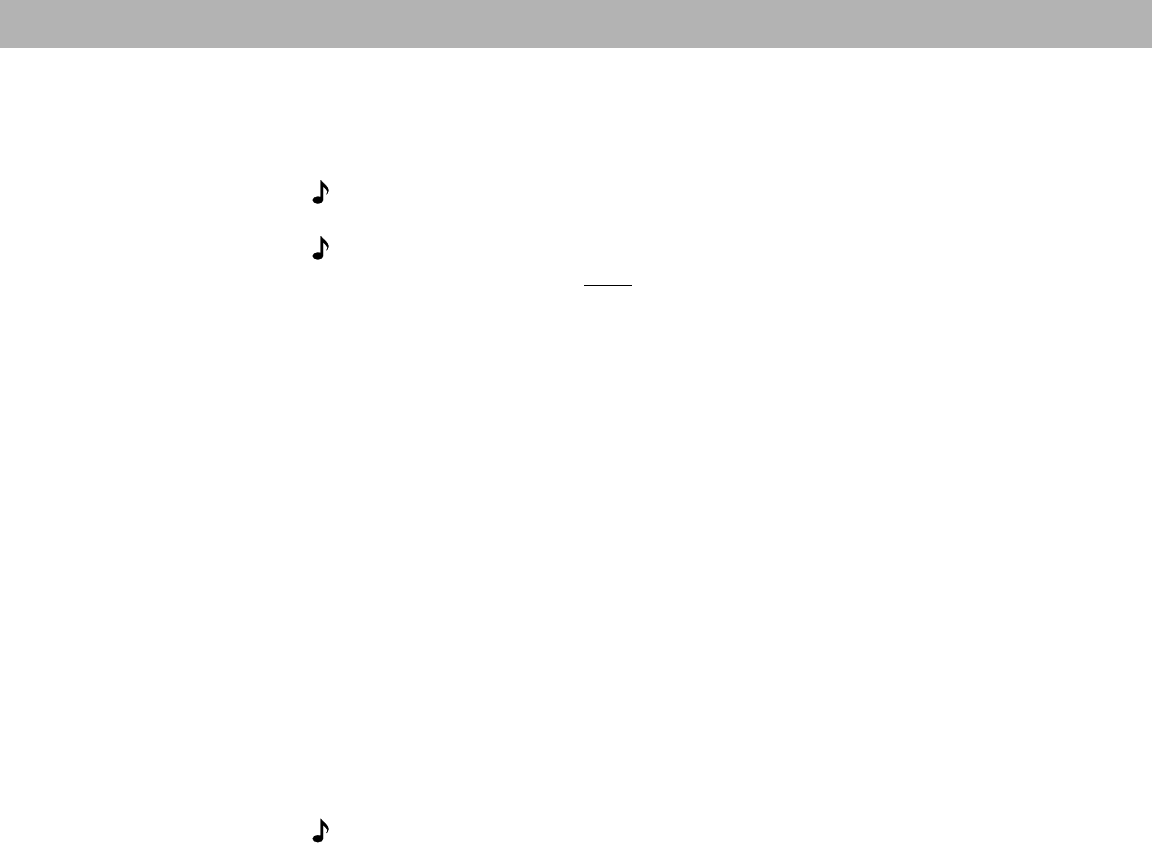
AM196575_05_V.pdf October 29, 2001 15
Setting Up
About the video source
Your TV is the display for the video (picture) signal. Thus, the video signal must be connected
directly to the TV. Do not connect it to the Lifestyle
®
25 system.
Note:
For assistance with video connections between your DVD player and/or VCR and TV,
see your video components manuals.
Note:
There is no video signal input (usually a yellow-coded jack) on the music center. The
VIDEO INPUT jacks are for audio from a video source.
Other connections
Use standard RCA audio cables to connect other components to your Lifestyle
®
music
center, matching the red connector to R (right) and the white (or black) connector to L (left).
You can use a Y-adapter (available at electronics stores) to connect a mono source.
Tape deck
To use an external recorder (analog audio cassette, MD, or digital audio tape), connect the
inputs (REC) of the recorder to the music center’s TAPE OUT jacks. Connect the outputs
(PLAY) from the recorder to the music center’s TAPE IN jacks.
Laserdisc player or additional CD changer
To use one of these components, connect its audio outputs to the music center VIDEO 1,
VIDEO 2, or AUX (if not used for a digital source) jacks, matching the red plug to R (right) and
black or white plug to L (left).
Turntable
To connect a turntable, you need a phono preamplifier (with RIAA equalization). You can order
the appropriate model from Bose
®
by calling 1-800-367-4008 and asking for part number
252603. Connect the audio outputs of the phono preamplifier to the music center VIDEO 1,
VIDEO 2, or AUX (if not used for a digital source) jacks, matching the red plug to R (right) and
black or white plug to L (left).
Note:
The Lifestyle
®
25 system cannot turn on or turn off a connected component.


















