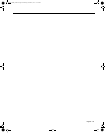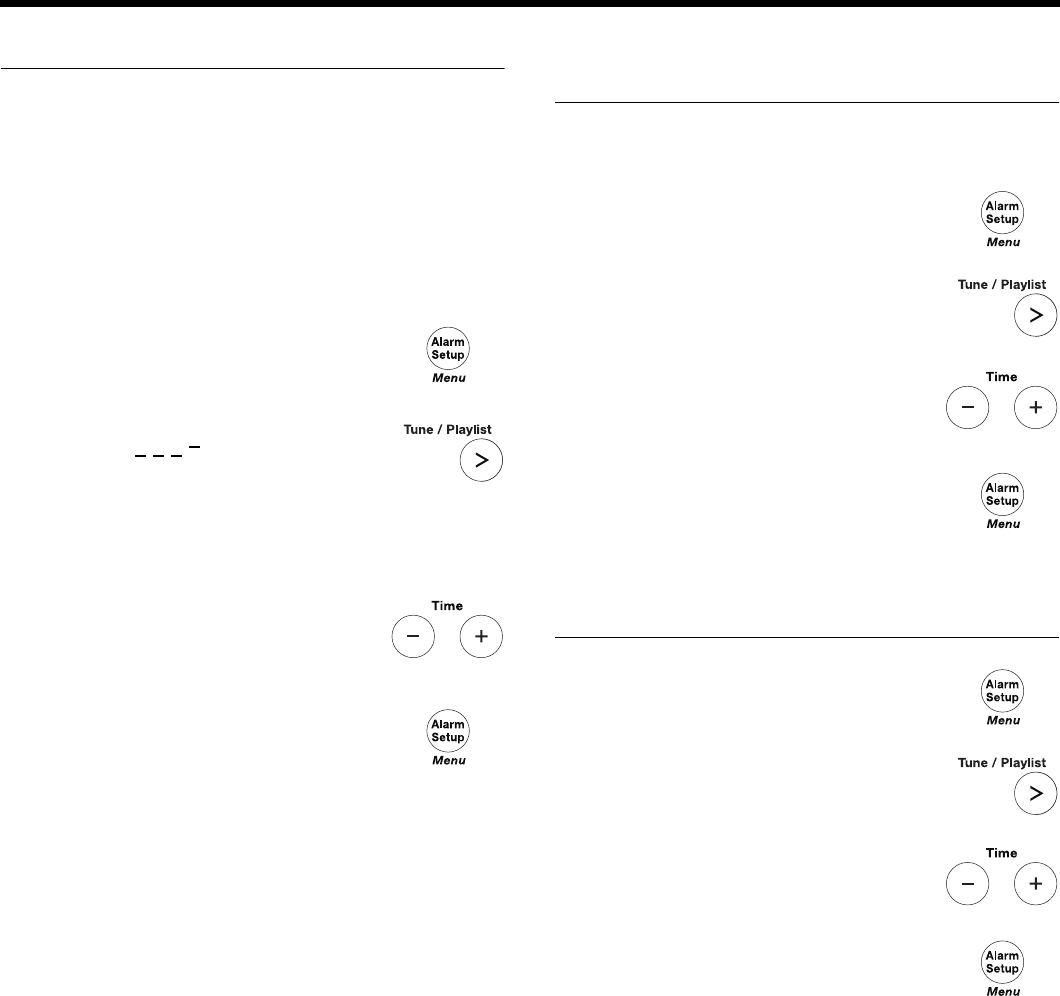
English – 19
PERSONALIZING YOUR WAVE
®
RADIO III
Setting the room code
You r Wave
®
radio III comes from the factory ready to
operate as a second room (room code B) when
connected to a Bose
®
link enabled Lifestyle
®
system. If
you want to use your Wave
®
radio III with your Lifestyle
®
system beyond a second room you will need to change
the room code to match that of the remote control you
are using for that room.
Refer to your Lifestyle
®
system owner’s guide for more
information on room codes.
1. Press and hold Alarm Setup (Menu)
until -SETUP MENU- is displayed.
2. Press Tune/Playlist
> six times until
ROOM- B is displayed.
The dashes following the room letter
indicate how the microswitches should
be set on the Lifestyle
®
remote
control.
3. Press Time – or Time + to select a
room code other than room B.
4. Press Alarm Setup (Menu) to exit
the setup menu or wait 10 seconds for
the setup menu to exit automatically.
Turning the touch pad
on or off
If you do not wish to use the touch pad feature you can
turn it off.
1. Press and hold Alarm Setup (Menu)
until -SETUP MENU- is displayed.
2. Press Tune/Playlist
> seven times
until TOUCH PAD- is displayed.
3. Press Time – or Time + to select
OFF or ON.
4. Press Alarm Setup (Menu) to exit
the setup menu or wait 10 seconds for
the setup menu to exit automatically.
Changing the system
standby timeout
1. Press and hold Alarm Setup (Menu)
until -SETUP MENU- is displayed.
2. Press Tune/Playlist
> eight times
until AUTO OFF- is displayed.
3. Press Time – or Time + to select NO
or YES.
4. Press Alarm Setup (Menu) to exit
the setup menu or wait 10 seconds for
the setup menu to exit automatically.
Seine_SRD_OG.book Page 19 Wednesday, November 2, 2011 12:06 PM